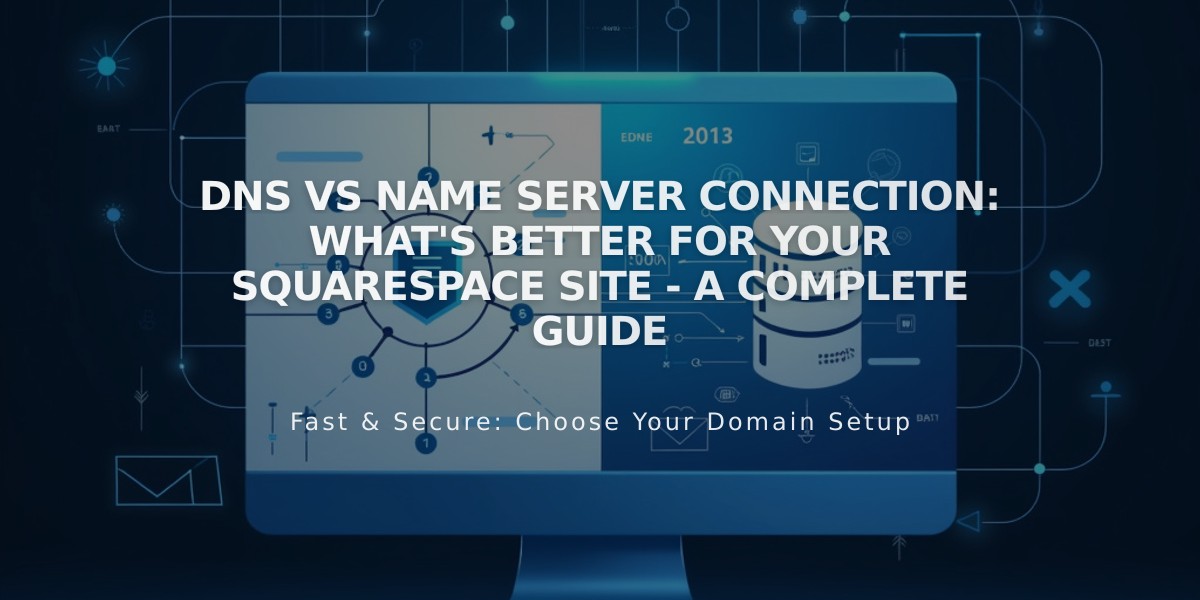
DNS vs Name Server Connection: What's Better for Your Squarespace Site - A Complete Guide
When connecting a third-party domain to Squarespace, you have two options: name server connection or DNS connection. Each method has specific use cases and requirements.
Name Server Connection
- Best for simple domain setups from GoDaddy, Namecheap, or Network Solutions
- Stores DNS records directly in Squarespace
- Features a guided setup process
- Requires adding two name server records to your domain provider
DNS Connection Use this method if your domain:
- Has custom DNS records
- Uses multiple subdomains
- Has DNSSEC enabled
- Requires complex setup (glue records, URL redirection)
- Uses security services like Cloudflare or AWS
- Doesn't show the name server connection option
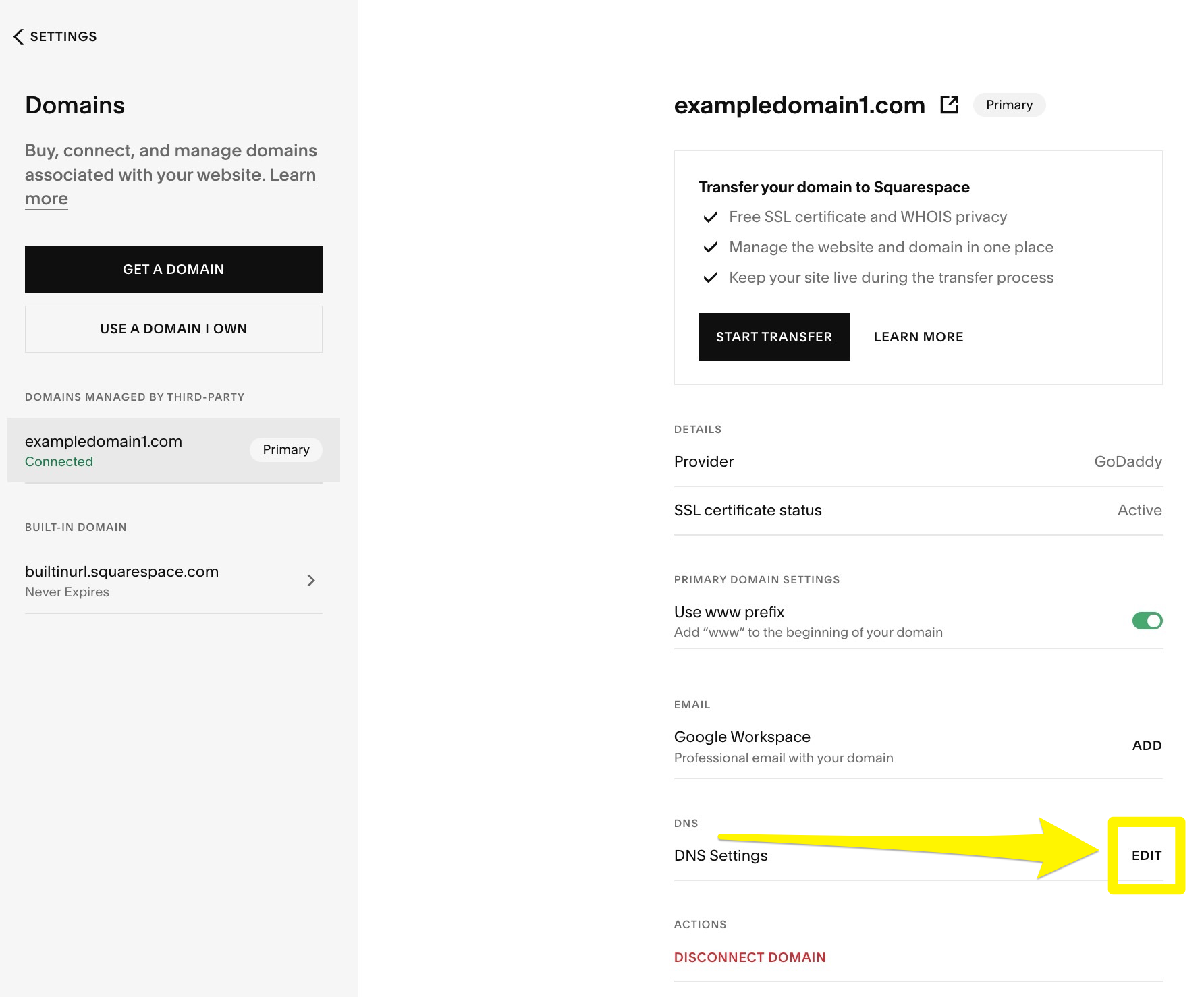
general Squarespace website settings
Setup Process Comparison Name Server Connection:
- Guided process through DNS settings panel
- Requires adding two name server records
DNS Connection:
- Manual process
- Requires adding two CNAME records and four A records
- DNS settings remain with your domain provider
Managing DNS Records
- Name Server Connection: Edit through Squarespace's domain panel
- DNS Connection: Edit through your domain provider's account
Disabling Name Server Connection:
- Open Domains panel
- Click "Use a custom domain"
- Enter domain name
- Click "Connect domain"
- Select "No, use DNS records"
- Choose domain provider
- Log into provider account
- Complete connection process
For domains with custom email addresses or ad blockers, use DNS connection to prevent service disruption. You can verify your current connection type in the Domains panel of your Squarespace account.
Related Articles

Why Domain Changes Take Up to 48 Hours to Propagate Worldwide

