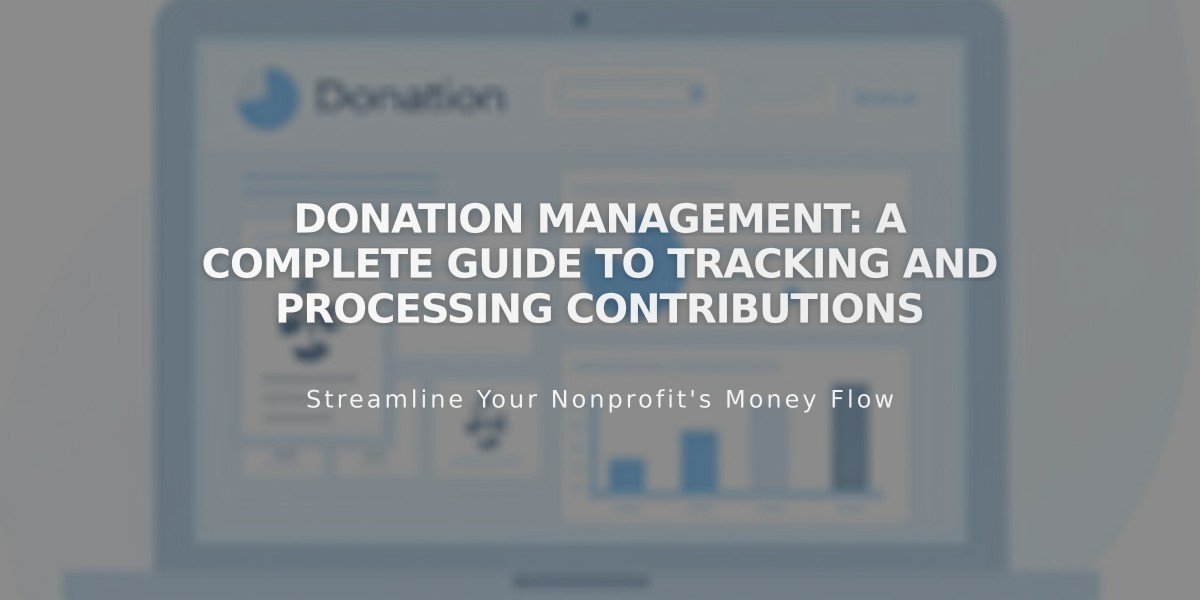
Donation Management: A Complete Guide to Tracking and Processing Contributions
Donations can be easily managed and tracked through the donations menu, where you can view all contributions received via donation blocks.
View Donations
- Access the donations dashboard to see total contributions and revenues
- Click "View All" under Contributions to see individual donations
- Export donations to CSV format
- Click any contribution to view details
- Latest 100 donations show by default; scroll for older entries
Contribution Details Include:
- Date and time
- Donor contact information
- Billing address
- Payment details
- Contribution amount
Managing Donors
- Access Lists & Segments menu
- Select Donors
- Search by name/email or use filters
- Click donor to view their profile, including:
- First contribution date
- Donation history
- Contact information
- Email subscription
Related Articles

How to Manage Squarespace Payments Settings and Account Details

