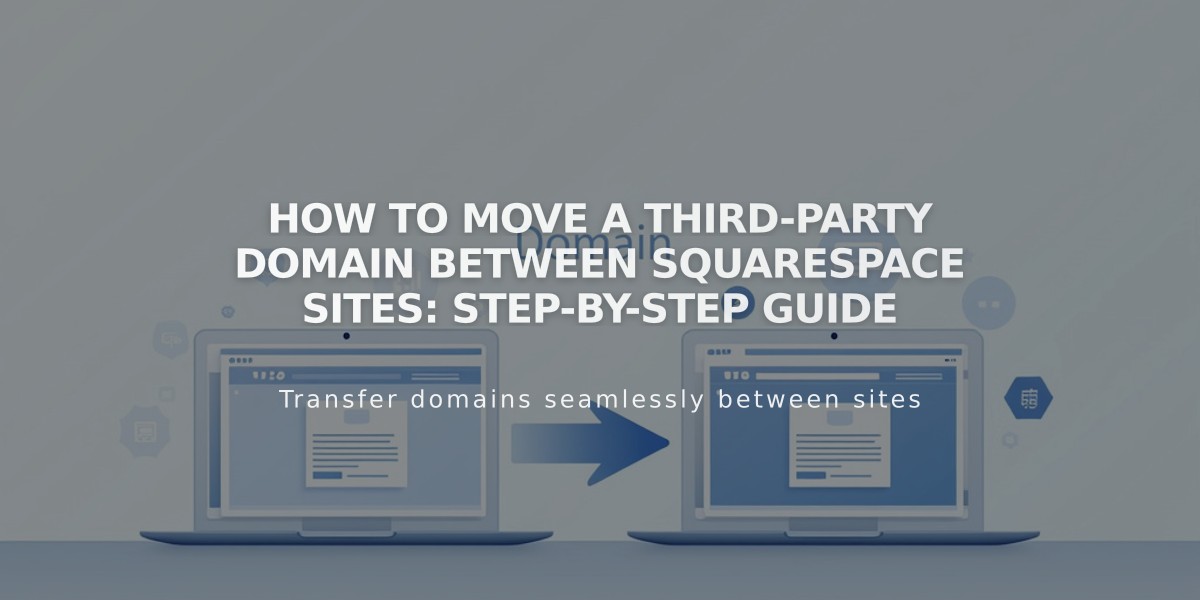Email Marketing Best Practices: A Guide to Subscriber Verification
Subscriber verification ensures your email marketing campaigns remain effective and compliant. Here's what you need to know about the two main verification methods:
Verification Types
- Google reCAPTCHA:
- Invisible security feature that prevents bot submissions
- Automatically enabled for form blocks and newsletter blocks
- Available for forms with required email fields, newsletter blocks, and promotional pop-ups
- No action required from visitors
- Confirmation Emails:
- Subscribers receive an email to verify their subscription
- Required for free membership sites and Acuity Scheduling opt-ins
- Can be disabled when reCAPTCHA is enabled
- Sent from [email protected]
Where Verification Applies
Verification is required for:
- Newsletter blocks using Squarespace storage
- Promotional pop-ups
- Form blocks with email signup
- Membership site subscriptions (free only)
- Homepage newsletter subscriptions (version 7.0)
- Acuity Scheduling opt-ins (free services)
Not available for:
- Checkout newsletter subscriptions
- Manually added addresses
- Imported addresses
Customizing Confirmation Emails
To modify the confirmation email:
- Access Email Marketing settings > Verification Options
- Click "Customize Email"
- Edit message text and layout
- Update subject line and preview text
- Test the email before saving
Troubleshooting
If subscribers don't receive confirmation emails:
- Check spam folders
- Add [email protected] to contacts
- Verify email address accuracy
- Try an alternative email address
For 404 errors during confirmation:
- Check mailing list connection
- Verify form storage settings
- Ensure proper domain configuration
Remember to comply with local regulations, especially for EU-based businesses, when setting up verification methods.
Related Articles
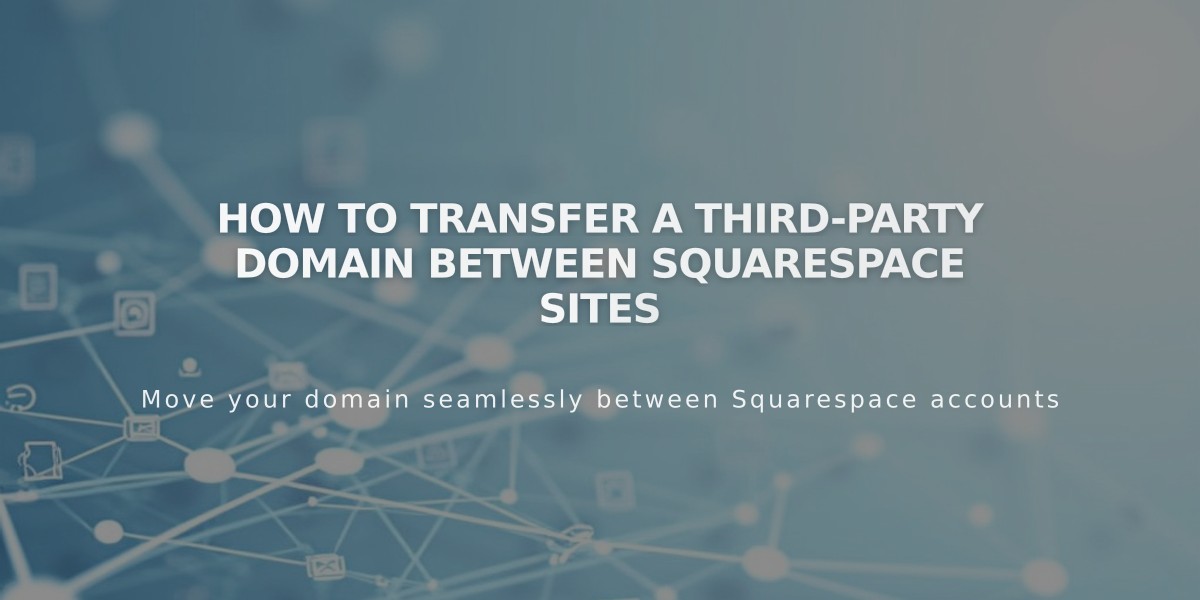
How to Transfer a Third-Party Domain Between Squarespace Sites