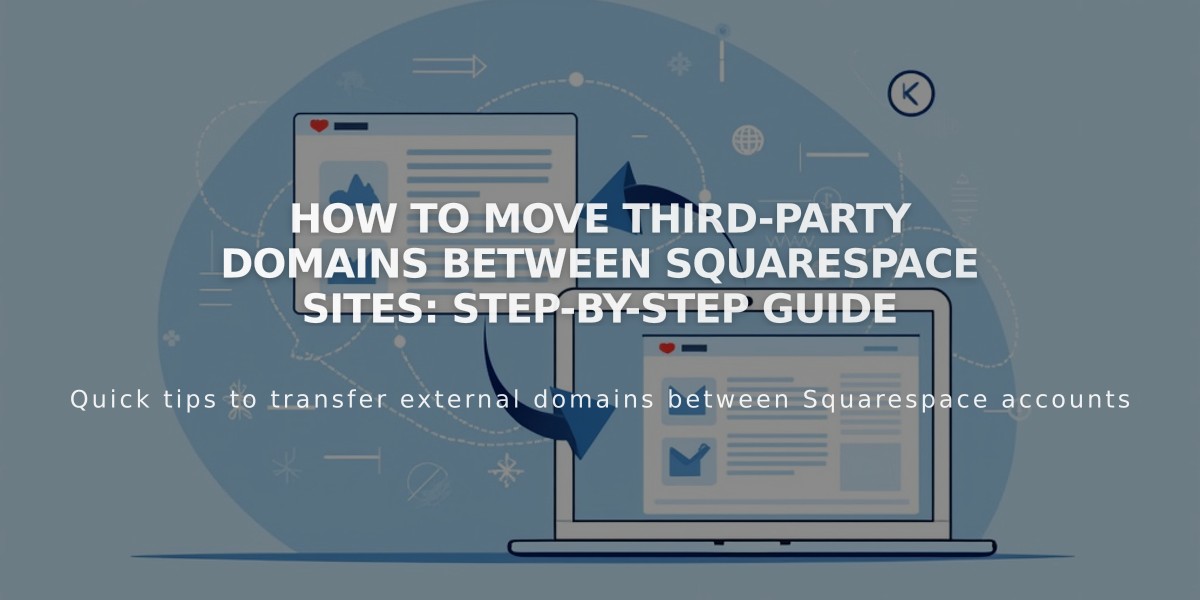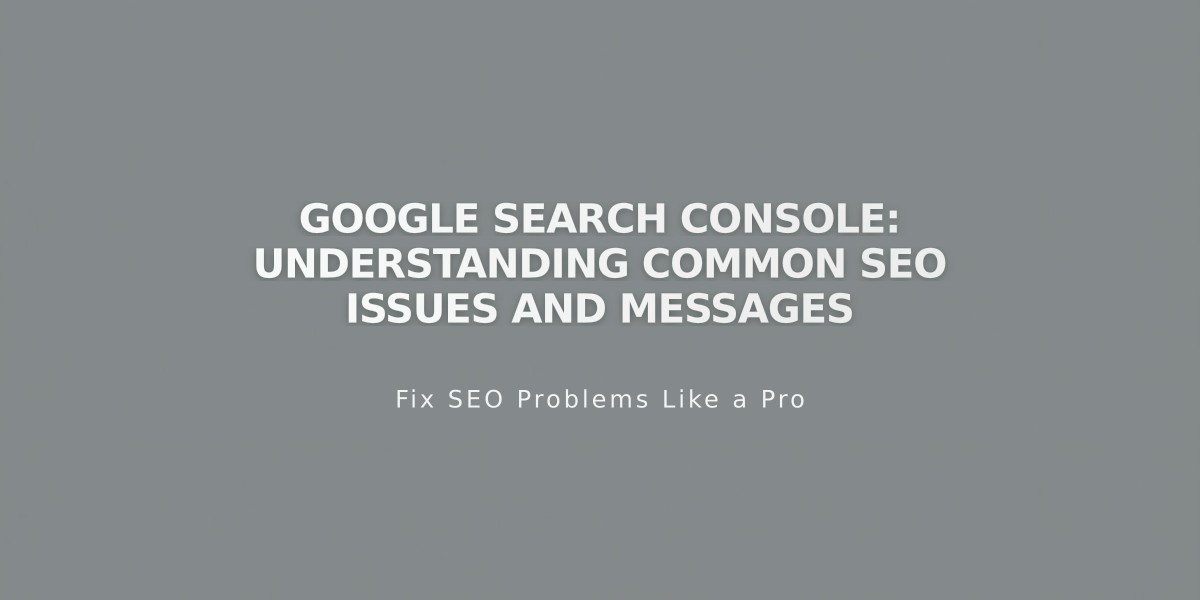
Google Search Console: Understanding Common SEO Issues and Messages
Mobile-first indexing means Google primarily uses your site's mobile version for ranking and indexing. For Squarespace sites, this is good news as they're automatically responsive across all devices.
Common Google Search Console alerts include:
Mobile Usability Issues:
- Flags elements not optimized for mobile viewing
- Examples: text too small or clickable elements too close together
- Check responsive design and mobile styling guides to optimize
Robots.txt Messages:
- Controls which pages search engines shouldn't crawl
- Standard restricted pages include:
- /search
- /config/
- /api/
- Author, tag, and month view pages
- These restrictions are normal and can be ignored
Crawling and Indexing Issues:
- "Crawled but not indexed" appears for pages with noindex tags
- Cart and checkout pages are automatically noindexed
- Homepage may show "Alternative page" warning due to dual URLs (example.com and example.com/home)
Structured Data Warnings:
- Indicate missing specific markup code
- Don't affect site indexing or rich snippet eligibility
- Use Google's Data Highlighter tool for rich snippets
Common Error Resolution:
- For 404 errors, set up 301 or 302 redirects
- Check for error-suggesting phrases in content
- Redirect errors between HTTP/HTTPS versions are normal
- "Discovered - Not indexed" means Google found but hasn't processed the page
Deceptive Behavior Flags:
- Verify site with Google Search Console
- Remove potentially malicious content
- Request a Google review
Note: Third-party SEO tools may provide misleading results for Squarespace sites as they're designed for custom-coded websites.
Related Articles

Retired Fonts: How to Replace Unavailable Fonts in Squarespace