
How to Fix "This Site May be Hacked" Google Warning Message
Google's "This site may be hacked" warning can appear in search results beneath your website's title and URL. This guide explains how to investigate and remove this warning message.
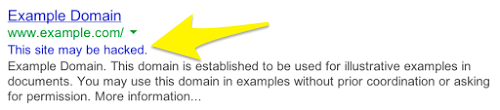
"Site may be hacked" warning message
The warning typically appears when Google detects suspicious content, often triggered by normal website content with external text formatting rather than actual hacking. SSL certificates and regular security measures usually prevent real hacking attempts.
To remove this warning:
-
Verify your site in Google Search Console
- Access Google Search Console
- Complete the verification process for your domain
-
Check Security Issues
- Log into Google Search Console
- Navigate to the Security Issues section
- Review flagged content
- Remove or modify problematic content
-
Request Google Review
- After addressing the issues, submit a review request
- Wait for Google to evaluate your site
- Once approved, the warning message will disappear
Remember that most warnings stem from content formatting rather than security breaches. Your site's SSL certificate and built-in security measures continue protecting against actual threats like DDoS attacks and vulnerabilities.
Related Articles

How to Add Custom Name Servers to Your DNS Records

