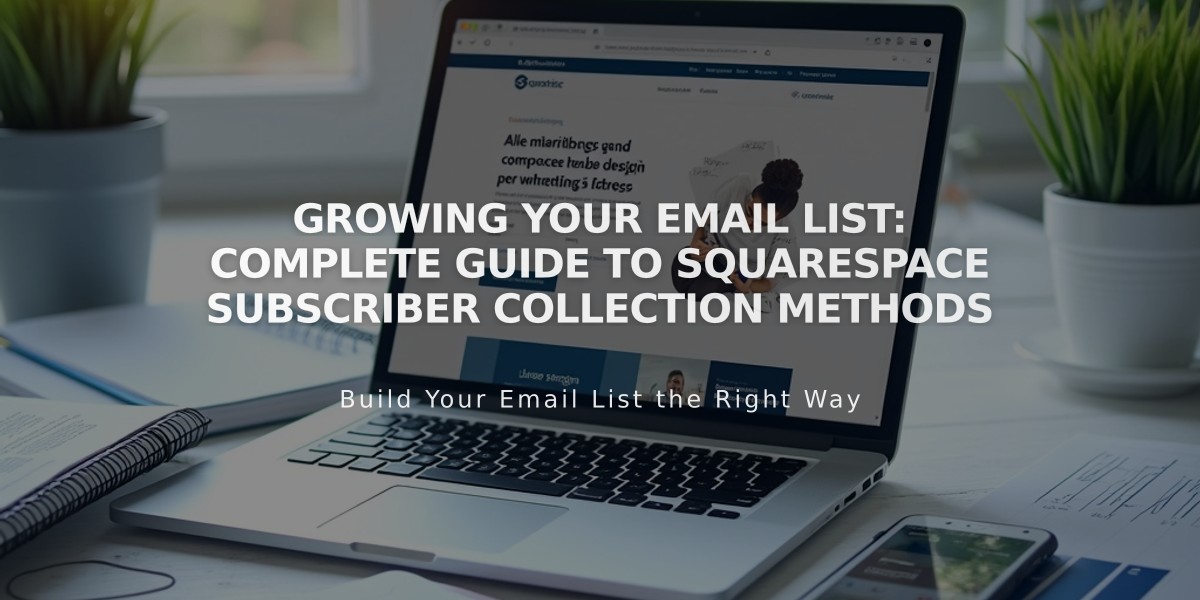
Growing Your Email List: Complete Guide to Squarespace Subscriber Collection Methods
Mailing lists in Squarespace are powerful tools for growing your subscriber base and managing email marketing campaigns effectively. Here's how to maximize their potential:
Ways to Collect Subscribers
- Newsletter Block
- Add subscription forms anywhere blocks are allowed
- Include in layout pages, footers, or blog posts
- Place in Member Areas for restricted content access
- Promotional Pop-ups
- Create targeted subscription forms
- Display when visitors reach specific pages
- Customize timing and appearance
- Customer Touchpoints
- Checkout process integration
- Acuity Scheduling forms
- Point of Sale subscription option (iOS app)
- Cover page integration
Managing Your Lists
Store subscriber information directly in Squarespace:
- Access through Lists and Segments panel
- Connect forms to Campaign email mailing lists
- One storage area per mailing list
- Multiple forms can link to each list
- Email verification required for new subscribers
Enhanced Tracking Options
Combine Squarespace with Google Drive for:
- Subscriber signup notifications
- Backup storage of subscriber data
- Automated tracking through Google Sheets
Performance Monitoring
Track engagement through:
- Email campaign analytics
- Delivery rates
- Open rates
- Click-through rates
- Unsubscribe rates
- Traffic source data
Use these insights to:
- Identify successful content
- Optimize future campaigns
- Maintain subscriber engagement
- Attract new subscribers effectively
Note: Each subscriber must verify their subscription before being added to your mailing list, ensuring quality contacts and compliance with email regulations.
Related Articles
7 Reasons Why WordPress and SEO Services Are Essential for Your Online Success

