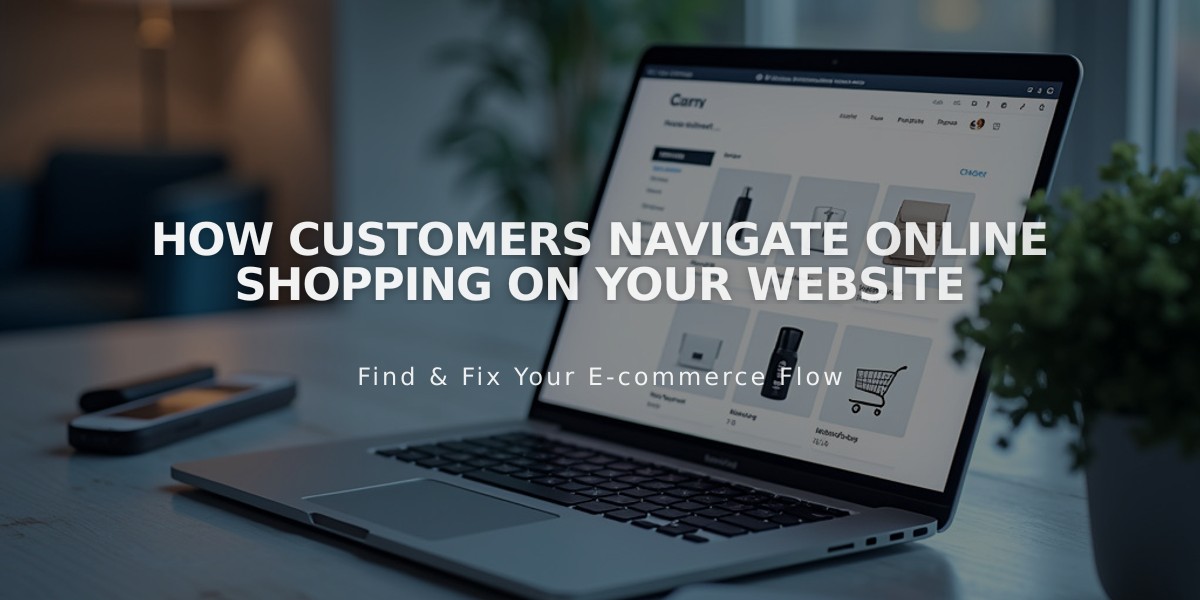
How Customers Navigate Online Shopping On Your Website
From browsing to purchase, this is how customers experience your online store.
Browsing Products
Customers navigate your store through the main navigation menu, viewing up to 200 products per page. They can:
- Filter products by category
- View product variants and pricing
- Use quick view and zoom features (if enabled)
- Access products through product blocks, summary blocks, email campaigns, or social media integrations

Raw and sliced dill pickles
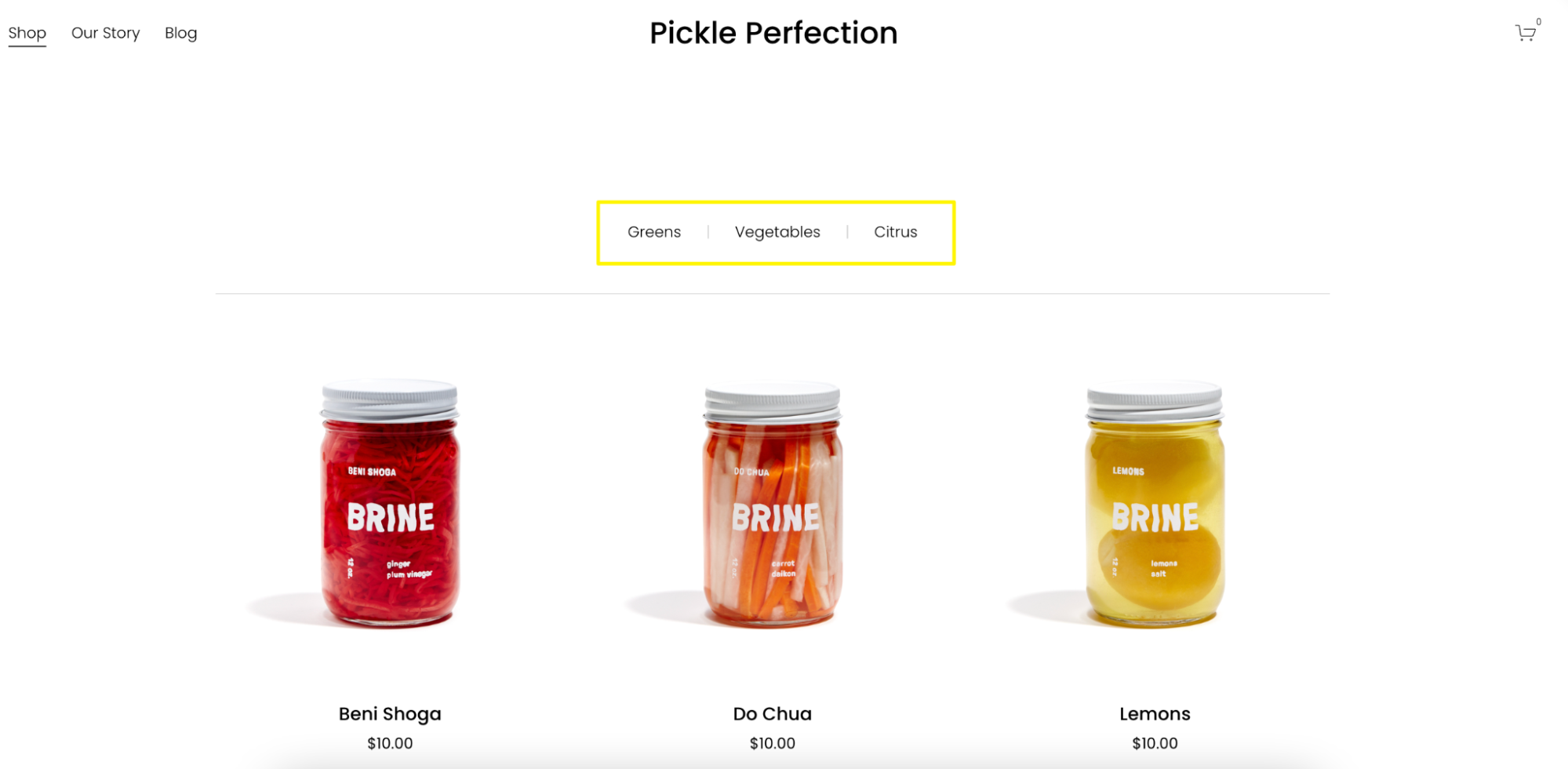
Three jars of canned vegetables
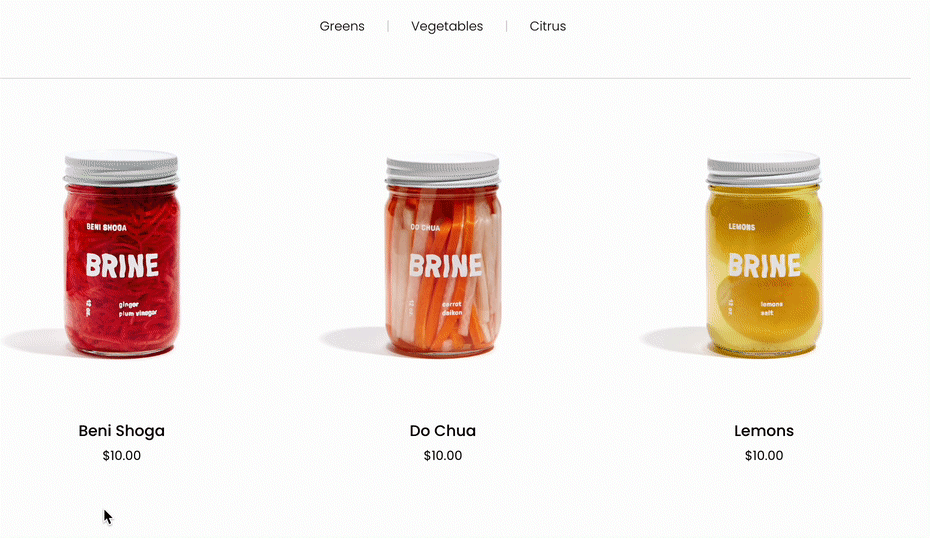
Glass jars with food labels
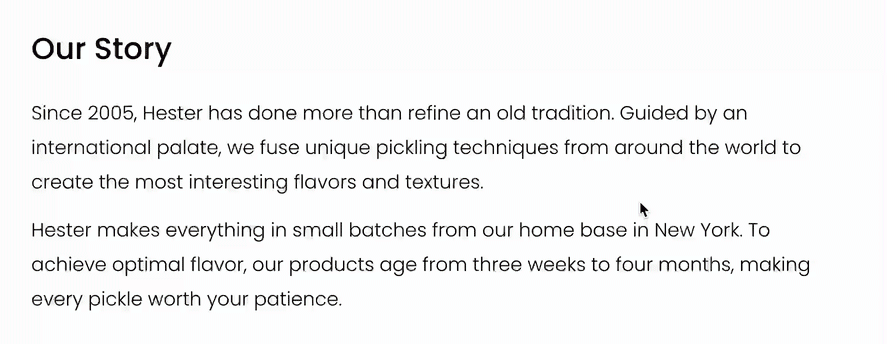
Pickles in glass jar
Adding to Cart
On the product details page, customers can:
- Review product information and images
- Select product options (color, size, etc.)
- Add up to 500 products to cart (150 with carrier-calculated shipping)
- See inventory limitations
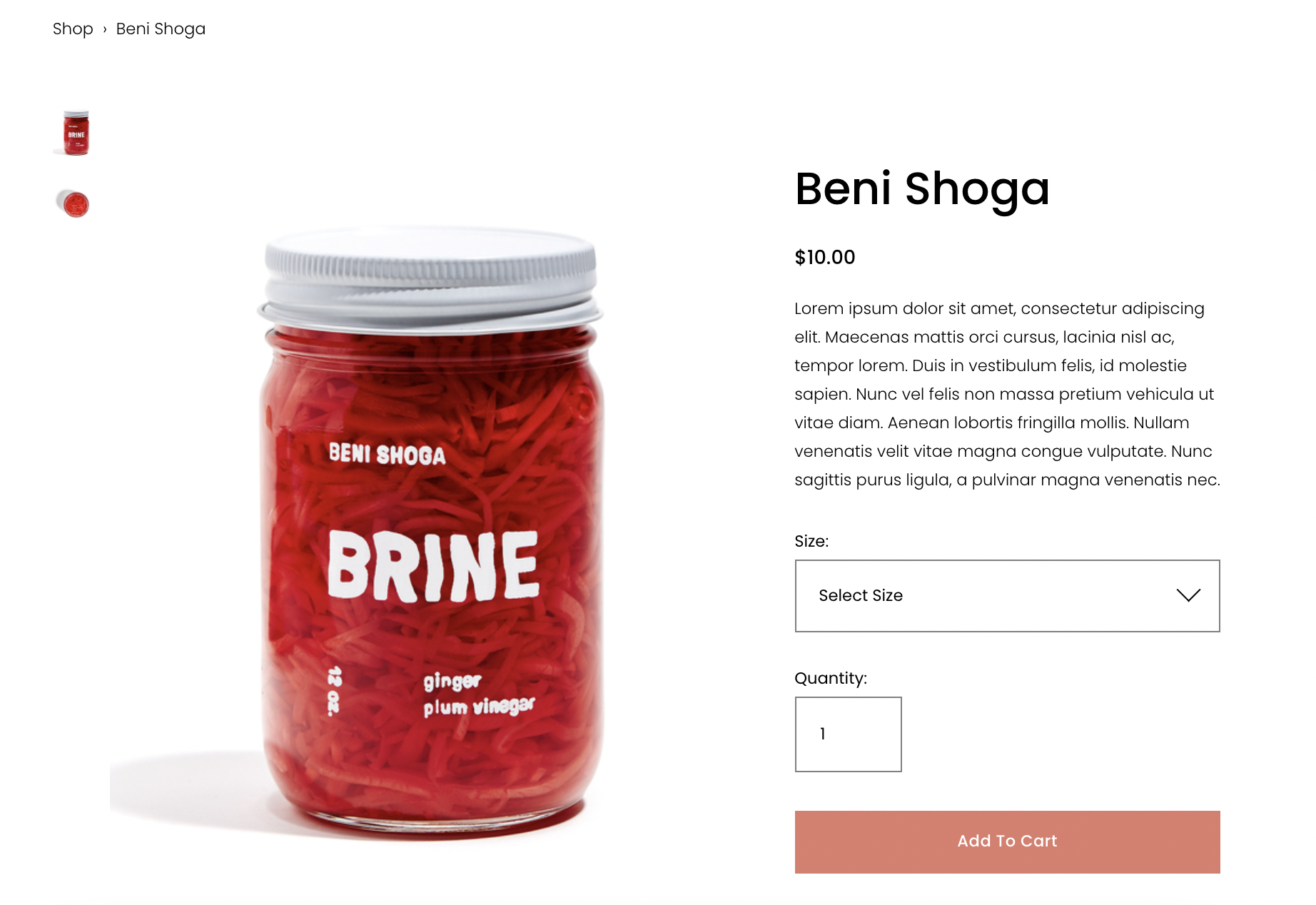
Brine jar with ginger plum
Shopping Cart Review
The cart shows:
- Total items and cost
- Option to modify quantities or remove items
- Checkout button

Shopping cart
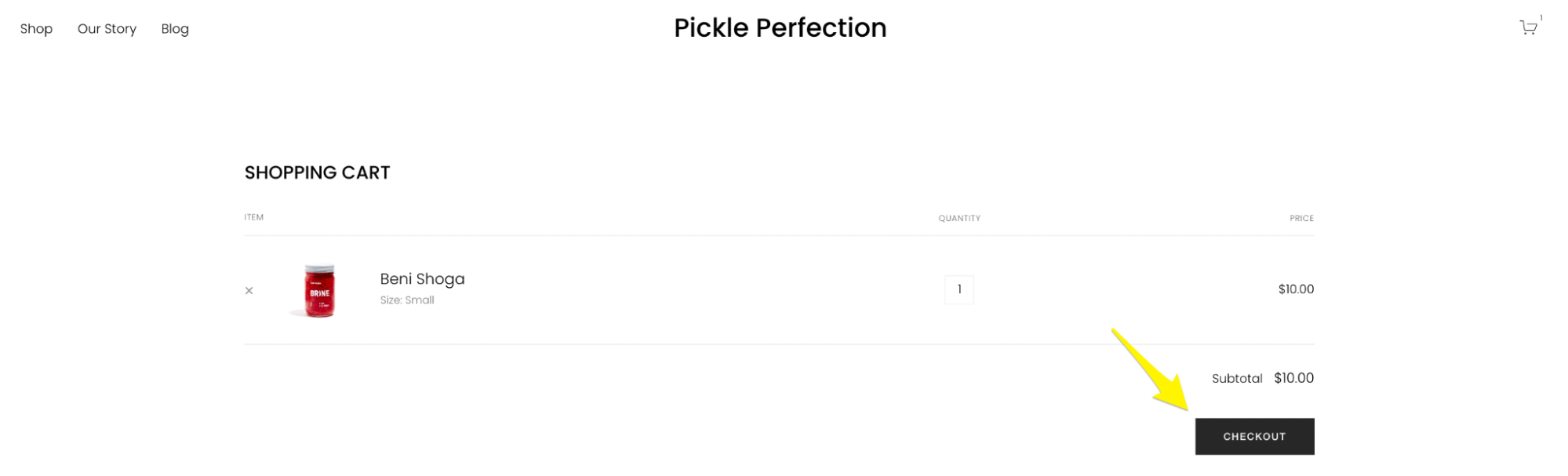
Strategy flowchart for writing alt text
Checkout Process
- Email Entry
- Customer Account Login (if enabled)
- Delivery Method Selection
- Shipping address entry
- Shipping option selection
- Payment & Discounts
- Credit card information
- Alternative payment methods (PayPal, Apple Pay, Afterpay)
- Discount code entry
- Review & Purchase
- Order Confirmation
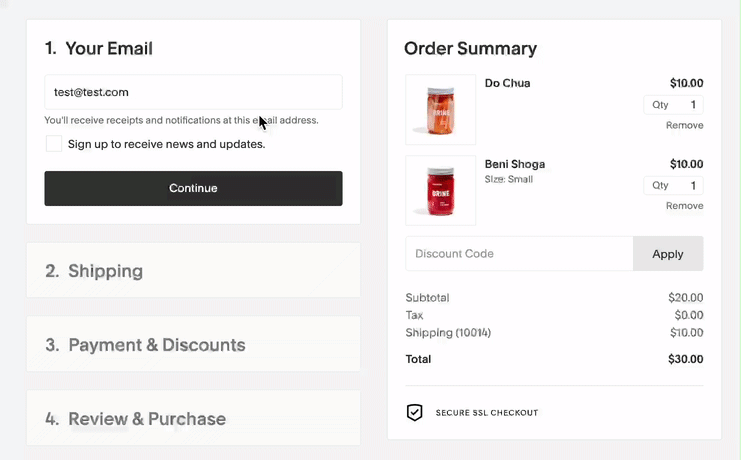
Order Summary checkout screen
Post-Purchase
Customers receive:
- Order confirmation email
- Download links (for digital products)
- Fulfillment notification (for physical products)
- Access to order status page
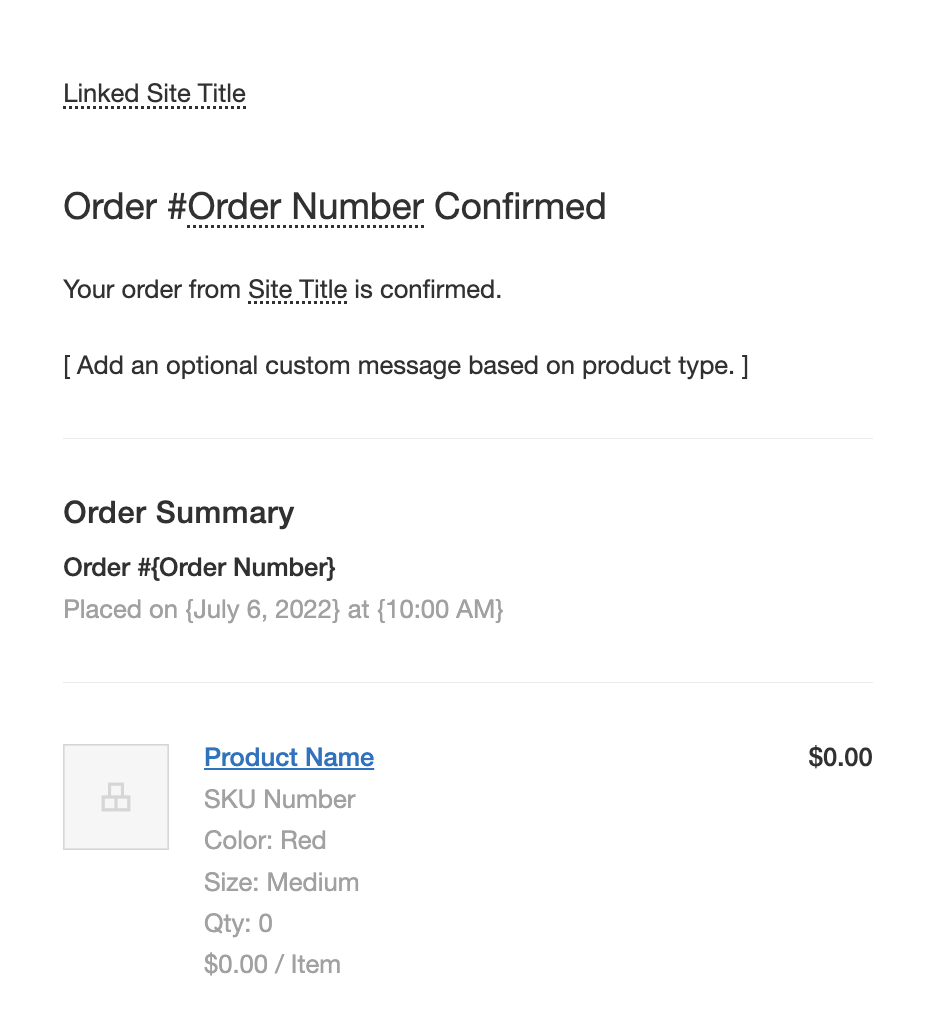
Order confirmation screen
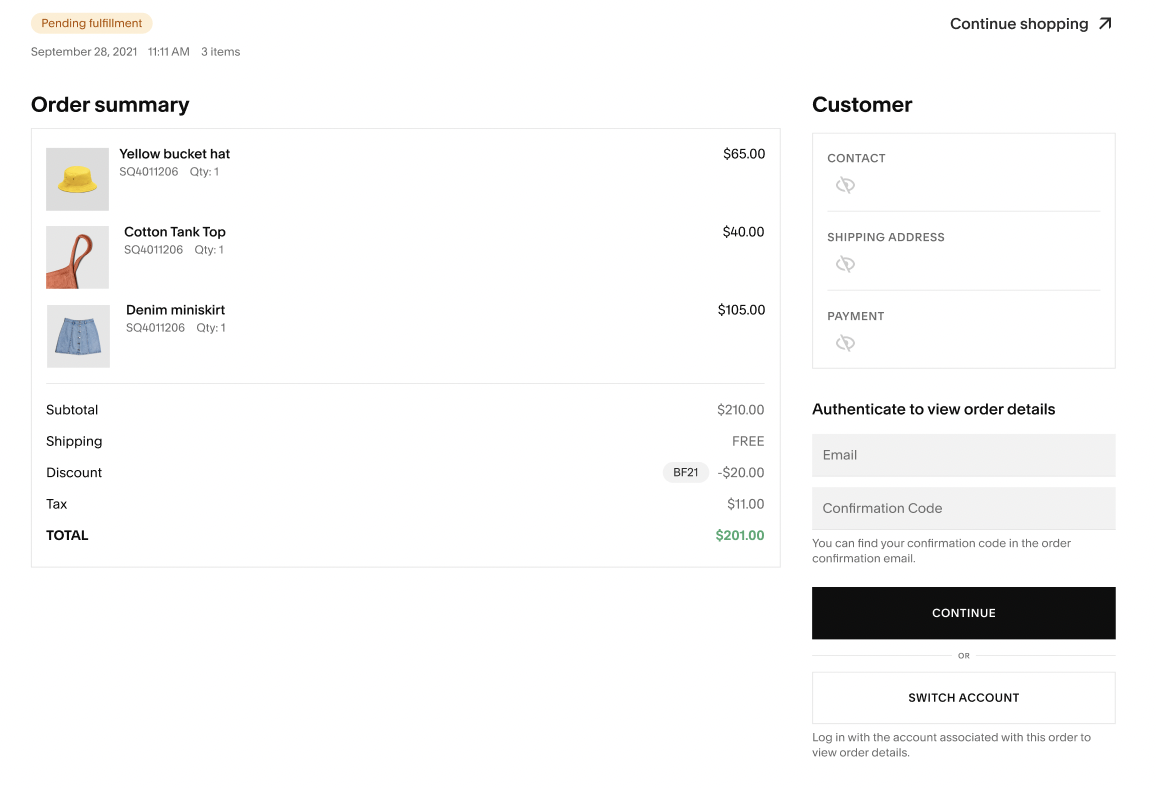
Order summary details in Square interface
Note: EEA customers may require Strong Customer Authentication (SCA) during checkout, which adds an extra verification step through their bank.
