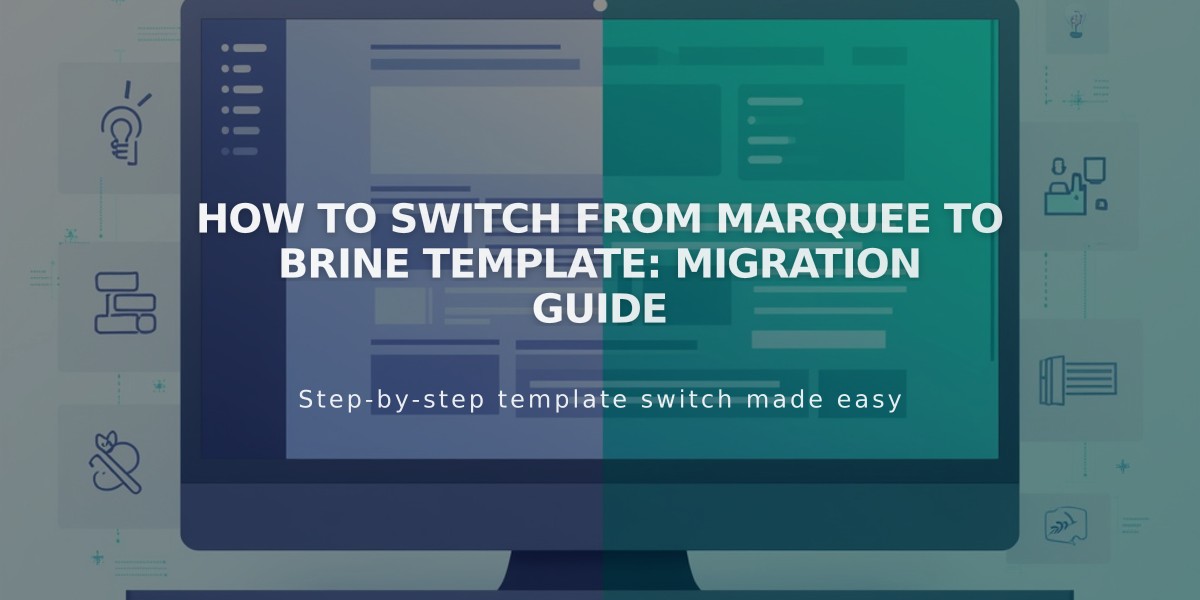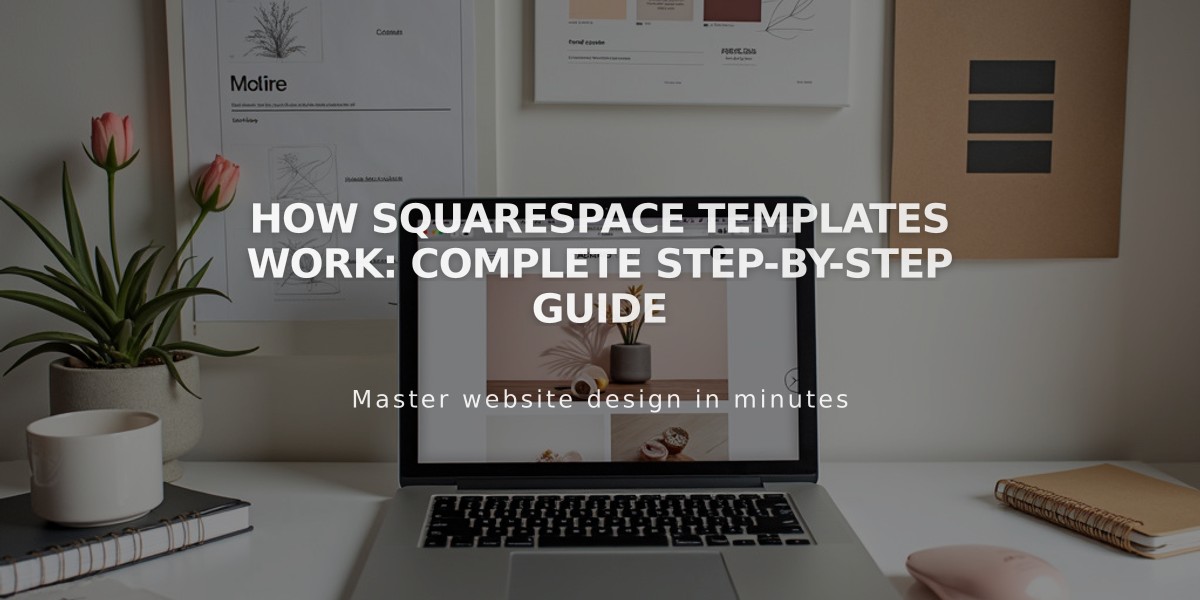
How Squarespace Templates Work: Complete Step-by-Step Guide
Squarespace templates serve as the foundation for website creation, offering professionally designed starting points that can be customized to match your vision. Understanding how these templates work is crucial for building an effective website.
Version 7.1 Templates
- All templates share the same features and style options
- No need to switch templates for new features
- Customize using section blocks and Website Style menu
- Create custom templates using Squarespace Design Kit with AI
Version 7.0 Templates
- Each template has fixed style parameters and specific features
- Template selection impacts available functionality
- Customization through Website Styles menu
- Template switching possible without content loss
Technical Components
- HTML: Creates structural elements
- CSS: Determines style options (using LESS preprocessor)
- JavaScript: Powers interactive features
- JSONT: Transforms server data into HTML
- JSON: Manages content between editor and template
Key Features
- Regular automatic updates for improved functionality
- Mobile-responsive designs
- Built-in accessibility features
- Professional design standards
- Platform optimization
Customization Options
- Section block design (7.1)
- Website-wide style adjustments
- Page-specific modifications (varies by version)
- Code customization for advanced users
- Integration with Squarespace Marketplace
Important Notes
- Third-party templates are not supported
- Upgrading from 7.0 to 7.1 is possible
- Style parameters are intentionally limited for consistency
- Regular platform updates maintain modern standards
- Expert assistance available through Squarespace Marketplace
For those seeking additional control, Squarespace offers code embedding, CSS editing, and access to the Developer Platform while maintaining the platform's core design principles and functionality.
Related Articles

How to Connect a Squarespace Domain to Your Website