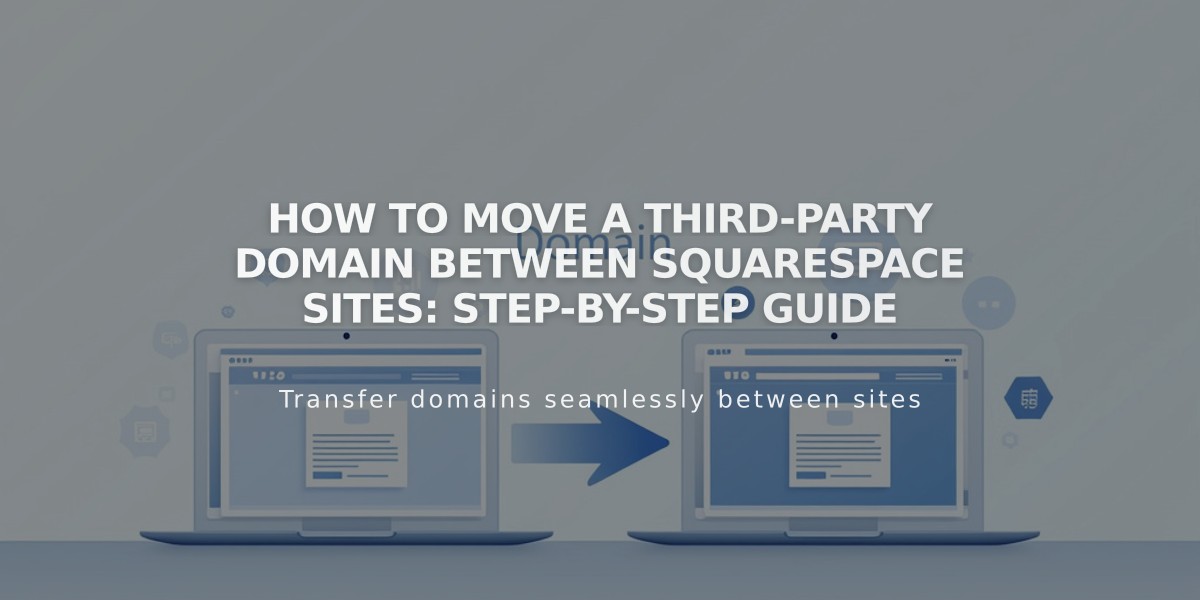How to Add Booking Tools to Your Website
Customers can schedule appointments on your site using one of three main methods:
1. Acuity Scheduling (Recommended)
- Built-in integration with Squarespace
- Add using the Appointment Block
- Display all appointment types or filter for specific services
- Manage appointments and classes directly through Acuity
2. External Booking Links Create links to third-party booking pages using:
- Button Block for call-to-action buttons
- Navigation menu links
- Hyperlinks within content
3. Custom Booking Widgets Embed third-party booking tools:
- Add integration code via Code Block
- Requires Business or Commerce plan
- Uses JavaScript or iframes
- Follow provider's integration instructions
To add a custom booking widget:
- Get integration code from your booking service
- Open page editor
- Add Code Block
- Paste integration code
Important Notes:
- Custom code integrations are not officially supported
- May have compatibility issues with responsive design
- Could be affected by future platform updates
- Consider consulting a Squarespace expert for custom solutions
Choose the method that best matches your business needs and technical capabilities. Acuity Scheduling offers the most seamless integration with Squarespace, while custom solutions provide more flexibility at the cost of potential compatibility issues.
Related Articles
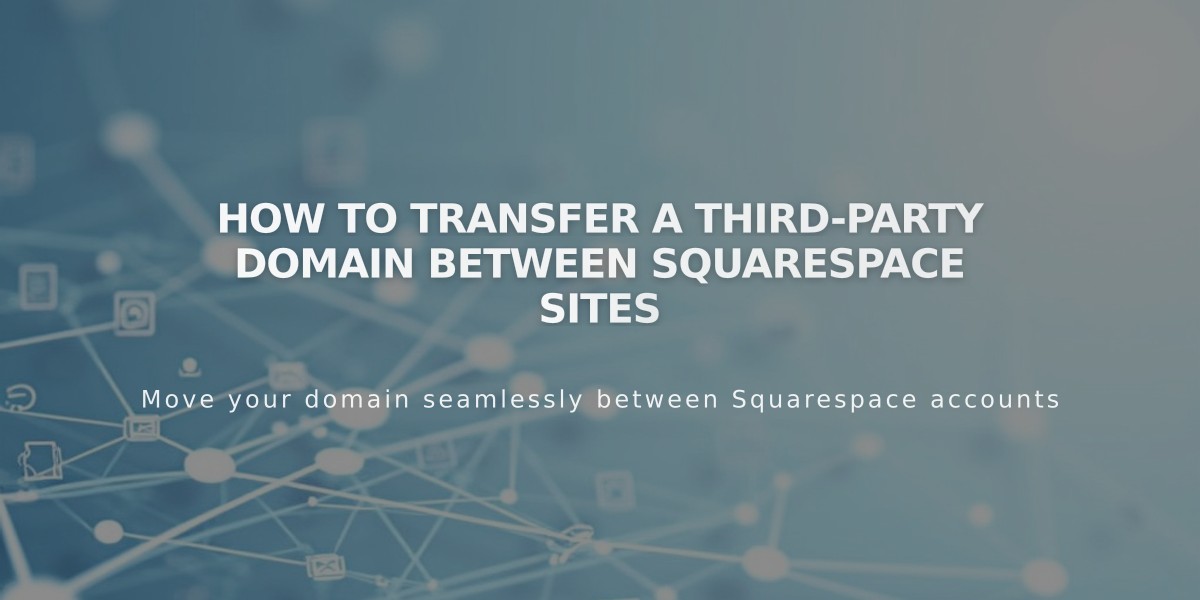
How to Transfer a Third-Party Domain Between Squarespace Sites