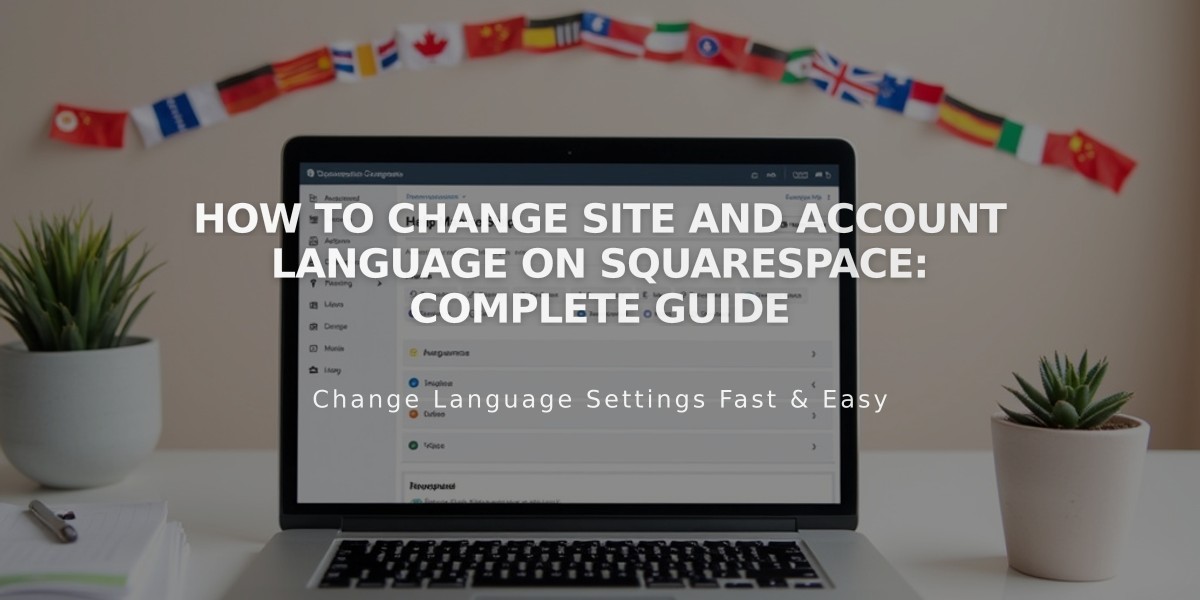
How to Change Site and Account Language on Squarespace: Complete Guide
Squarespace offers two main language settings: account language for site management and site language for visitor-facing content. Each can be set independently to accommodate different needs.
Account Language Settings:
- Changes the language you see when managing your site
- Available in English, French, German, Japanese (7.1 only), Italian, Portuguese, Spanish, Turkish, Danish, Dutch, Finnish, Norwegian Bokmål, and Swedish
- Can be changed in Account Settings > Language
- Applies to all sites you manage
- Each collaborator can set their own preferred language
Site Language Settings:
- Affects embedded text visitors see (forms, navigation, etc.)
- Supported in all 7.1 sites and select 7.0 templates
- Changed via Site Languages panel (7.1) or Language and Region panel (7.0)
- Only changes embedded text, not custom content
- Includes date/time localization for supported templates
What Gets Translated:
- Form field labels
- Commerce text and checkout pages
- Navigation elements
- Email campaign confirmations
- Search placeholders
What Stays in English:
- Calendar structures
- Cover Page demo content
- Most third-party integrations
- News alerts in Home Menu
Template Support:
- All 7.1 templates support language changes
- 7.0 supported templates include:
- Bedford family
- Brine family
- York family
- Select Montauk templates (Julia, Kent, Om)
- Select Pacific templates (Charlotte, Naomi, Pacific)
Important Notes:
- Changing site language doesn't translate your custom content
- Multiple languages require Weglot integration or manual setup
- Mobile apps support varies by language
- Date formatting automatically adjusts to visitor location in supported templates
- Template stores available in all supported languages
Related Articles

How to Connect a Squarespace Domain to Your Website

