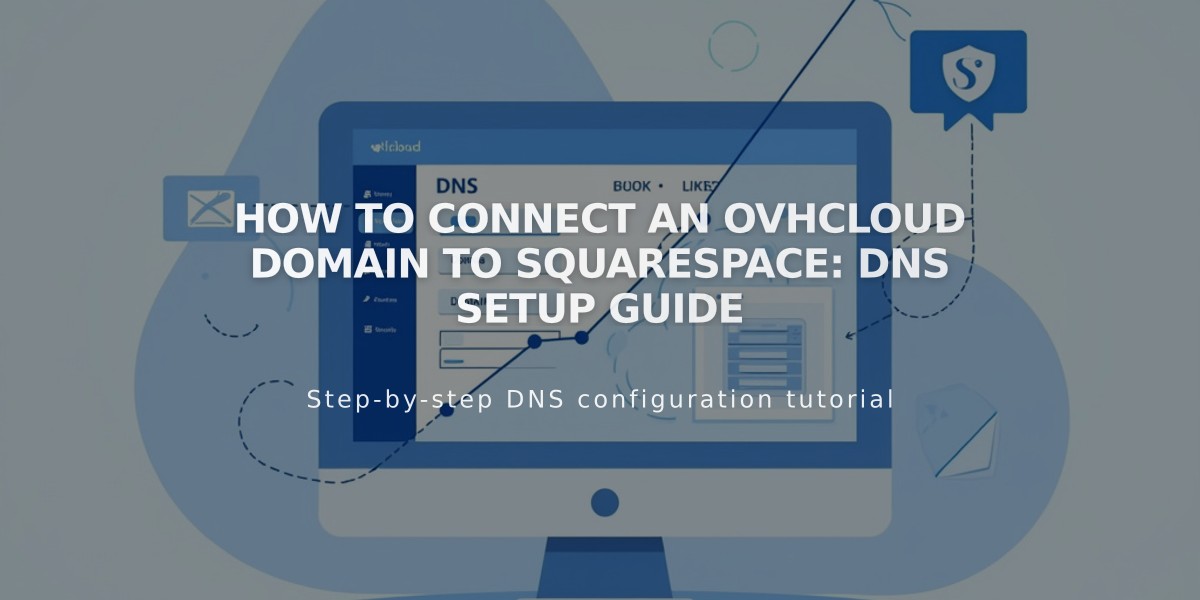
How to Connect an OVHcloud Domain to Squarespace: DNS Setup Guide
Domain registration with OVHcloud remains active while connecting your domain to Squarespace through DNS settings. Here's how to set it up:
Prerequisites
- Verify your domain meets third-party connection requirements
- Consider domain transfer if eligible (may be preferred over connection)
Connect Domain in Squarespace
- Go to Domains panel
- Click "Use your own domain"
- Enter domain name
- Select "Other" provider
- Click "Connect Domain"
- Keep DNS Settings panel open for reference
Configure OVH DNS Records
- Log into OVH account
- Navigate to Web Cloud > Domains > DNS zone
Add First CNAME Record
- Subdomain: Copy unique verification code
- Type: CNAME
- Target: verify.squarespace.com.
Add Second CNAME Record
- Subdomain: www
- Type: CNAME
- Target: ext-cust.squarespace.com.
Add Four A Records Create separate A records with these values:
- Target: 198.185.159.144
- Target: 198.185.159.145
- Target: 198.49.23.144
- Target: 198.49.23.145 (Leave subdomain blank for all A records)
Important Notes:
- Keep existing mail records to preserve email functionality
- Allow 24-72 hours for changes to take effect
- Green "Connected" label will appear when successful
- Use DNS checker tool to troubleshoot verification issues
Verify Connection
- Return to Squarespace DNS Settings
- Click "Refresh Records"
- Watch for green success indicators
- Domain panel will show "Connected" when complete
If issues persist after 72 hours, contact OVH support for additional assistance with DNS configuration.
Related Articles

Why Domain Changes Take Up to 48 Hours to Propagate Worldwide

