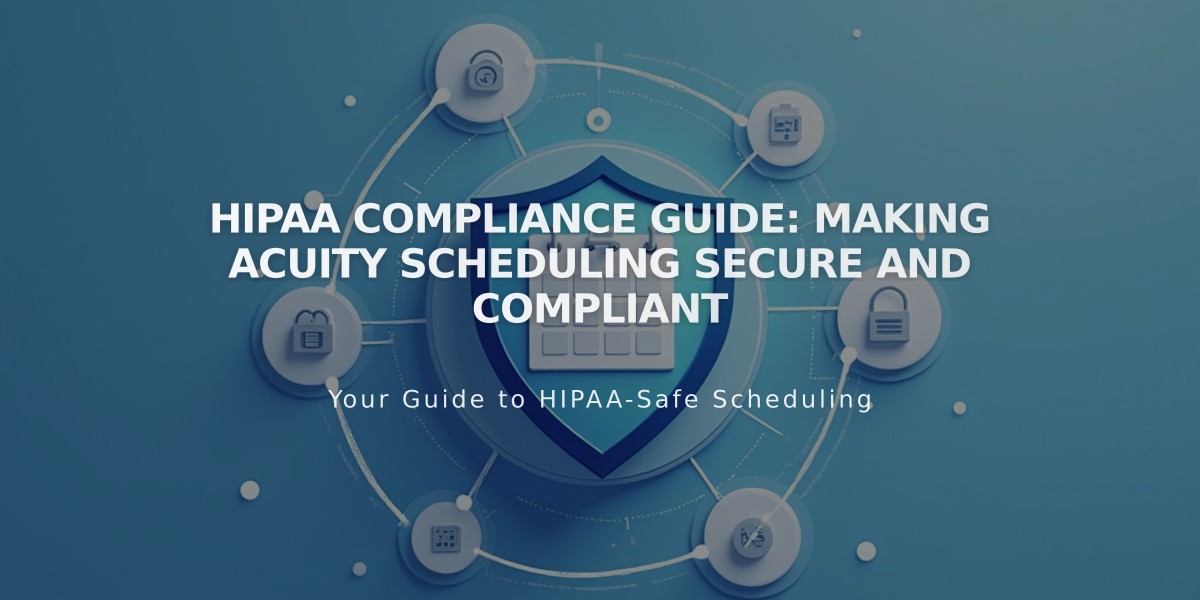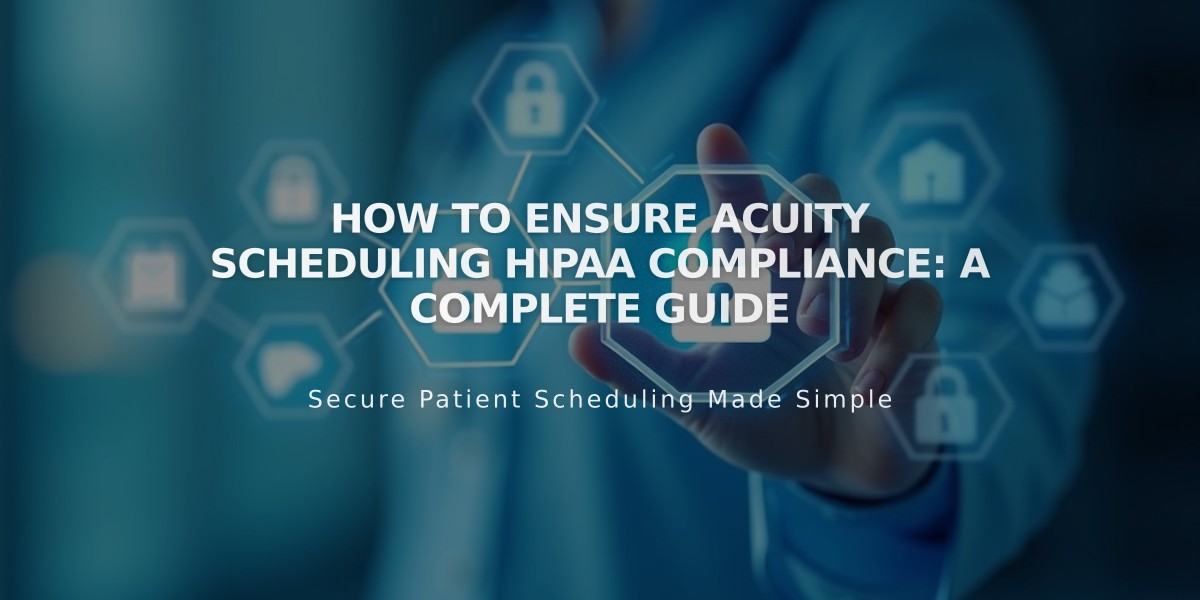
How to Ensure Acuity Scheduling HIPAA Compliance: A Complete Guide
Acuity Scheduling enables healthcare providers to maintain HIPAA compliance while managing patient appointments. This guide explains the essential steps and requirements for HIPAA-compliant scheduling.
Making Your Acuity Account HIPAA Compliant:
- Subscribe to the Powerhouse plan
- Navigate to Customize Appearance > Options for Appointment Page
- Complete the Business Associate Agreement (BAA)
- Submit required information
Key Security Features for HIPAA Compliance:
- Email notifications exclude client form responses
- Local-only file uploads (no cloud storage services)
- Restricted email-based balance checking
- Disabled calendar sync with Office 365, Outlook, Live.com, Exchange, and iCloud
- No Squarespace Email Marketing integration
- Disabled billing feature
- No "Reserve with Google" integration
- Limited subscription renewal information
Email and SMS Management:
- Default notifications may contain PHI
- Calendar attachments (ICS) include appointment details
- Clients can opt out of marketing emails
- SMS opt-out available by replying STOP
- Control notifications by managing client contact information
Third-Party Integration Considerations:
- Many integrations don't support HIPAA
- Evaluate each integration's compliance
- Establish necessary contractual arrangements
- Modify settings to meet compliance requirements
Important Responsibilities:
- Maintain Powerhouse subscription
- Complete BAA before handling PHI
- Manage separate BAAs for multiple accounts
- Implement appropriate controls and settings
- Monitor information exchange between parties
- Ensure business practices align with regulations
To access your BAA:
- Open Customize Appearance
- Click Options for Appointment Page
- Select View and Download Signed BAA
- Download PDF if needed
Remember: Enabling HIPAA features alone doesn't guarantee compliance. Your organization must implement appropriate practices and controls to maintain regulatory compliance.
Related Articles
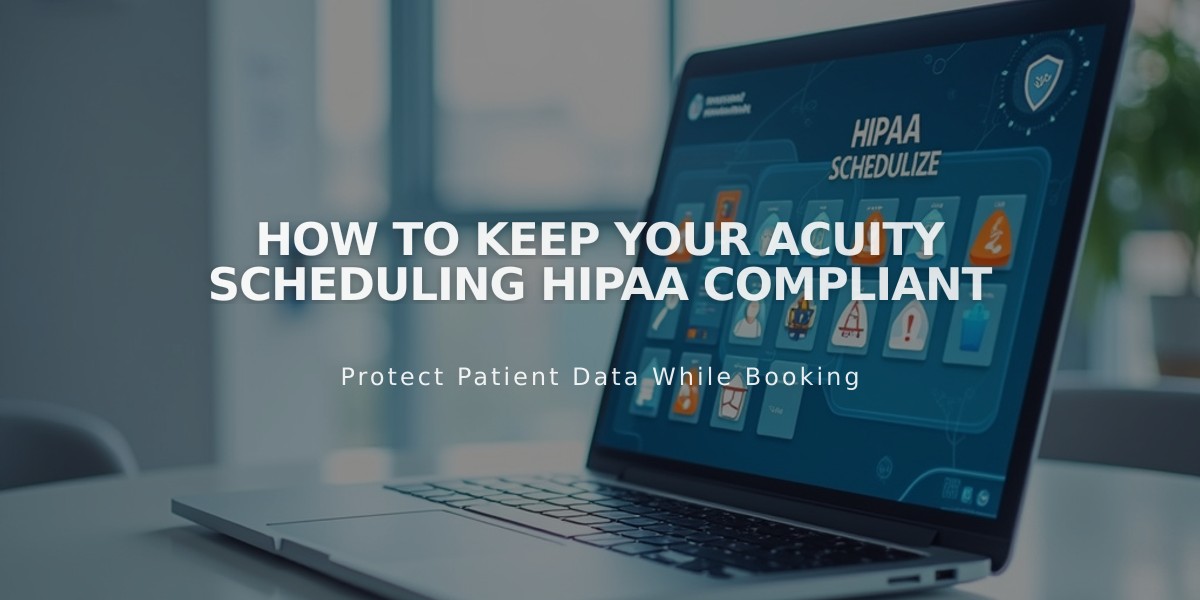
How to Keep Your Acuity Scheduling HIPAA Compliant