
Set up Zapier form automations in Squarespace
Connect your Squarespace forms to Zapier to automate workflows when visitors submit forms. This integration works with Form Blocks, Newsletter Blocks, and Landing Page forms.
What You Can Do With Zapier Integration:
- Connect forms to 1000+ apps and services
- Automate actions when forms are submitted
- Available on Essential, Plus, Advanced, Business, and Commerce plans
- Free Zapier plan available (Premium starts at $20)
Common Automation Examples:
- Add tasks to Basecamp or Trello
- Create Google Calendar events
- Send Slack notifications
- Add contacts to email platforms (ConvertKit, Constant Contact, Hubspot)
- Create CRM entries (Salesforce, Hubspot, Pipedrive)
- Generate support tickets (Zendesk)
Setup Process:
- Link Your Form
- Edit Form/Newsletter Block
- Click Storage > Zapier > Connect
- For Landing Pages (v7.0), add form in Action panel
- Get API Key
- Open Developer Tools
- Click Developer API Keys
- Generate new key with Forms permission
- Copy and save the key securely
- Create Zap in Zapier
- Create new Zap
- Select Squarespace as trigger
- Choose "New Form Submission"
- Connect using API key
- Select your form
- Test the trigger
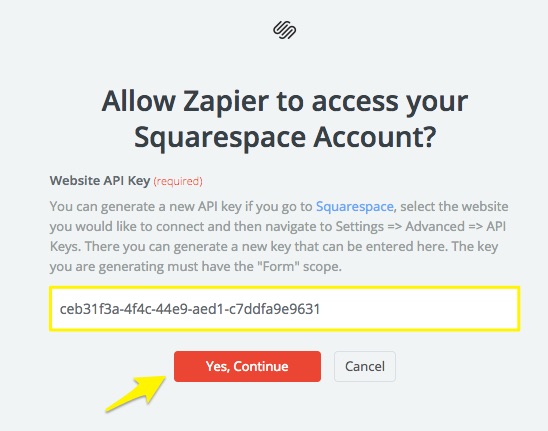
Red button 'Yes, Continue'
- Set Up Action
- Choose target app/service
- Configure automation settings
- Test and activate Zap
Verification:
- Storage tab will show "x Zap(s) connected"
- "Waiting for Zapier connection" means setup isn't complete
Support:
- Contact Squarespace for integration issues
- Refer to Zapier documentation for automation setup
Related Articles

How to Link Squarespace Domain to Google Sites: Complete Guide

