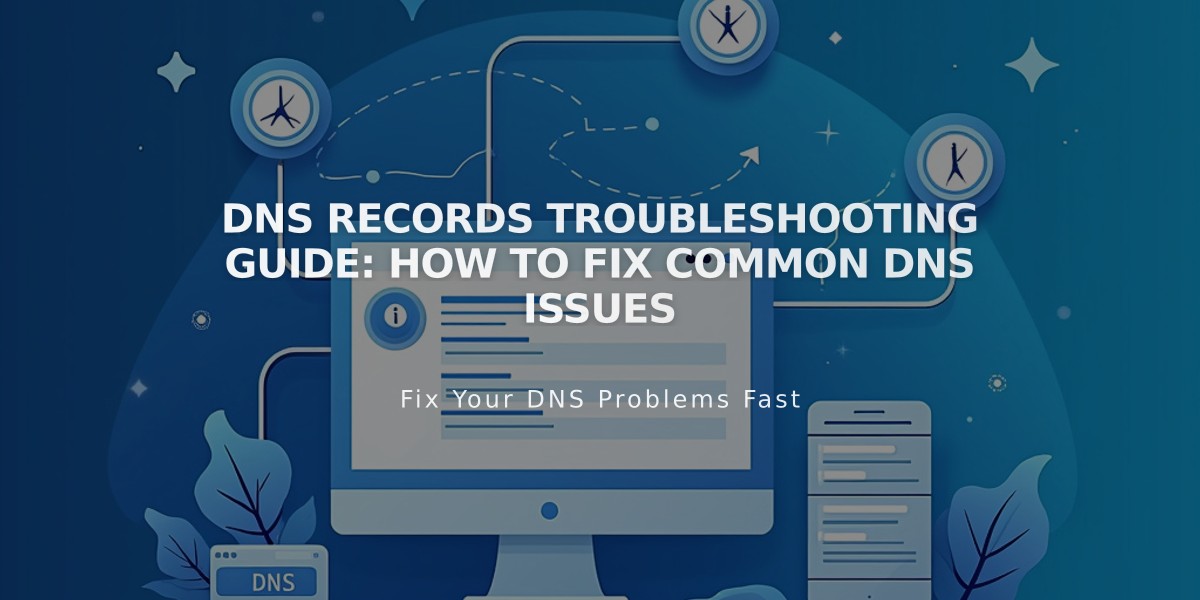How to Handle Google SEO Alerts and Console Errors: A Complete Guide
Google's SEO-related messages and alerts can be complex to understand. Here's a clear explanation of common notifications and how to handle them:
Mobile-First Indexing
- Indicates your site is optimized for mobile viewing
- Google will use the mobile version for indexing and ranking
- No action needed for Squarespace sites (they're already responsive)
Mobile Usability Issues
- Alerts about elements not optimized for mobile (text size, clickable elements)
- These are automated notifications from third-party tools
- Follow responsive design guidelines to ensure mobile-friendliness
Parallel Tracking
- A Google Ads feature for click tracking
- Not supported by Squarespace
- Work with your click management provider if experiencing traffic issues
Robots.txt Errors
- Controls which pages search engines shouldn't crawl
- Common restricted pages include:
- /search
- /?author=
- /?tag=
- /?month=
- /?view=
- /?format=
- These restrictions are normal and can be ignored
No-Index Pages
- Some pages are crawled but not indexed
- Cart and checkout pages automatically have noindex tags
- Cannot be modified for security reasons
Structured Data Warnings
- Indicates missing markup code
- Doesn't affect site indexing or rich snippets
- Use Google's Data Highlighter as a workaround
Crawl Errors Common issues include:
- 404 Page Not Found
- Set up 301/302 redirects
- Request reindexing
- Soft 404 Errors
- Check for phrases like "not available" or "out of stock"
- Redirect Errors
- Usually related to HTTP/HTTPS redirects
- Can typically be ignored
Deceptive Behavior Flags
- Verify site in Google Search Console
- Remove potentially malicious content
- Request a site review from Google
Third-Party SEO Tools
- Results may not be accurate for Squarespace sites
- Tools like SEMrush, MOZ, and AHREFS are designed for custom-coded sites
- Focus on Google's direct feedback instead
Remember: Not all Google notifications require immediate action. Many are informational or may not apply to your specific situation.
Related Articles
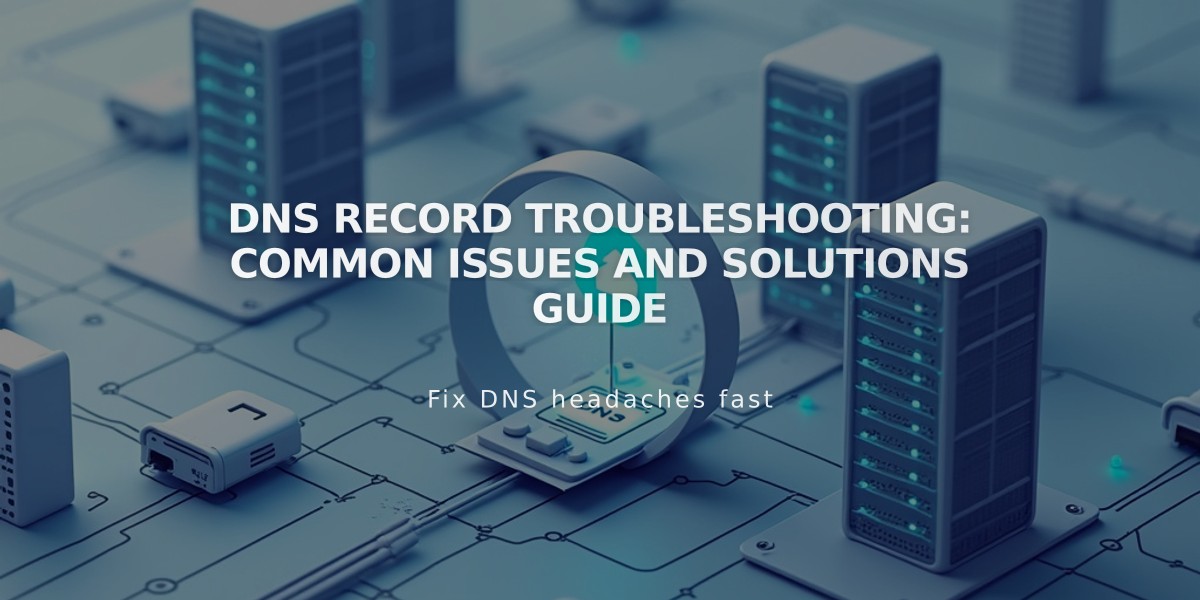
DNS Record Troubleshooting: Common Issues and Solutions Guide