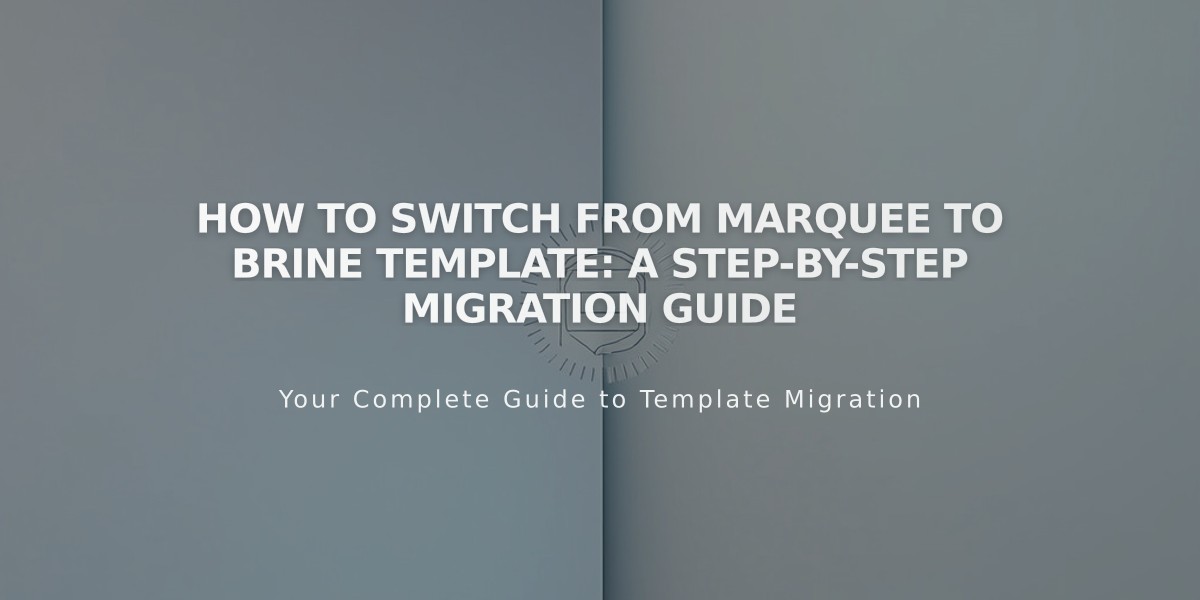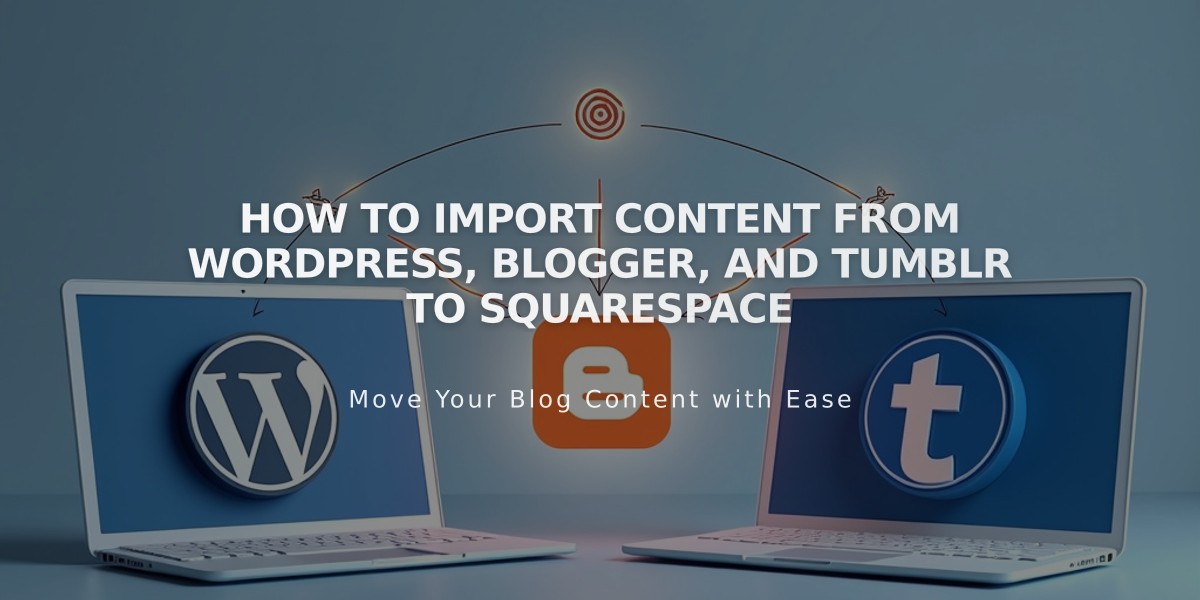
How to Import Content from WordPress, Blogger, and Tumblr to Squarespace
Start by logging in to your existing platform (WordPress, Blogger, or Tumblr) and follow these steps to import your content to Squarespace:
WordPress Import
Basic Method (For Small Sites):
- Go to Import/Export Content panel in Squarespace
- Click Import → WordPress → Basic
- Enter WordPress URL and login credentials
- Click Start Import
Advanced Method (Recommended):
- In WordPress, go to Tools → Export
- Choose Export All or select specific content
- Download the .xml file
- In Squarespace, go to Import/Export → WordPress → Advanced
- Upload the .xml file
- Select markup language if used (Textile/Markdown)
- Click Start Import
What Gets Imported:
- Pages and posts
- Blog authors
- Categories and tags
- Comments
- Individual images
- Site pages
- Attachments
Blogger Import
Prerequisites:
- Site must be public
- Blog feed set to Full
Steps:
- Go to Import/Export in Squarespace
- Click Import → Blogger
- Enter blog subdomain
- Click Start Import
Tumblr Import
Before Starting:
- Remove all Q&A posts (they're not supported)
- Verify correct URL
Steps:
- Go to Import/Export
- Click Import → Tumblr
- Enter Tumblr URL
- Click Start Import
Troubleshooting Tips:
- System retries failed imports every 30 minutes (up to 5 times)
- Large imports may take up to 6 hours
- For WordPress: disable plugins before importing
- For Blogger: verify public settings
- For Tumblr: ensure no Q&A posts remain
After Import:
- Activate imported pages
- Add pages to navigation
- Organize blog posts
- Set homepage
- Review and adjust content as needed
Note: Imports don't include CSS styles, plugin content, or certain platform-specific features. Images should be limited to 100 per post to prevent display issues.
Related Articles
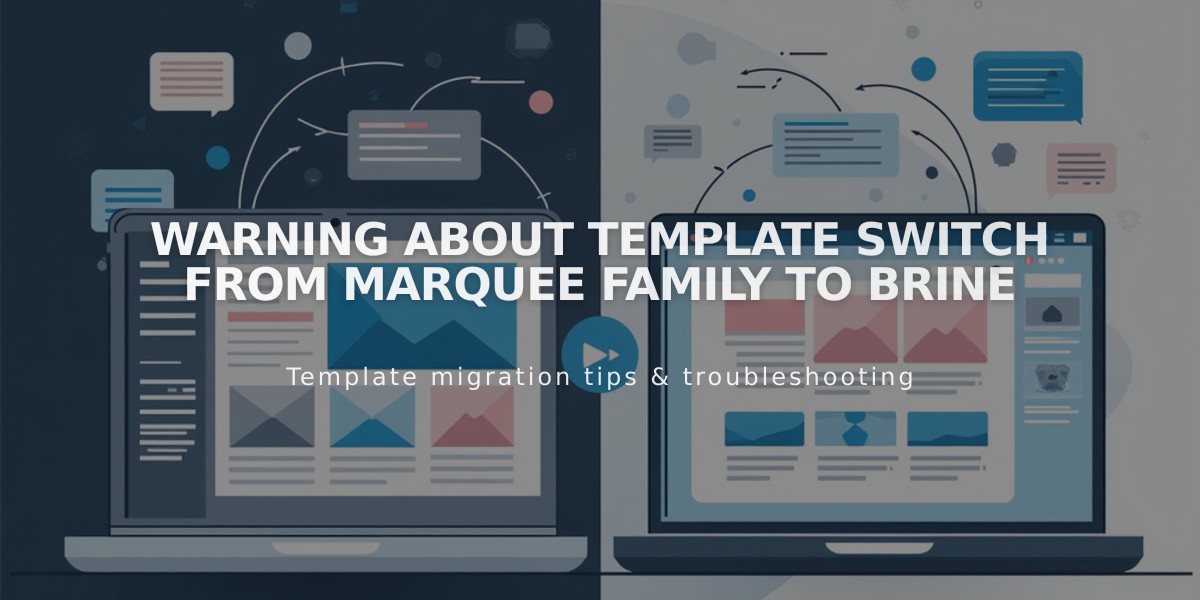
Warning about Template Switch from Marquee Family to Brine