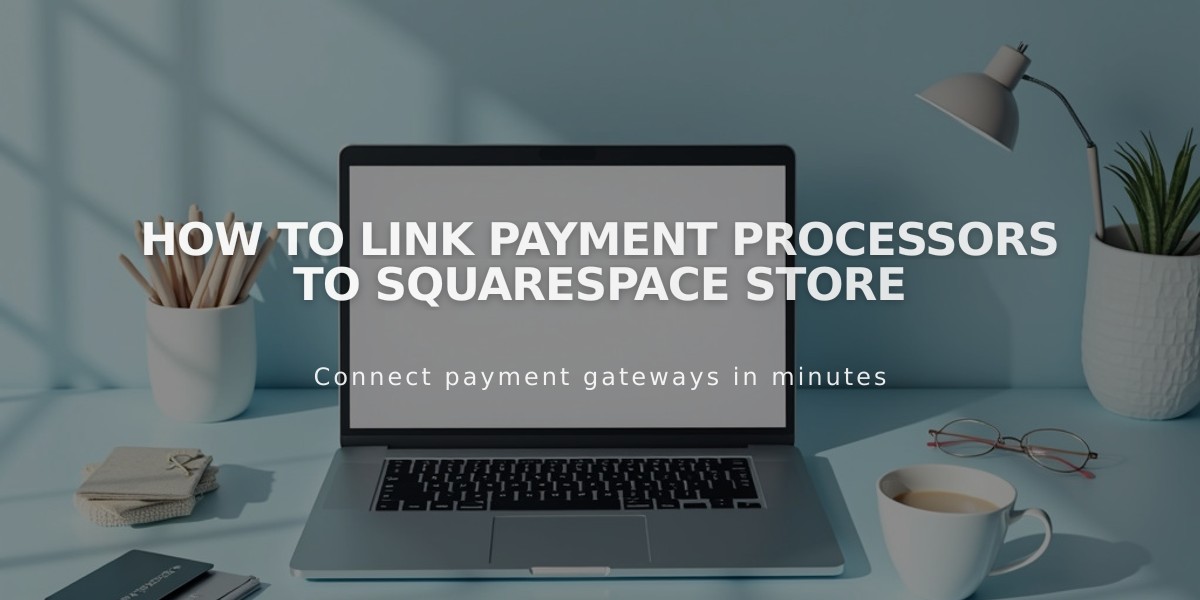
How to Link Payment Processors to Squarespace Store
Connect your payment processor by following these steps:
Payment Processor Options
- Squarespace Payments accepts:
- Visa
- Mastercard
- AMEX
- Discover
- Apple Pay
- Afterpay/Clearpay
- Klarna
- Link by Stripe
- Stripe accepts:
- Visa (credit and debit)
- Mastercard (credit and debit)
- American Express
- Discover (US only)
- Apple Pay (compatible devices)
- PayPal enables:
- PayPal account payments
- Venmo payments (mobile)
- International transactions
- Multiple currency support
- Square (US only):
- In-person payments
- Cash and card processing
- Point of sale integration
- Available on Basic/Advanced Commerce plans
Processing Fees
Squarespace Payments: Varies by plan and location Stripe: Country-specific rates PayPal: Standard merchant fees Square: Varies by payment method Afterpay/Clearpay: 6% + $0.30/£0.30 per transaction
Important Considerations:
- Choose based on your location and target market
- Consider international coverage needs
- Check currency support for your region
- Review processing fees
- Ensure compatibility with your business model
Integration Process:
- Access payment settings
- Select desired processor
- Complete verification steps
- Test transaction flow
- Monitor payment processing
For optimal payment processing:
- Offer multiple payment options
- Maintain account compliance
- Monitor transaction fees
- Keep payment systems updated
- Regularly review security settings
Related Articles

How to Manage Squarespace Payments Settings and Account Details

