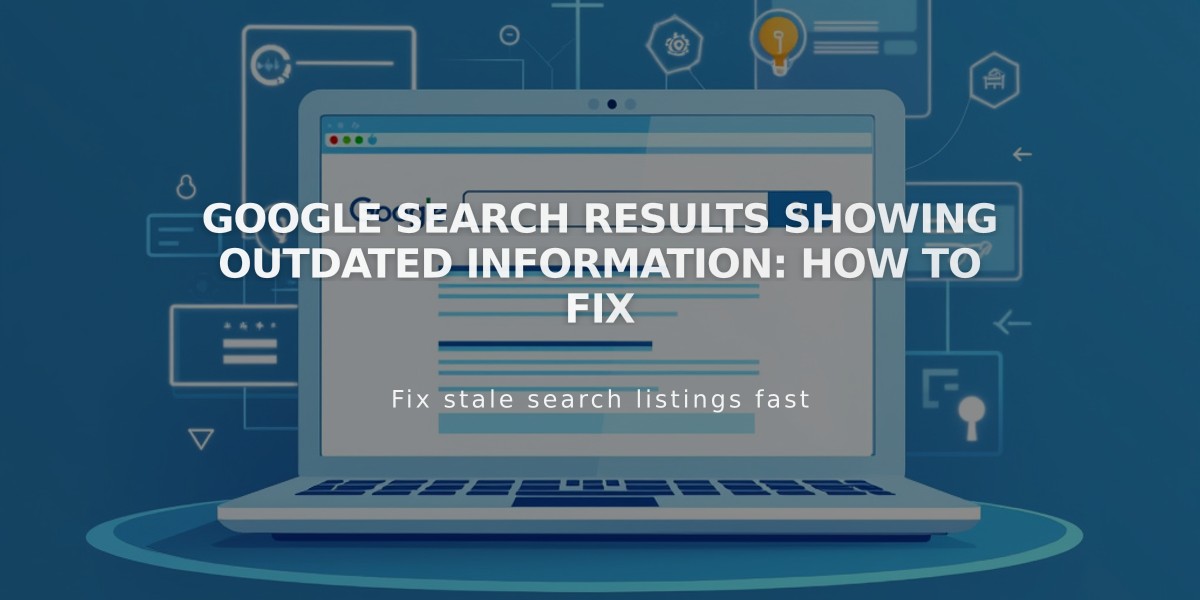How to Monitor and Analyze Search Keywords with Squarespace Analytics
Search keywords provide crucial insights into how visitors find your site through search engines. The Search Keywords panel in Analytics shows this valuable data, helping you understand and optimize your content strategy.
Google Search Data
To view Google search data, verify your site in Google Search Console. After verification, wait 72 hours for data population. The panel displays four key performance indicators (KPIs):
- Total Clicks: Number of clicks from specific keyword searches
- Total Impressions: Times your site appeared in search results
- Average Click-Through Rate: Percentage of impressions resulting in clicks
- Average Rank: Mean position in search results for keywords
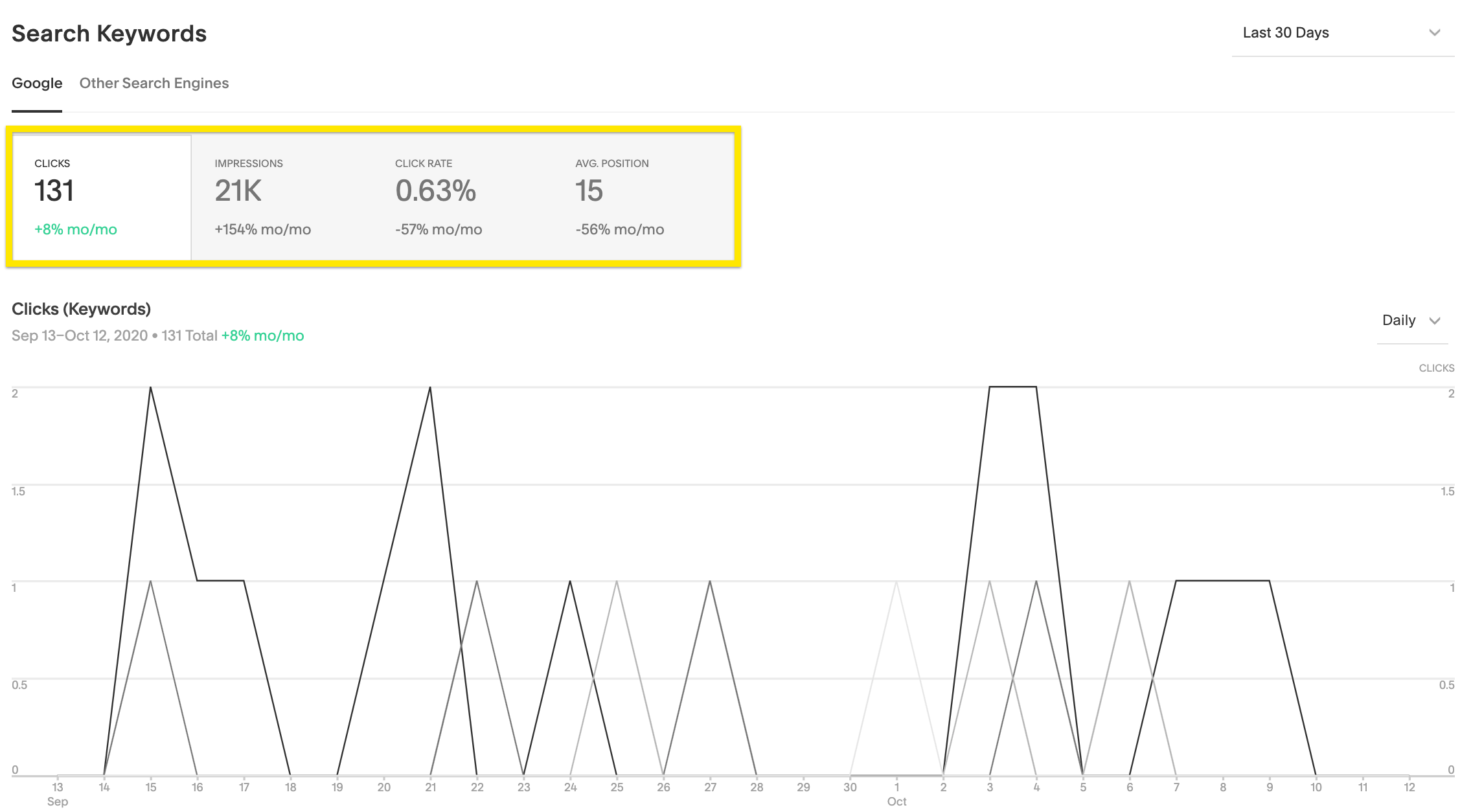
Keyword Popularity Trend Graph
The Keyword Table shows up to 200 keywords, displaying:
- Search Keywords
- Clicks (with percentage of total)
- Impressions
- Click-Through Rate
- Average Rank
Note: Some search keywords may not appear due to Google's privacy restrictions.
Other Search Engines
The Other Search Engines tab shows data from platforms like Bing and DuckDuckGo, including:
- Keyword counts
- Multiple search engine relationships
- Unspecified searches (hidden for safety)
- Searches up to 80 characters
Using Keyword Data
Improve your site's performance by:
- Identifying keywords with high impressions but low click-through rates
- Incorporating popular search terms into relevant content
- Optimizing product descriptions with frequently searched terms
- Verifying your site with additional search engines for broader insights
Troubleshooting
If you notice data discrepancies:
- Compare with Google Search Console directly
- Allow up to 72 hours for data synchronization
- Contact support if issues persist
- Check "Troubleshoot site verification" if you see "Connected account has been disabled"
Related Articles
How AI SEO Services Can Boost Your Website's Search Visibility in 2024