
Understanding Search Keywords in Google Analytics and Squarespace
Search Keywords in Squarespace Analytics helps you understand what terms drive traffic to your site from search engines. This information is crucial for optimizing your content and improving your site's visibility.
Google Search Keywords
To access Google search data:
- Verify your site with Google Search Console
- Wait approximately 72 hours for data to appear
- Navigate to Analytics > Traffic > Search Keywords
Key Performance Indicators (KPIs):
- Total clicks: Number of clicks from specific keyword searches
- Total impressions: Times your site appeared in search results
- Average click-through rate: (Clicks ÷ Impressions) x 100
- Average position: Average ranking in search results
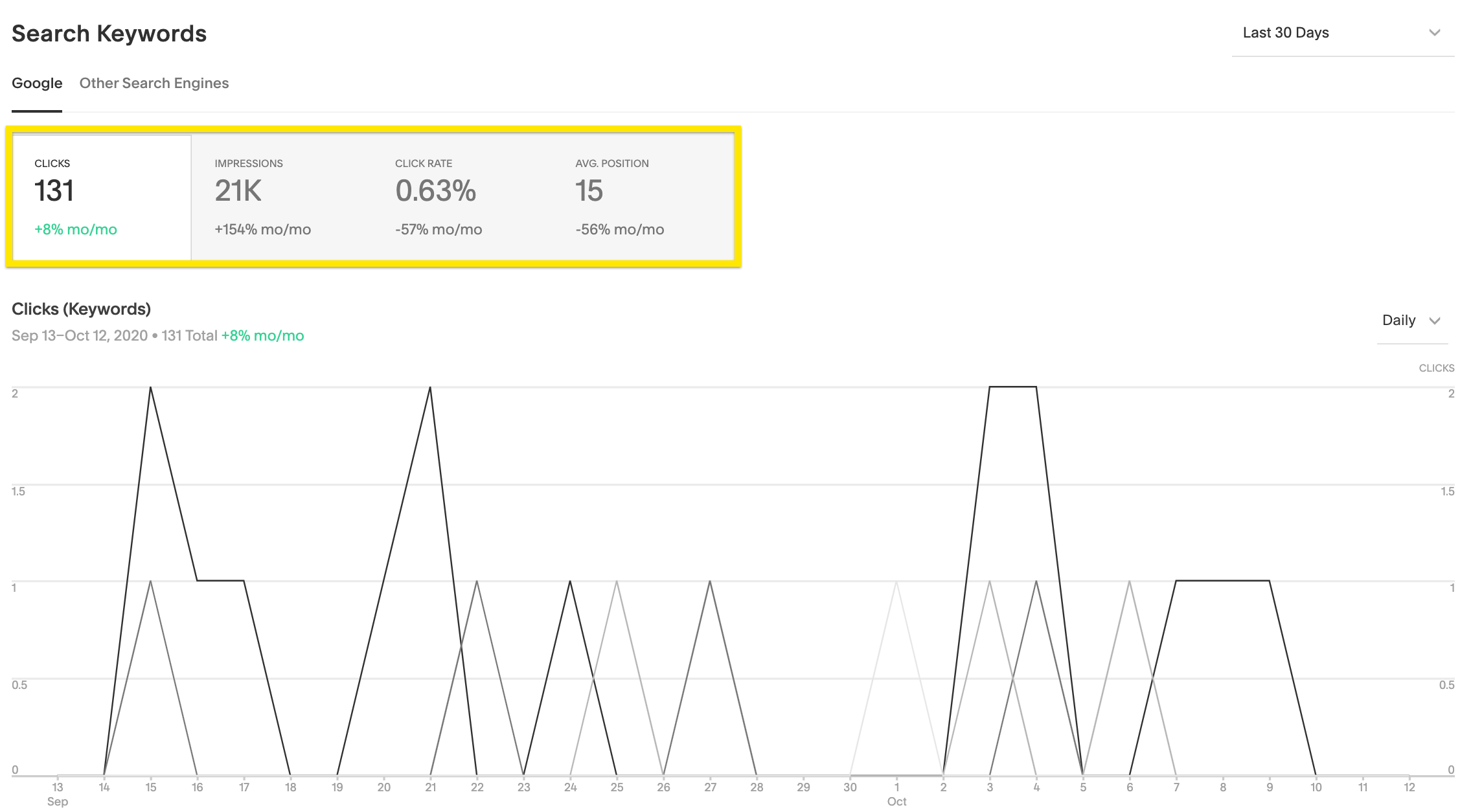
Search Keywords Graph
The keyword table displays up to 200 keywords, showing:
- Search keyword
- Clicks (with percentage)
- Impressions
- Click-through rate
- Average position
Other Search Engines
The Other search engines tab shows data from platforms like Bing and DuckDuckGo, including:
- Search term frequency
- Multiple search engine breakdown
- "Not provided" data for privacy-protected searches
- Searches under 80 characters
Optimization Tips:
- Improve low-performing keywords:
- Analyze keywords with high impressions but low clicks
- Add relevant keywords to strategic areas of your site
- Follow SEO best practices
- Enhance popular content:
- Align product descriptions with popular search terms
- Connect search intent with your offerings
- Update content based on successful keywords
- Monitor and adjust:
- Regularly check Google Search Console for accurate data
- Verify with additional search engines
- Wait 72 hours for data synchronization between platforms
For best results, focus on using natural language that matches your audience's search terms while maintaining authentic, valuable content for your visitors.
Related Articles
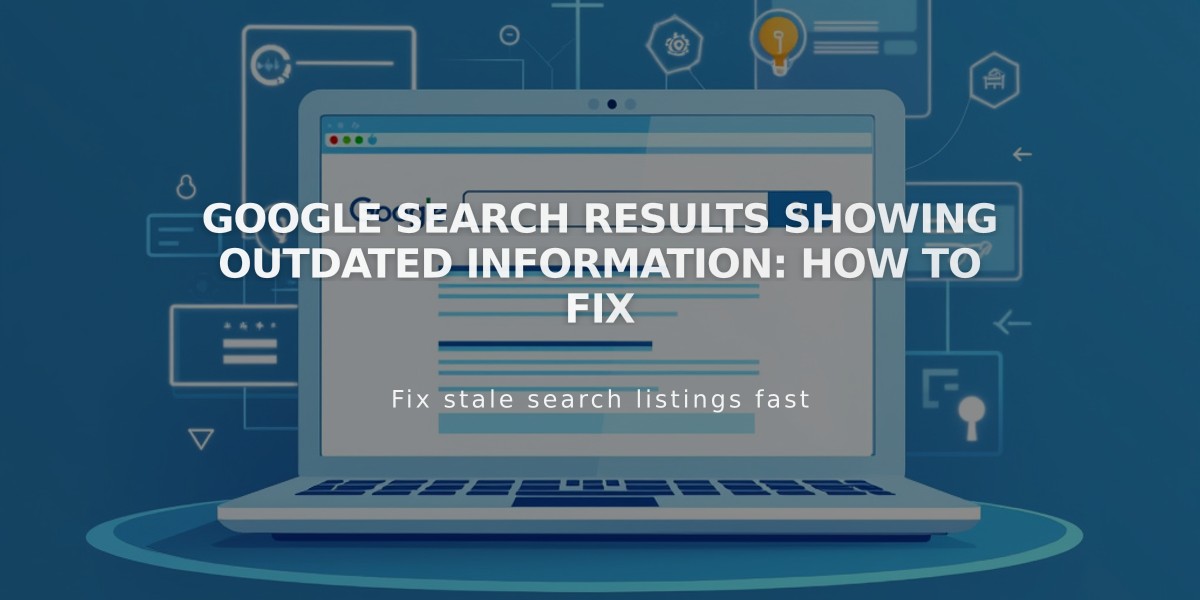
Google Search Results Showing Outdated Information: How to Fix

