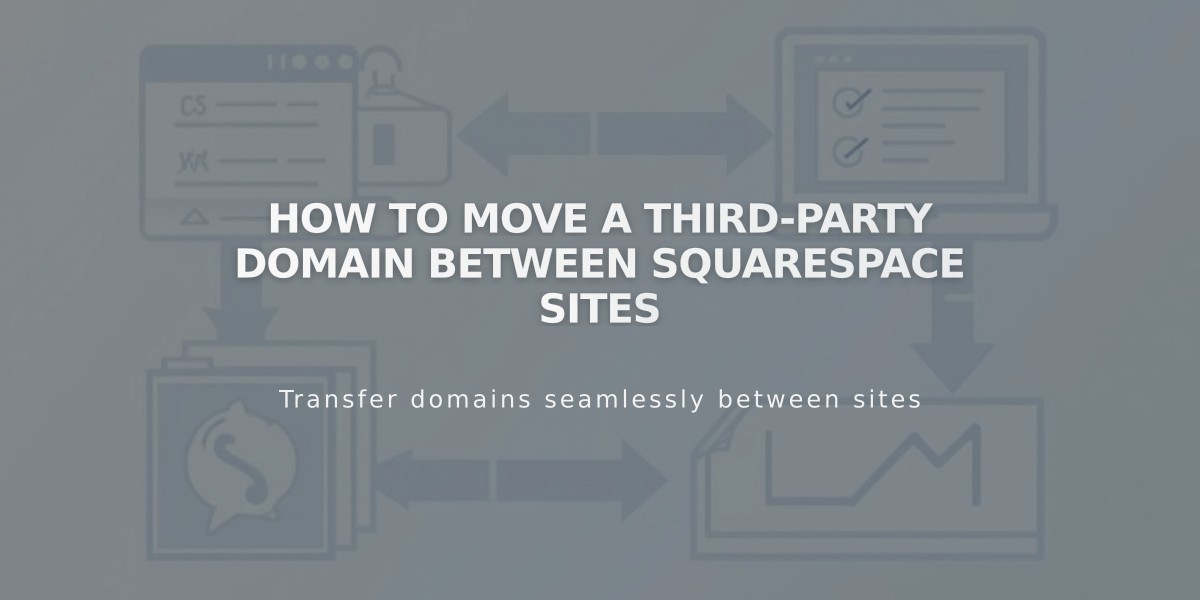
How to Move a Third-Party Domain Between Squarespace Sites
Moving a third-party domain between Squarespace websites requires disconnecting it from one site and reconnecting it to another. Here's the complete process:
Prerequisites:
- Your domain must be active (not expired)
- The destination website must be a full website (not a placeholder)
- The destination website must have active service
Step 1: Disconnect Domain From Current Site
- Go to Domains menu in your current site
- Select the domain you want to move
- Scroll down and click "Disconnect Domain"
- Confirm disconnection
Step 2: Connect Domain to New Site
- Login to your new Squarespace site
- Open Domains menu
- Click "Use External Domain"
- Enter your domain name and click Next
- Click "Connect via Provider"
- Select your domain provider from the dropdown
For Automatic Connection (GoDaddy, Namecheap, Network Solutions):
- Login to your provider account when prompted
- Click Connect in the provider message
- Wait for "Connection in Progress" confirmation
For Manual Connection (Other Providers):
- Open your domain provider's dashboard
- Navigate to DNS settings
- Locate the CNAME record with verify.squarespace.com
- Replace the Alias field with the new code from Squarespace
- Save changes
Connection typically completes within 24 hours, but may take up to 72 hours.
Google Workspace Transfer: If you have Google Workspace linked to your domain, contact Squarespace support after moving the domain with:
- Current website URL
- New website URL
- Custom domain name
Troubleshooting:
- Check provider-specific guides for detailed CNAME editing steps
- Review DNS records for proper configuration
- Allow up to 72 hours for changes to take effect
If you need help:
- Contact Squarespace support
- Visit the Squarespace Forum
- Consider hiring a Squarespace Expert
Important: Keep all existing DNS records except the CNAME that needs updating. Don't modify any other settings during the transfer process.
Related Articles

Retired Fonts: How to Replace Unavailable Fonts in Squarespace

