
How to Move or Transfer Products Between Store Pages
Open the Pages panel and click the store page containing the products you want to move. Hold Shift and click to select multiple products, then click Move.
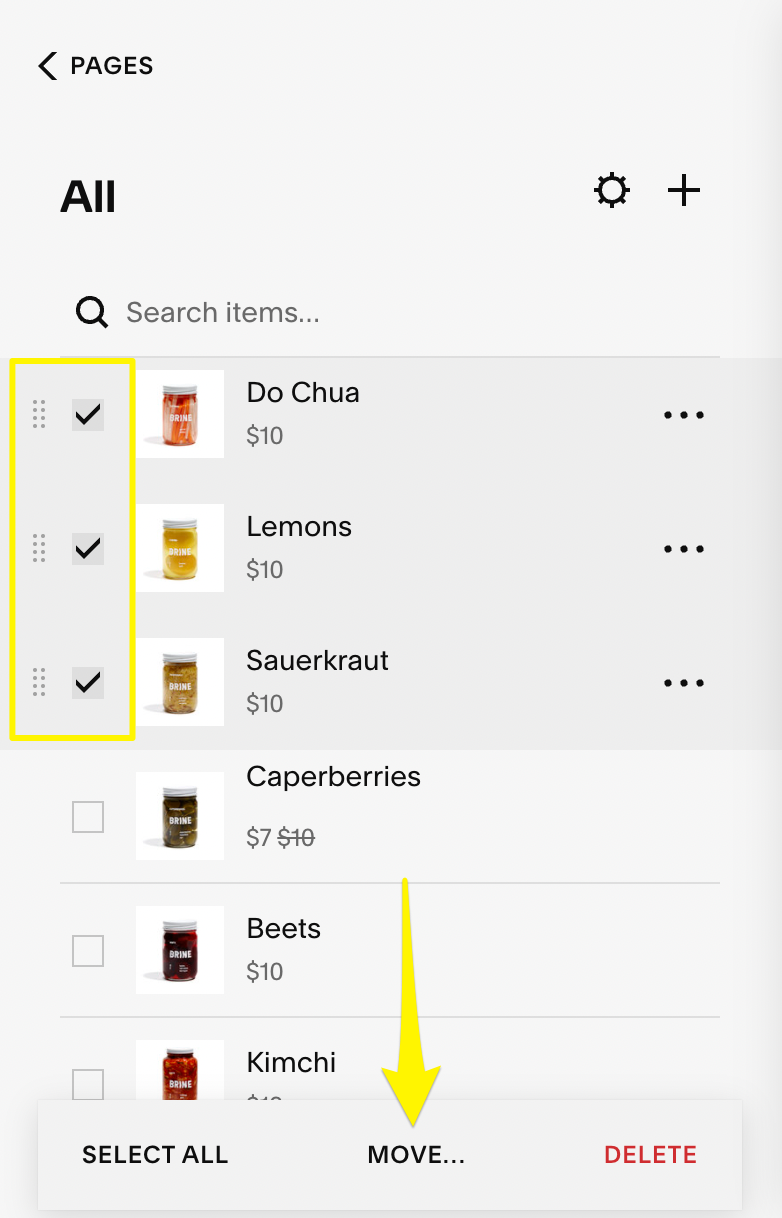
Group photo of graduating students outdoors
In the Select Destination Collection window, choose the destination store page where you want to move the products. Click Move Products or Move Items to complete the transfer.
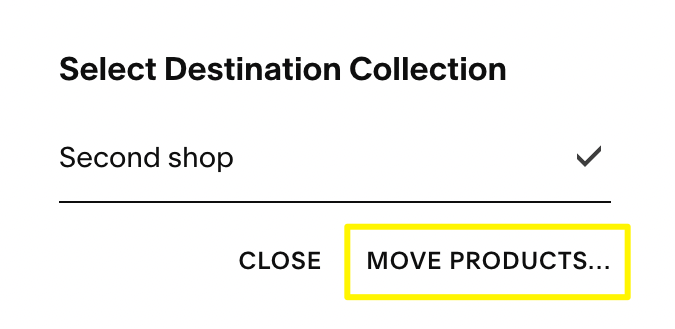
People sitting at business meeting table
Important notes:
- Products can only move between store pages
- Categories don't transfer with products - you'll need to recreate them on the new page
- Moved products appear below existing products on the destination page
- Reorder products by dragging or using the "..." menu options
For adding products to non-store pages (like layouts or blog posts), use the product block instead.
