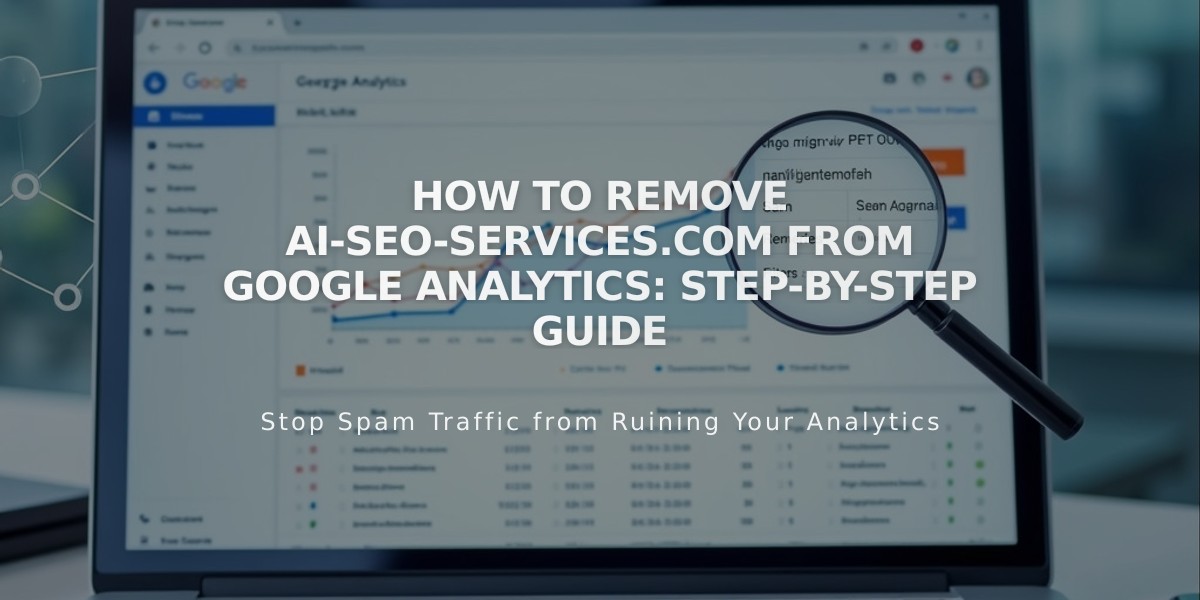
How to Remove ai-seo-services.com from Google Analytics: Step-by-Step Guide
If you're seeing ai-seo-services.com in your Google Analytics data and want to remove it, you're likely dealing with referral spam. Here's how to clean up your analytics and prevent future spam traffic:
Step 1: Filter Out the Spam Traffic
- Log into your Google Analytics account
- Navigate to Admin (gear icon)
- Select the view you want to filter
- Click on "Filters"
- Select "+ New Filter"
Configure the Filter Settings:
• Choose "Custom" filter type • Select "Exclude" • Set Filter Field to "Campaign Source" • Enter "ai-seo-services\.com" in the Filter Pattern • Save the filter
Step 2: Create Valid Hostname Filter
This additional step helps prevent similar spam in the future:
- Create another new filter
- Choose "Custom" filter type
- Select "Include"
- Set Filter Field to "Hostname"
- Enter your actual domain name (e.g., "^yourwebsite.com$")
Step 3: Verify Historical Data
Note that filters only work on future data. For historical reports:
- Create a segment excluding ai-seo-services.com
- Apply this segment to view clean historical data
- Save this segment for future use
Preventing Future Spam
To strengthen your analytics against future spam:
• Regularly monitor referral sources • Enable bot filtering in view settings • Use Google Analytics 4 (GA4) which has better spam prevention • Consider implementing referral exclusion lists
Remember that while these steps will clean up your analytics, they won't remove historical spam data. Focus on creating clean data moving forward.
Verifying the Fix
After implementing these filters:
- Wait 24-48 hours
- Check real-time analytics
- Review referral sources
- Confirm ai-seo-services.com no longer appears
If you still see the spam traffic, double-check your filter configuration and ensure it's properly saved and applied to the correct view.
By following these steps, you'll remove ai-seo-services.com from your analytics and better protect against future referral spam. Remember to regularly check your analytics for any new suspicious referral sources.
Related Articles

Reserve Policies and Risk Management in Squarespace Payments

