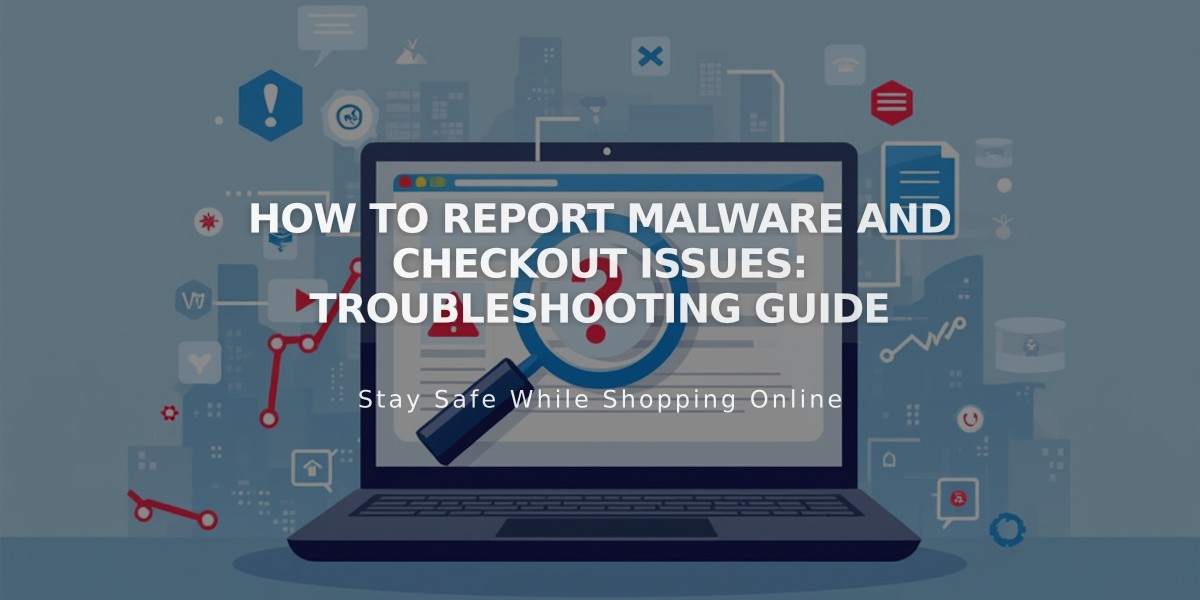
How to Report Malware and Checkout Issues: Troubleshooting Guide
Before beginning checkout troubleshooting, try these essential browser fixes:
- Update to the latest browser version
- Clear cache or use incognito mode
- Disable browser extensions
- Verify credit card functionality with bank
- Contact Stripe for billing address validation
Common Error Messages and Solutions:
Unable to process payment
- For Squarespace Payments: Verify account validation
- For Stripe: Check validation status and update connection if needed
- For PayPal: Unlink and relink account
Page Not Found
- Check Orders panel for successful transaction
- Verify domain connection (allow up to 72 hours for processing)
Payment Setup Issue
- Reconnect payment processor:
- Open Payments panel
- Select payment provider
- Disconnect current connection
- Reconnect account
- Contact payment provider directly
Payment Declined Email
- Payment not processed
- Customer should verify details and retry
Items Unavailable Email
- Products sold out during processing
- No charge made
- Customer must restart purchase
Additional Issues:
Checkout Disabled
- Verify payment processor connection
- Check currency compatibility
Authentication Failed
- Applies to EEA customers
- Requires Strong Customer Authentication
- Customer should watch for bank authorization popup
Country Selection Issues
- Check shipping rules for selected country
- Update shipping options if needed
Digital Product Access
- Download links expire after 24 hours
- New links can be sent via Orders panel
- Select "Email Notifications" > "Resend digital products"
Shopping Cart Issues
- Ensure site has active products
- Check Express Checkout settings
- Review Site Styles settings
Customer Cart Problems
- Verify product visibility
- Remove custom code temporarily
- Enable browser cookies
- Check domain forwarding settings
For test mode issues, ensure it's disabled before accepting real payments.
Related Articles

How to Manage Squarespace Payments Settings and Account Details

