
How to Send Document Proposals & Contracts to Clients in Squarespace
When working with clients, you can send professional, branded documents to establish project scope, fees, and working relationships. This guide explains how to create and manage proposals, estimates, and contracts through the Projects panel.
Creating Documents
- Navigate to the Documents section in your project
- Click the + icon and choose from:
- Proposals: Business and service overviews
- Estimates: Project costs and services breakdown
- Contracts: Terms of service details
Customizing Content
- Replace demo text and images with your content
- Add, delete, or modify sections using the Add section button
- Available sections include:
- Acceptance
- Card
- Image banner
- Text
- Use Squarespace AI to help draft document text
- Style documents using the Styles tab to match your branding
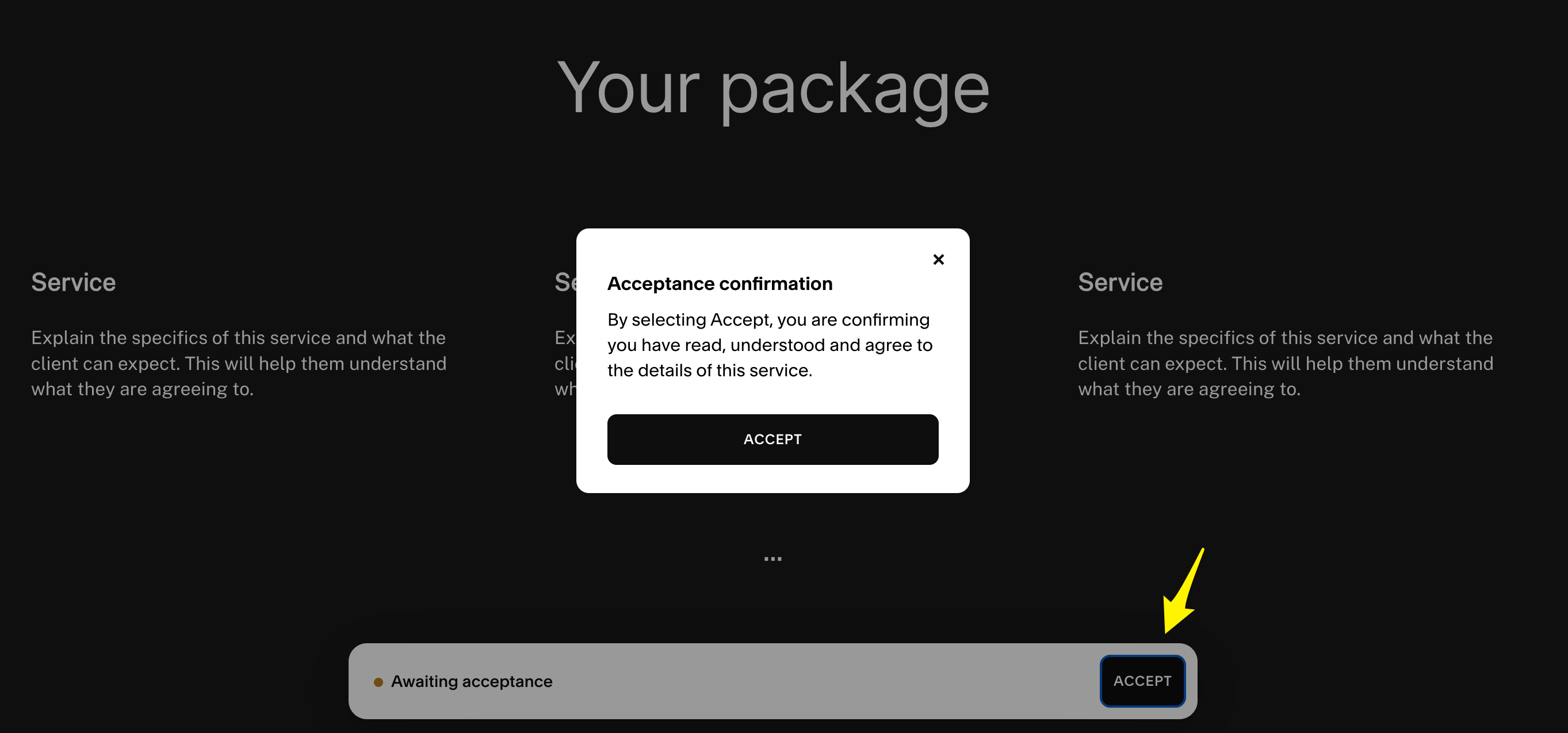
Squarespace Accept Button Interface
Sending Documents
- Click Send in the top-right corner
- Customize the email subject and message
- Send to the client's email address
- Track status changes from Live to Accepted
Managing Documents
- Duplicate documents for different clients
- Edit documents before client acceptance
- Delete unaccepted documents as needed
- Monitor client interactions and acceptances
Client Experience
- Clients receive an email with a view button
- They review the document on a dedicated page
- Upon acceptance, both parties receive confirmation emails
- Document status updates to Accepted automatically
Next Steps After Acceptance
- Collect deposits or full payments
- Set up project milestones
- Begin project execution based on agreed terms
Remember that document acceptance sections make agreements binding between parties. However, Squarespace doesn't provide legal advice or assume liability for contractual matters in your jurisdiction.
Related Articles

Retired Fonts List: Complete Guide to Replacing Unavailable Fonts

