
How to Set Up Disqus Comments on Squarespace: Installation Guide
Disqus comments integrate with Squarespace sites to provide enhanced commenting features like threaded conversations and image comments. Here's how to set it up properly.
Important: Disqus comments are URL-specific, so they only appear when visitors use the same URL to access your site. Use your secure custom domain (https) as the primary URL and add it as a trusted domain in Disqus.
Creating Your Disqus Shortname:
- Log into Disqus and click "Add Disqus to Site"
- Click "Get Started"
- Select "I want to install Disqus on my site"
- Enter your Website Name (this becomes your shortname)
- Choose a Category
- Click "Create Site"
- Select a Disqus plan
- Choose Squarespace as your platform
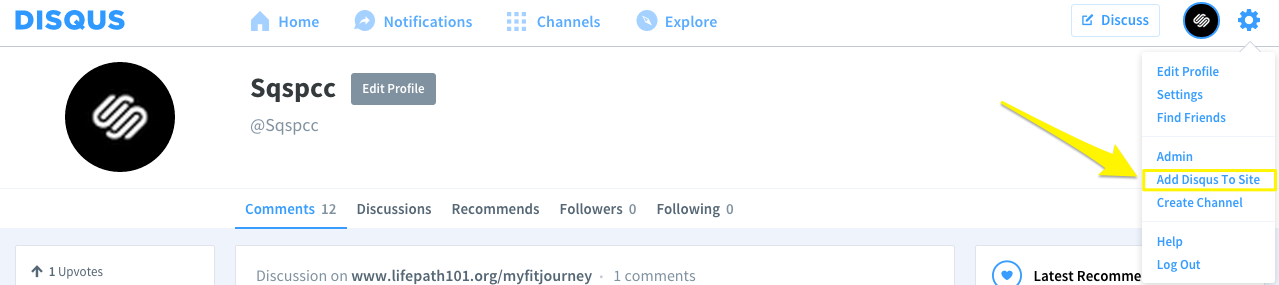
Arrow pointing to Disqus profile button
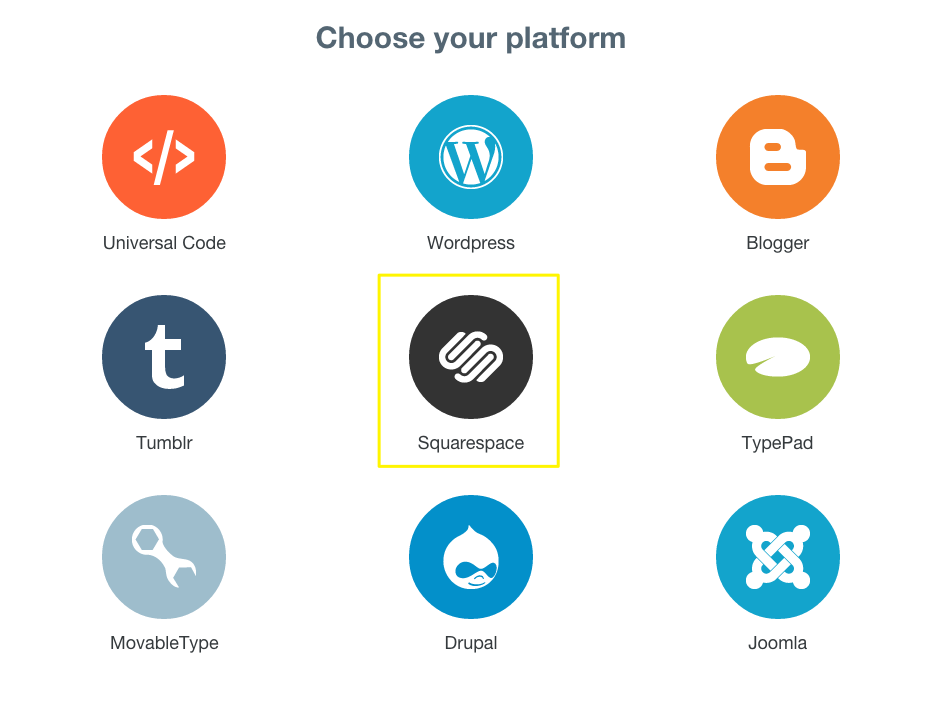
White Squarespace chain logo
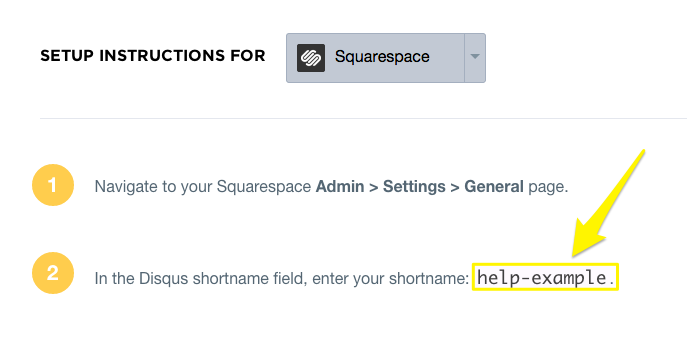
Admin panel navigation menu
Setting Up Disqus on Squarespace:
- Open Blog preferences
- Enter your Disqus Shortname
- Save changes
- Enable Comments Globally in Comments Settings
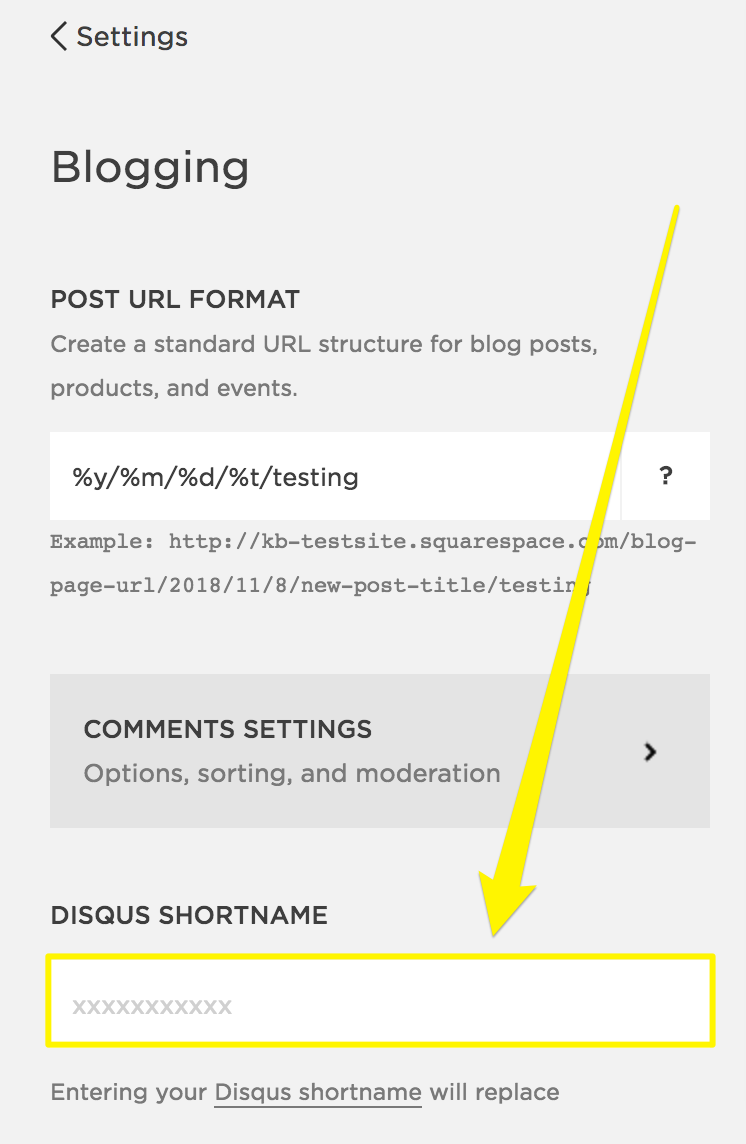
Yellow arrow pointing to blog post
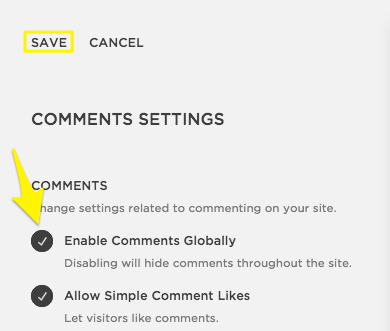
Arrow pointing to blog comments
Using Disqus Comments:
- Visitors must log in using Disqus, Facebook, Twitter, or Google
- Comments appear only on the URL specified in your Disqus account
- Previous Squarespace comments won't transfer to Disqus
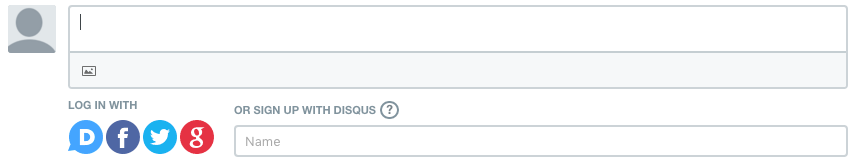
alt="Squarespace eCommerce login screen"
Troubleshooting:
If comments aren't appearing, verify:
- You created a Website (not User) Disqus account
- Your Disqus Shortname is correctly entered in Squarespace
- Comments are enabled on individual posts
- You're using the correct URL (matching your Disqus setup)
- Your template doesn't use Ajax loading
For additional assistance with Disqus features and customization, refer to Disqus documentation or contact their support team.
Related Articles

How to Link Squarespace Domain to Google Sites: Complete Guide

