
How to Track and Analyze Email Campaign Performance: A Complete Guide
After sending an email campaign, track key metrics to evaluate performance and optimize future campaigns. Here's a comprehensive guide to understanding and analyzing your email campaign metrics:
Key Performance Indicators (KPIs)
Delivered Rate
- Shows how many subscribers received your campaign
- Helps assess email list quality
- Campaigns are sent in waves, so numbers may take time to reach 100%
- Includes emails that land in spam folders
Open Rate
- Indicates how many subscribers opened your campaign
- 20% or higher is considered healthy
- Note: May be unreliable due to:
- Varying email provider privacy policies
- Image loading settings
- Apple Mail Privacy Protection inflating numbers
Click Rate
- Measures subscribers who clicked campaign links
- Excludes unsubscribe links and administrative elements
- Counts unique clicks per subscriber
- May be inflated by corporate email security scans
Unsubscribe Rate
- Tracks subscribers who opted out
- Includes both manual unsubscribes and spam reports
- Helps monitor list health and content relevance
Analyzing Campaign Performance
Traffic Sources
- View website visitors from email campaigns
- Track revenue generated (Commerce plans)
- Note: Sales tracking requires:
- Active cookies
- Direct campaign link clicks
- Several hours for data processing
A/B Testing Tips
- Test different versions of campaigns
- Compare elements like subject lines
- Split your email list for accurate testing
- Use results to optimize future campaigns
Important Considerations
- Cookie settings affect tracking accuracy
- Browser-based link clicks may not track properly
- Permalinks aren't included in metrics
- Consider multiple metrics for holistic analysis
For best results, consistently monitor these metrics across campaigns to identify trends and improve engagement over time.
Related Articles
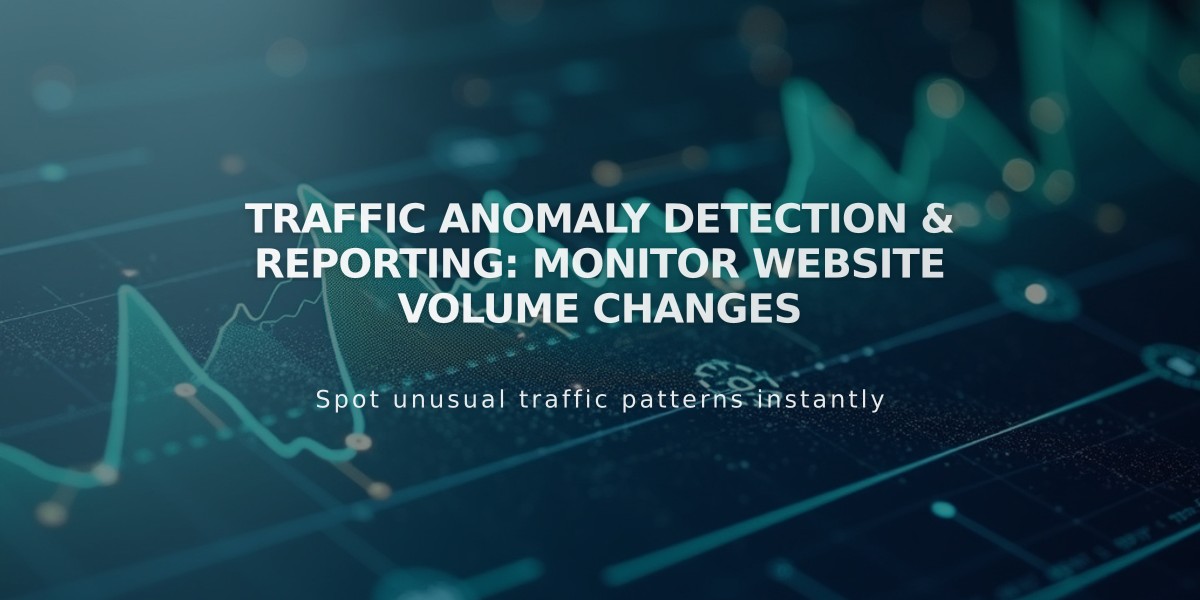
Traffic Anomaly Detection & Reporting: Monitor Website Volume Changes

