
Integrate Zapier with Squarespace Forms: Complete Setup Guide
Zapier allows you to connect Squarespace forms to over 1,000 applications, creating automated workflows when visitors submit forms. This integration works with Form blocks, Newsletter blocks, and Cover page forms on Core, Plus, Advanced, Business, and Commerce plans.
Connect Your Form to Zapier
- Enable Zapier Storage:
- Edit your Form/Newsletter Block
- Click Storage > Zapier > Connect
- For Cover pages, add a form in the Action panel
- Generate API Key:
- Open Developer Tools
- Click API Keys for Developers
- Generate Keys
- Name your key
- Select Forms permission
- Copy and save your unique API key securely
- Create a Zap:
- Log into Zapier.com
- Click Create a Zap
- Select Squarespace as trigger
- Choose "New Form Submission"
- Connect using your API key
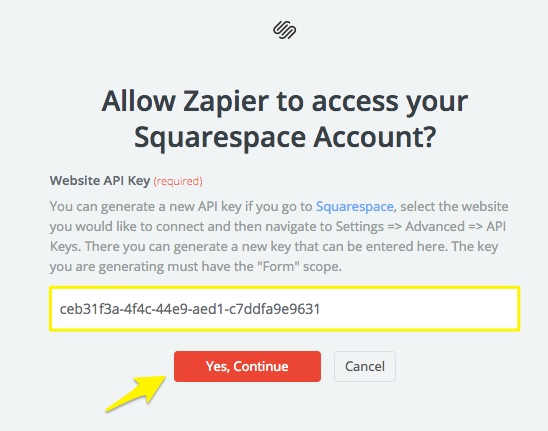
Red 'Yes, Continue' button
- Configure Your Action:
- Select your target application
- Choose the desired automation
- Test and activate your Zap
Common Zapier Integrations:
Productivity:
- Add Trello cards
- Create Google Calendar events
- Send Slack notifications
- Create Basecamp tasks
Mailing Lists:
- Add contacts to ConvertKit
- Sync with Constant Contact
- Update HubSpot lists
CRM:
- Create Salesforce leads
- Add HubSpot CRM deals
- Generate Pipedrive deals
- Create Zendesk tickets
Troubleshooting:
- "Waiting for connection from Zapier" means setup is incomplete
- Each form requires at least one Zap per action
- Contact Squarespace support for connection issues
- Refer to Zapier support for automation help
Zapier offers both free and premium plans starting at $20/month. For detailed integration guides, consult Zapier's documentation.
Related Articles

How to Link Squarespace Domain to Google Sites: Complete Guide

