
Malware Report: How to Fix Link-Related Security Issues
Links are essential elements of any website. This guide helps you troubleshoot common link-related issues on your site.
Common Link Problems and Solutions
Login Screen Appears When clicking a link shows a login page, the URL likely contains "/config#/", which is an editing URL. To fix this:
- Get the public URL from your live site
- Replace the editing URL with the public URL in your link
Wrong Domain Display If links point to example.squarespace.com instead of your primary domain:
- Reselect the page in the link editor
- Verify your primary domain settings
- Note: The embedded domain will always show while editing
404 Errors When links lead to "Page Not Found" errors:
- Check for URL changes or typos
- Update all affected links manually
- Set up URL redirects if needed
Imported Content Links For broken links from imported content:
- Reset old links on new pages
- Use the link editor to search for corresponding pages
- Set up URL redirects as needed
Fixing Different Link Types
Web Address Links For external URLs:
- Copy the target page URL
- Test in incognito window
- Update link in editor
- Verify functionality
Site Content Links For internal page links:
- Open link editor
- Search for target page
- Select correct page from results
- Test link functionality
Category/Tag Links When linking to categories or tags:
- Use built-in linking method
- Maintain exact case sensitivity
- Example: Use "/Recipe" not "/recipe"
Anchor Links For page jump links:
- Ensure proper anchor placement
- Verify anchor ID matches link
- Test functionality across different devices
Remember to always test your links in a private browsing window to ensure they work properly for all visitors.
Related Articles
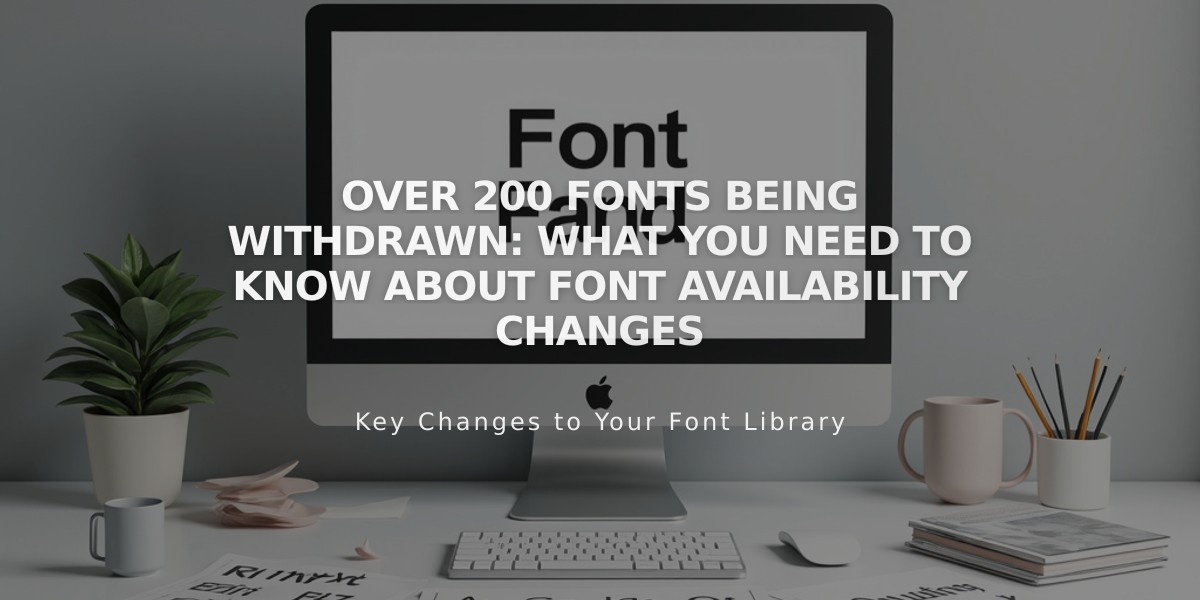
Over 200 Fonts Being Withdrawn: What You Need to Know About Font Availability Changes

