
Manage Your Google Workspace-Registered Domain on Squarespace
Domain Management for Google Workspace Registered Domains
When you register a domain through Google Workspace, it's managed jointly by Google Workspace and Squarespace through a reseller partnership. Understanding how to manage your domain is essential for proper maintenance.
Identifying Your Resold Domain
To verify if your domain is reseller-registered:
- Access the "Domains" panel
- Click your domain name
- Look for the reseller name below the expiration date
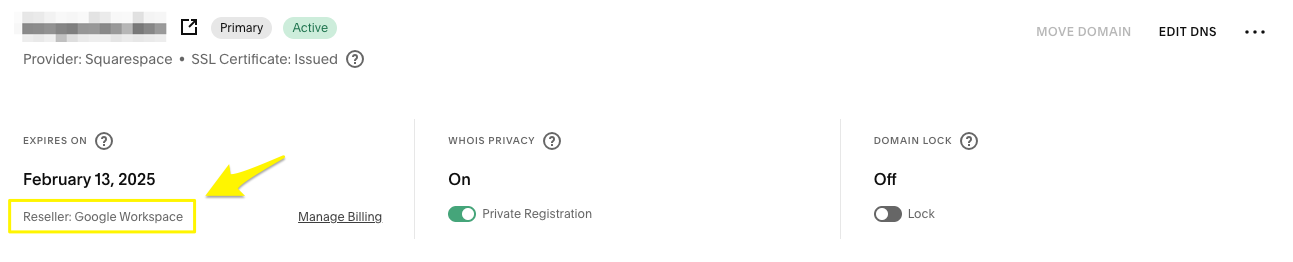
SSL Settings on Squarespace
Management Responsibilities
Google Workspace Controls:
- Billing and renewals
- Payment information updates
- Cancellations
- Refunds
Squarespace Controls:
- DNS records management
- Domain forwarding
- Contact information updates
- Name server configuration
- WHOIS privacy settings
- Domain transfers
- Domain suspension issues
First-Time Squarespace Login
- Log out of any existing Squarespace accounts
- Visit squarespace.com/login
- Select "Continue with Google"
- Choose your Google Workspace account
- Follow the login prompts
Important Domain Management Notes:
- Domain Confirmation
- Watch for an email titled "[Action Required] Confirm your Squarespace domain contact"
- Validate within 15 days to prevent domain suspension
- Confirmation email sends to your registration contact address
- Domain Linking
- You can link the domain to a Squarespace site
- Billing remains separate from your Squarespace site
- Direct domain transfers to Squarespace sites aren't possible
Key Considerations:
- Domain transfers to Squarespace aren't available for Google Workspace registered domains
- Canceling Google Workspace doesn't automatically cancel the domain
- Domain billing continues through Google Workspace even if you cancel their services
- Domains less than 5 days old may be eligible for cancellation and re-registration through Squarespace
Related Articles

Why Domain Changes Take Up to 48 Hours to Propagate Worldwide

