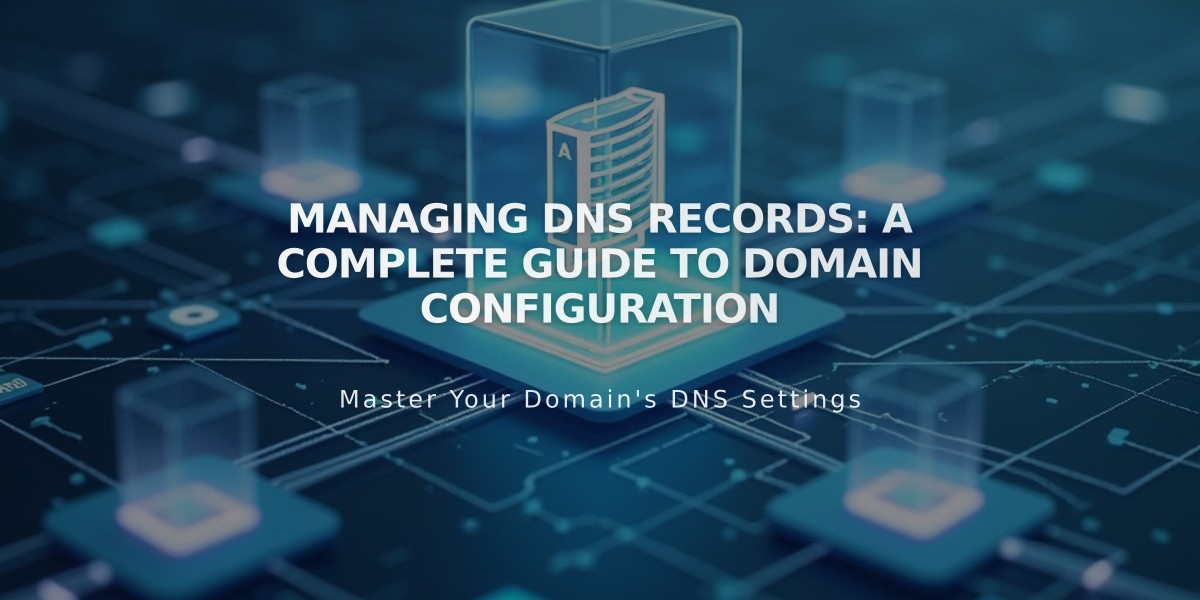
Managing DNS Records: A Complete Guide to Domain Configuration
DNS records connect your site with third-party tools and services while helping users reach your website and email addresses. They're essential for domain ownership authentication and enhanced security.
When to Update DNS Records
You can modify DNS records in Squarespace if you:
- Own a Squarespace-managed domain
- Have connected a third-party domain via name server connection
Note: For domains connected via DNS connection, edit DNS settings through your third-party provider.
Accessing DNS Settings
- Open Domain dashboard
- Select domain name
- Click [DNS Settings]
Types of DNS Records
Common DNS record types include:
- A and AAAA (IP address mapping)
- ALIAS and CNAME (domain aliases)
- DKIM and SPF (email authentication)
- MX (mail servers)
- TXT (text information)
- CAA (certificate authorization)
- HTTPS (secure connections)
Custom TTL Settings
Time To Live (TTL) determines record cache duration:
- Default: 4 hours
- Customizable in seconds (max: 2147483648)
- Accessible via dropdown menu when editing records
Deleting DNS Records
- Navigate to DNS Settings
- Scroll to Custom Records
- Hover over record
- Click red trash can icon
- Save changes
Important: DNS changes typically take 24-72 hours to propagate fully.
Best Practices
- Only modify DNS records when necessary
- Common scenarios include:
- Domain transfers
- Third-party email setup
- Domain connection repairs
- Keep records of changes made
- Verify changes after propagation period
Remember to always backup existing DNS configurations before making changes and consult with your service provider for specific record requirements.
Related Articles

Why Domain Changes Take Up to 48 Hours to Propagate Worldwide

