
Members Management Guide: How to Track and Support Your Site Members
A comprehensive guide to managing your site's members effectively with access controls, payments, and communication tools.
Use the Contacts panel to monitor membership activity. When visitors sign up for a membership plan, their member contact is created automatically. Access member information by going to Lists & Segments > Members to:
- View all members and their plan details
- Track membership history and spending
- Add notes and tags for organization
- Sort by name, email, and other criteria
Issues like refunds and cancellations can be handled directly through the admin panel:
For Refunds:
- Go to Content & Memberships > Orders
- Select the specific order
- Click "Issue refund" and enter amount
- Confirm refund (member retains access until end of billing period)
For Cancellations:
- Navigate to Lists & Segments > Members
- Search for the member
- Select their profile
- Find the plan under "Memberships"
- Click "Remove From Membership"
- Confirm cancellation (access ends immediately)
Customer Account Management:
- Members use login links in main navigation
- Encourage using existing accounts when signing up
- Unable to transfer plans between accounts
- Only members can edit saved payment information
- Consider hiding login links if causing confusion
Email notifications are sent to contributors with proper permissions when members:
- Sign up for new plans
- Make recurring payments
- Have failed payments
- Cancel memberships
Migrating Existing Members:
Since manual member imports aren't possible, consider these transition strategies:
- Offer Discount Codes
- Create special codes for previous members
- Set expiration dates
- Limit usage with Commerce Advanced
- Early Access
- Password protect new signup page
- Offer temporary free access
- Set clear deadlines
- Email Communications
- Build mailing lists of previous members
- Send detailed transition instructions
- Include any special codes or access information
For direct member contact:
- Go to Lists & Segments > Members
- Select member
- Click their email address
- Create new email or campaign as needed
Remember to help members with account recovery and encourage proper account creation during the signup process to avoid duplicate accounts.
Related Articles
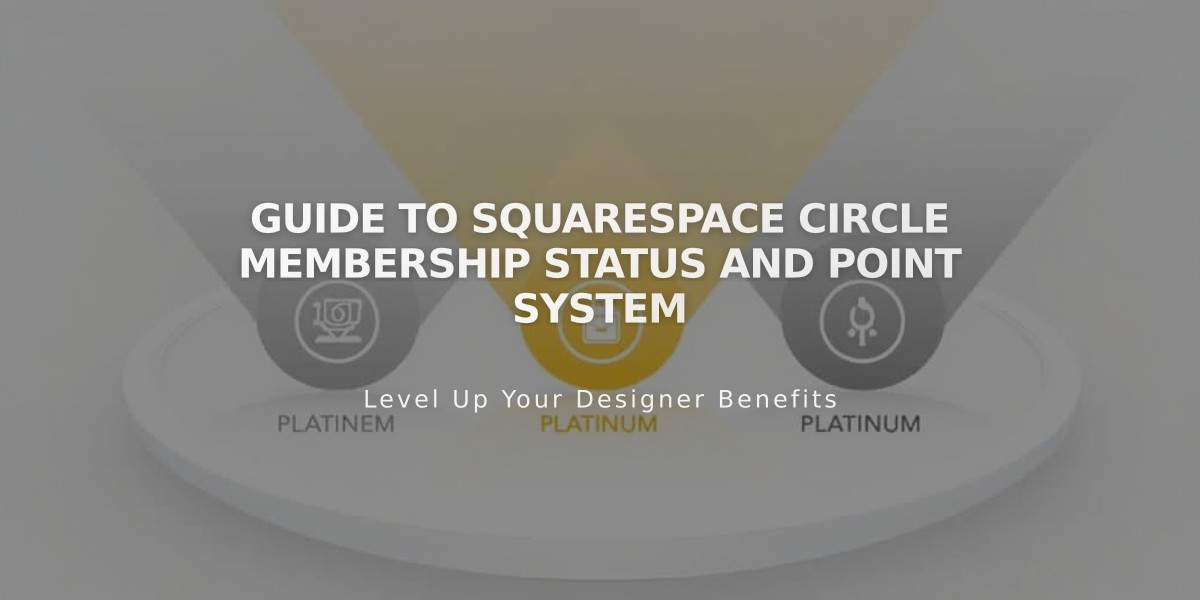
Guide to Squarespace Circle Membership Status and Point System

