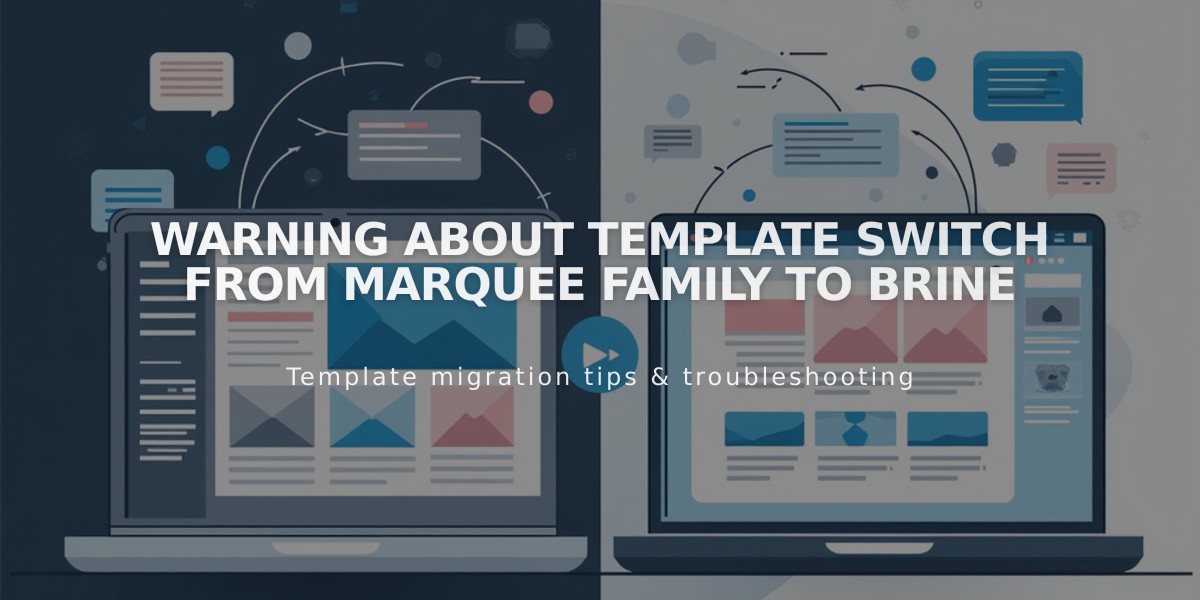Migrating Your Website from GoDaddy to Squarespace: Complete Guide
First, evaluate your GoDaddy website to determine what needs migrating:
- Domains can be transferred to Squarespace
- Website content must be manually recreated
- Keep your GoDaddy site live until migration is complete
Step 1: Build Your New Squarespace Site
- Start a 14-day free trial (no credit card required)
- Choose a template or create your own design
- Add and structure your pages
- Upload and format content
- Remove formatting when copying text to avoid HTML issues
- Optimize images for all screen sizes
- Customize styles, fonts, and colors
Step 2: Transfer Your Domain
Option A: Transfer from GoDaddy
- Recommended for simplified management
- Allows direct domain issue resolution
Option B: Connect Existing Domain
- Use if domain doesn't meet transfer requirements
- Maintain GoDaddy domain registration
Option C: Register New Domain
- Free for one year with annual plans
- Additional domains available at standard pricing
Step 3: Launch Your New Site
- Choose and purchase a Squarespace plan
- Complete final site adjustments
- Review using Site Launch Checklist
- Make site public and connect domain
Step 4: Cancel GoDaddy Services
- Cancel after confirming new site is fully functional
- Maintain domain registration if only connecting domain
- Verify all services before canceling
Important SEO Considerations:
- Temporary ranking fluctuations are normal
- Follow SEO best practices during migration
- Built-in mobile optimization included
- No coding required, but custom code options available
Extra Features:
- Scheduling tools
- Social media integration
- Member-only content
- Hospitality business tools
- 24/7 customer support
- Professional design services available
Note: Keeps your old site active until migration is complete to ensure seamless transition and maintain visitor access.
Related Articles

How to Add and Remove Domain Nameserver Glue Records