
Monitor Traffic Anomalies with Smart Alert Detection
Traffic anomalies help you monitor significant changes in your website's traffic patterns through advanced machine learning technology. The system automatically detects unusual spikes or drops by comparing current traffic with data from the previous 28 days.
A traffic change is considered significant when it falls outside 1% of your normal traffic distribution. Note that you need at least 28 days of traffic data for the system to establish baseline patterns.
How to View Anomalies:
- Open Analytics panel and select Traffic
- Choose your desired date range
- Look for vibrating exclamation marks on the traffic graph
- Click alert icons for detailed information
When you click an alert, you'll see:
- Date of the anomaly
- Traffic volume during the event
- Top affected pages (up to two) with traffic percentages
- Major contributing traffic channels
Using Anomaly Data:
- Identify successful traffic drivers
- Spot declining traffic sources
- Test different marketing strategies
- Adjust your approach based on performance
For example, if you notice decreased Facebook traffic, you might experiment with different social sharing techniques to improve engagement.
Providing Feedback:
- Locate the "Did this help?" section at the bottom of anomaly details
- Click thumbs up or down
- Add optional written feedback
- Submit your response
This feedback helps improve the anomaly detection system's accuracy and usefulness over time.
Remember: Since every website has unique content, goals, and audience, it's important to test different strategies to find what works best for your specific situation.
Related Articles
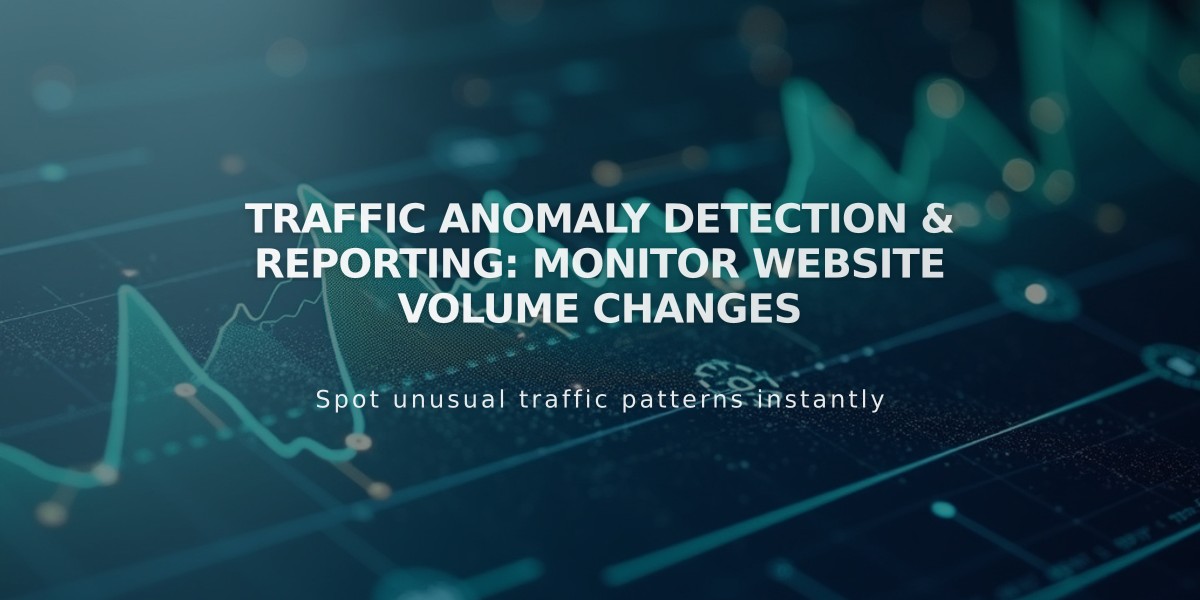
Traffic Anomaly Detection & Reporting: Monitor Website Volume Changes

