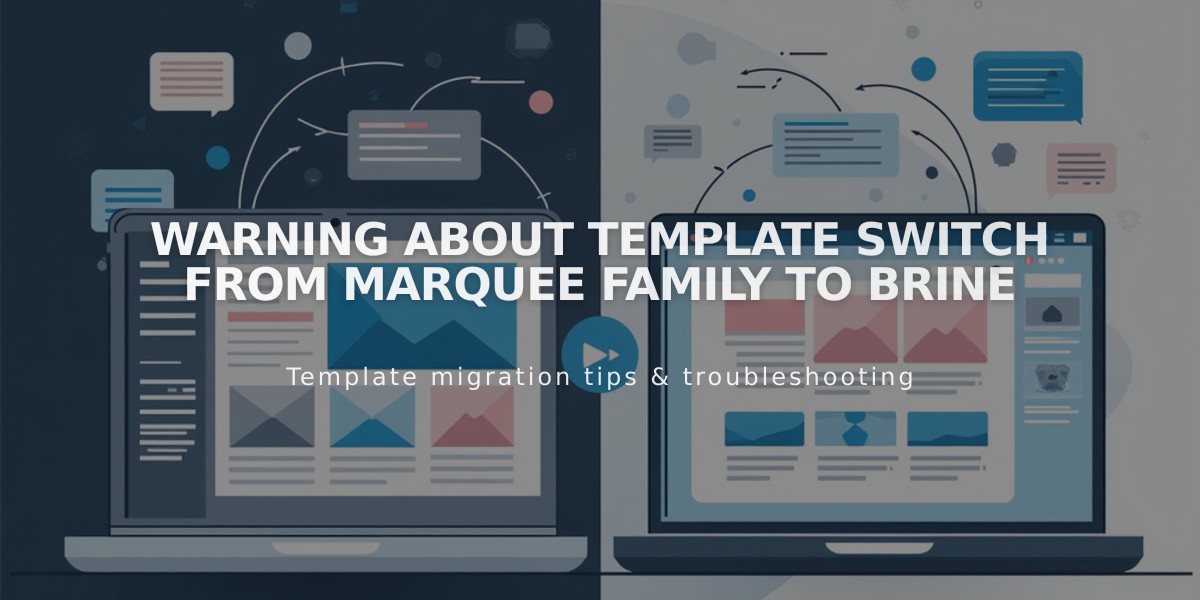Report: A Detailed Guide to the Aviator Template Family in Squarespace
The Aviator template family includes Aviator, Aubrey, and Encore templates, ideal for local businesses, design firms, creative professionals, and weddings. These templates feature full-screen background images and welcoming landing pages.
Supported Page Types:
- Album pages
- Blog pages (List)
- Cover pages
- Events pages
- Gallery pages (Standard)
- Info pages
- Layout pages
- Store pages (Classic)

Blank white business card template
Key Features:
- Customizable header with logo, tagline, and contact information
- Flexible layout options (Offset/Business Card or Poster layout)
- Adjustable site border with shadow effects
- Built-in social icons
- Responsive mobile design
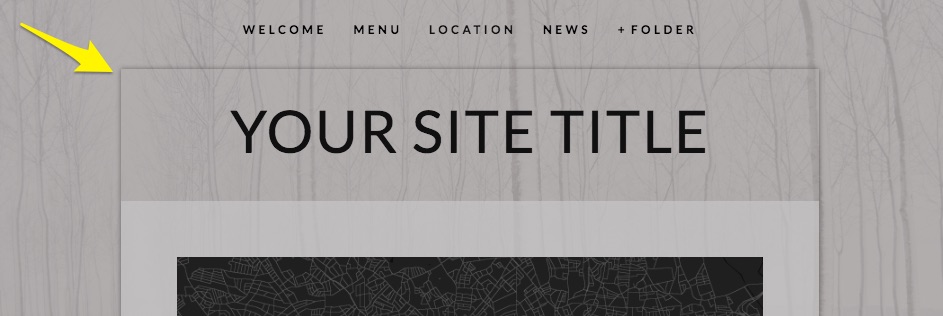
Arrow points to menu icon
Design Elements:
- Customizable background colors and images
- Adjustable site width
- Header and footer styling options
- Navigation link customization
- Dropdown menus with + symbol

Martini cocktail with lime garnish
Blog Features:
- Vertically-stacked posts
- Customizable post spacing
- Author and date display options
- Previous/next post navigation
- Promoted media blocks support
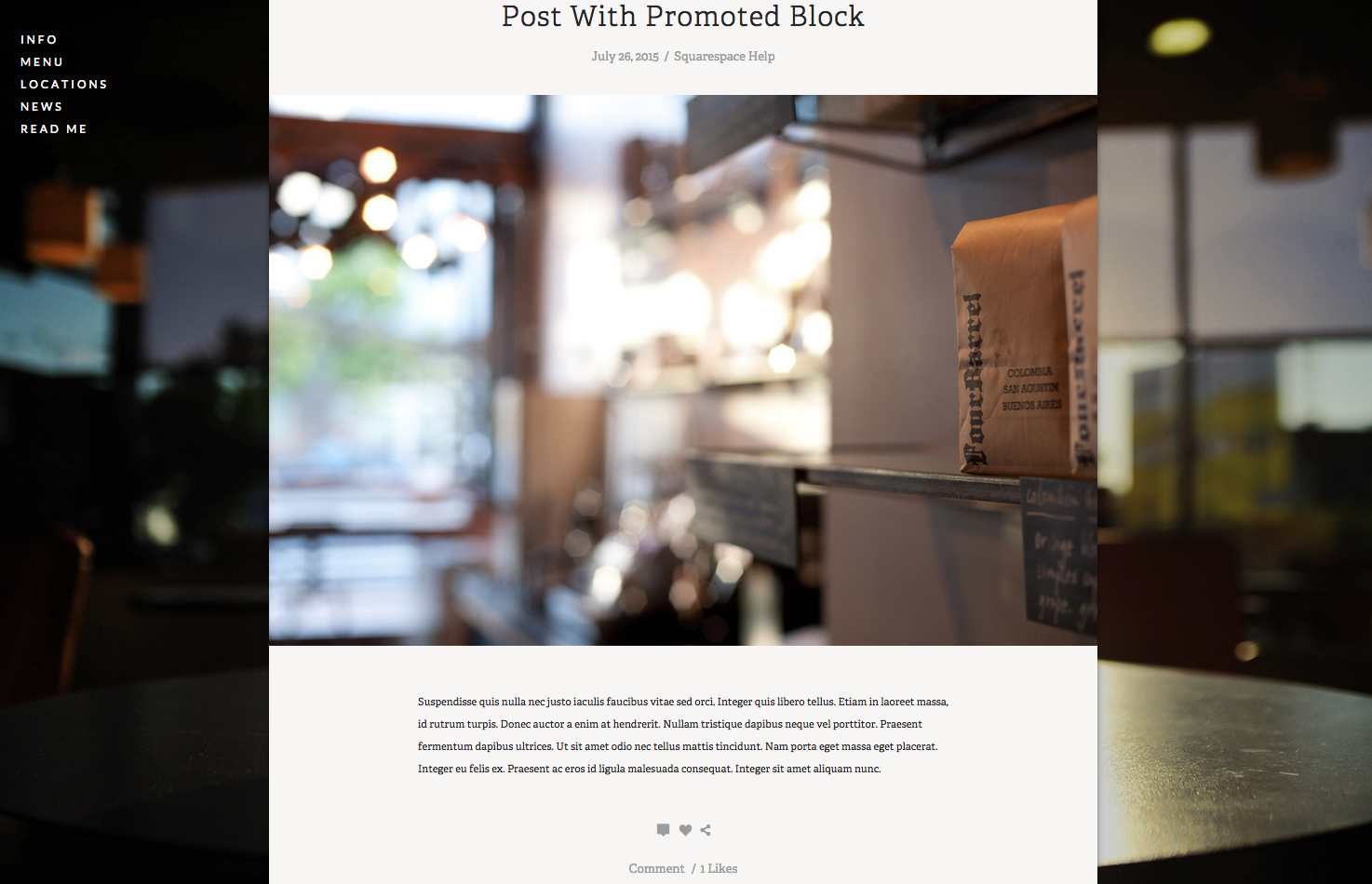
Blurry coffee shop interior
Info Pages:
- Multiple layout options
- Custom styling separate from main site
- Built-in social icons
- Flexible content area
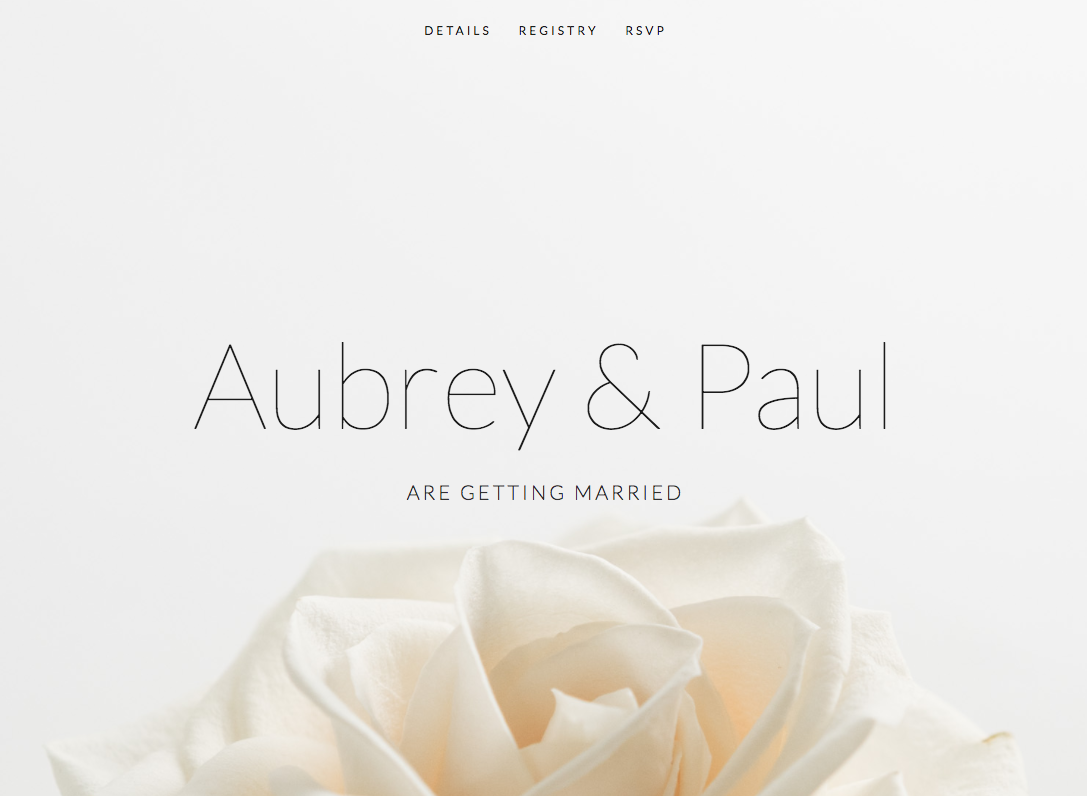
Happy couple at wedding ceremony
Mobile Features:
- Responsive design
- Optional background image display
- Customizable logo size
- Navigation overlay customization
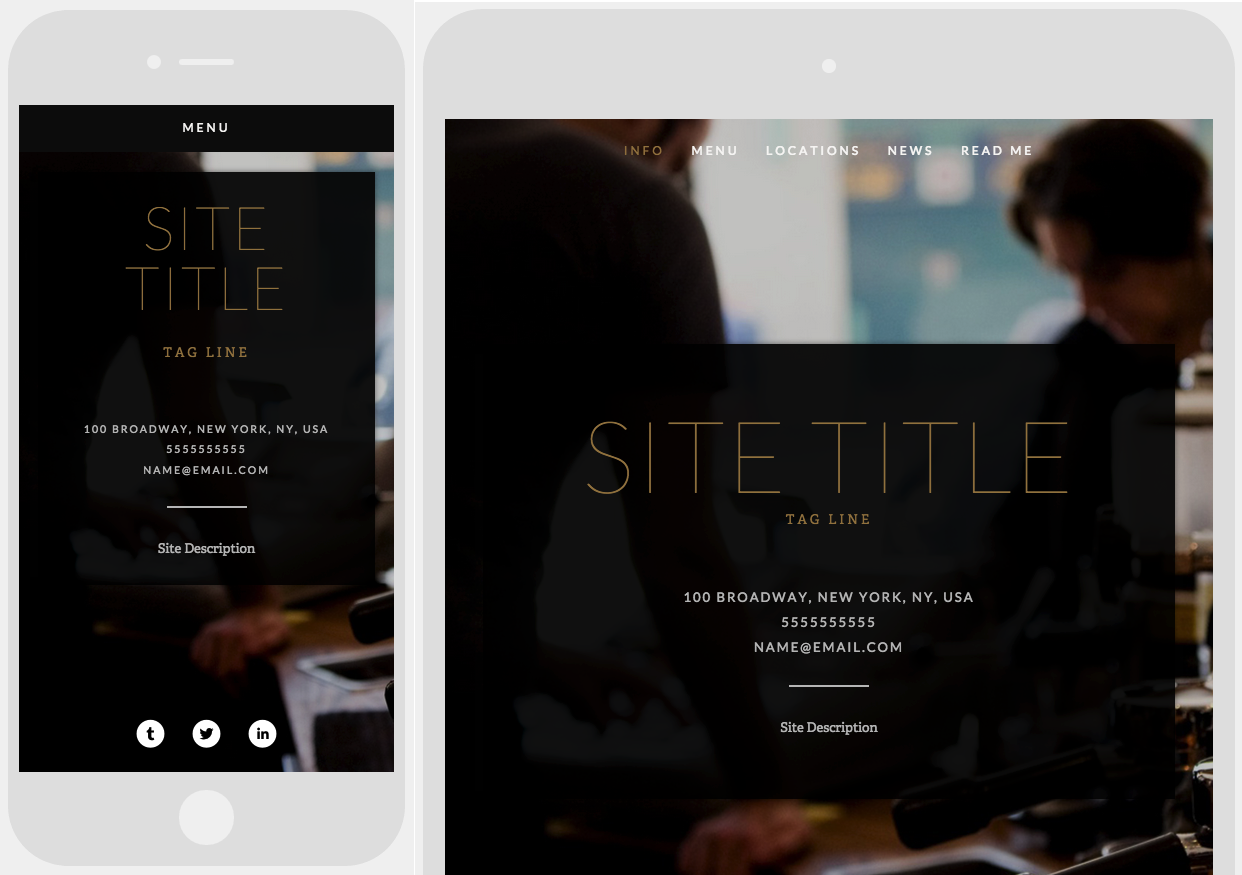
Squarespace help article
Troubleshooting Tips:
- Mobile background image display settings
- Fixed background image limitations on mobile
- Content positioning adjustments
- Registry and RSVP page setup
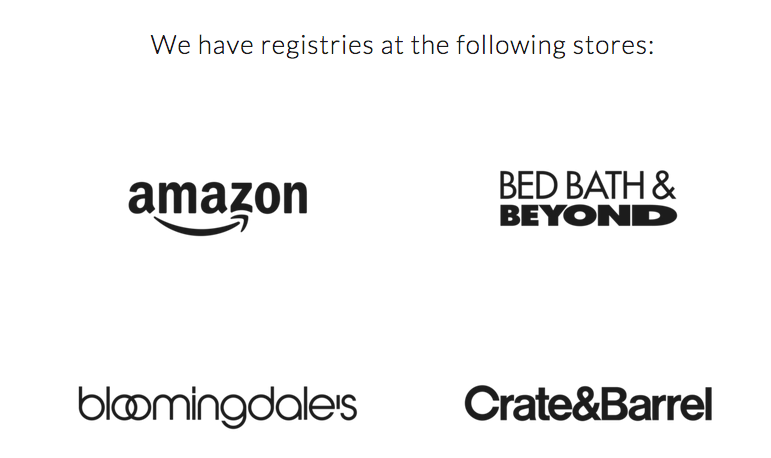
Squarespace product logos on white background
For optimal performance:
- Adjust content height for different screen sizes
- Use appropriate image sizes
- Configure mobile-specific settings
- Test across different devices
Related Articles
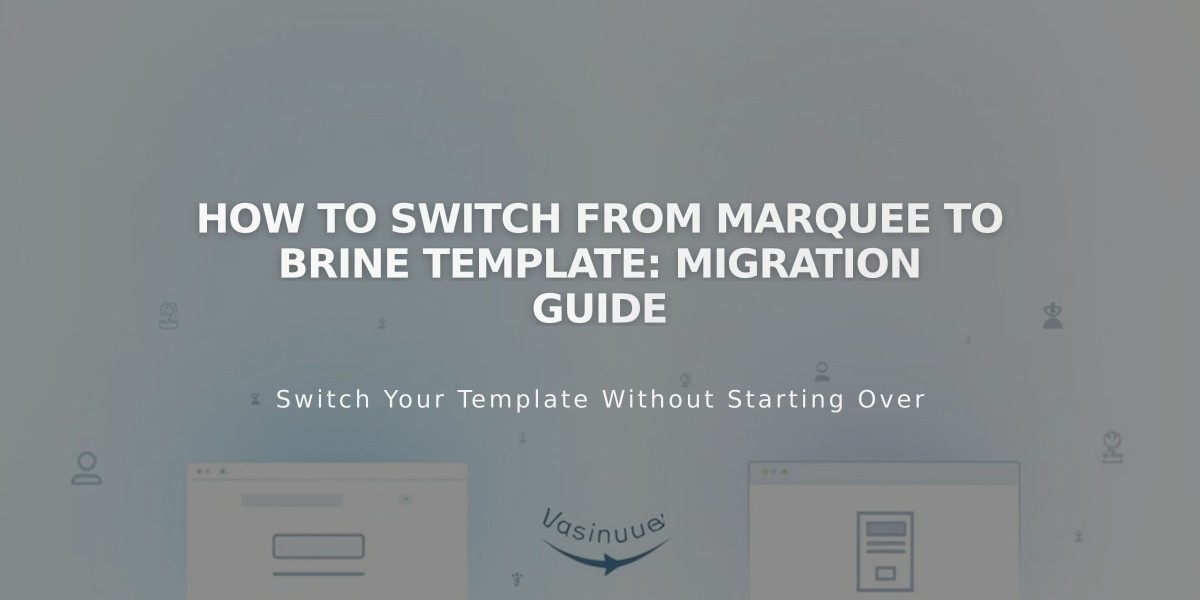
How to Switch from Marquee to Brine Template: Migration Guide