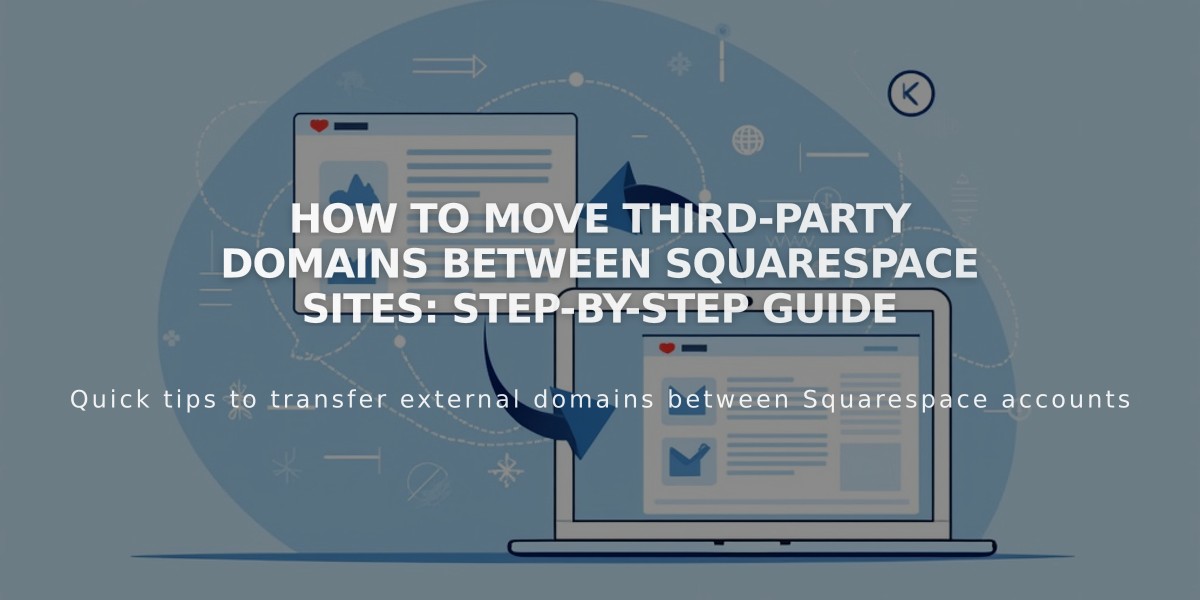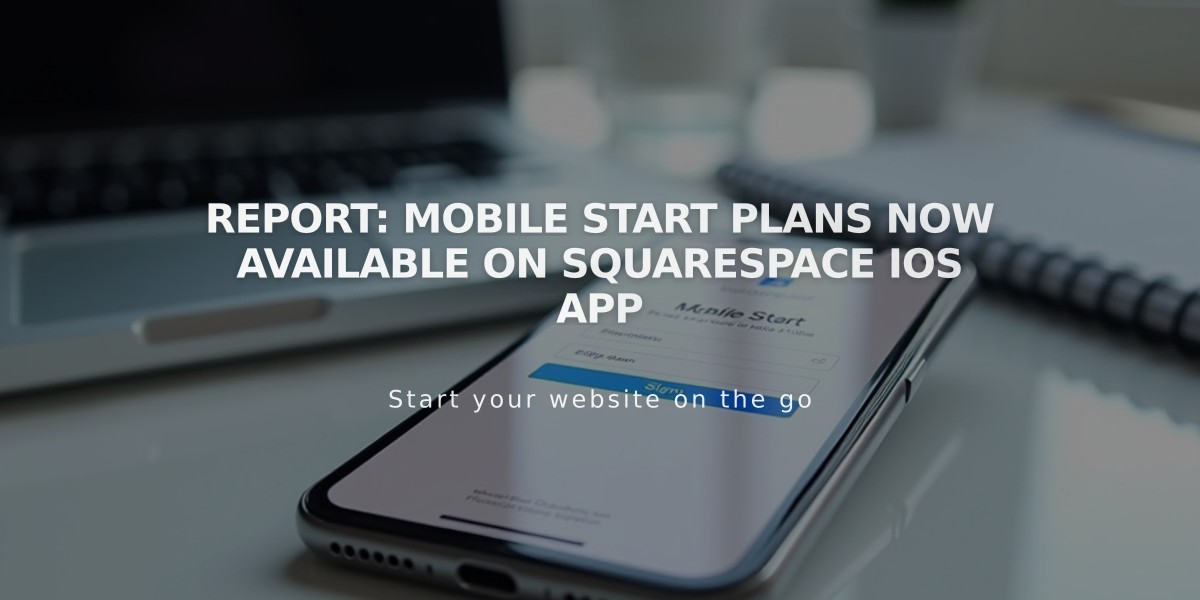
Report: Mobile Start Plans Now Available on Squarespace iOS App
Before signing up for a Mobile Start plan through the iOS Squarespace app, understand that these 30-day non-renewable plans offer a simple way to try Squarespace's paid features.
Mobile Start Plan Options:
- Personal
- Business
- Commerce Basic
- Commerce Advanced
Eligibility Requirements:
- Site must be on trial or previously had a Mobile Start plan
- Only available through iOS Squarespace app
- Not available for sites with current/previous standard website plans
Key Plan Terms:
- 30-day duration with no auto-renewal
- Can't purchase multiple months at once
- Must stick with same Mobile Start plan or switch to standard website plan
- Pricing available in app's Billing settings
Feature Limitations:
- No Email Campaigns after trial
- No Getty Images
- No Google Workspace
- No domain registration/transfer
- No Point of Sale
- No Acuity Scheduling
How to Sign Up:
- Open Squarespace iOS app
- Go to More > Settings > Billing
- Tap Select Plan
- Choose plan and tap Purchase
- Confirm with Apple ID password
- Receive confirmation email from Apple
Post-Purchase Options:
- Can only repurchase same Mobile Start plan after expiry
- Can switch to standard website plan anytime
- Grace period available after expiration
- Site content marked for deletion after grace period
Cancellation Process:
- Request refund through Apple (not Squarespace)
- Set site to Private to hide from visitors
- Can't transfer to different Mobile Start plan
Important Notes:
- Standard website plan management requires computer access
- Limited billing functions available in app
- Offer codes not accepted for Mobile Start plans
- Purchase history viewable in App Store
Related Articles

Retired Fonts: How to Replace Unavailable Fonts in Squarespace