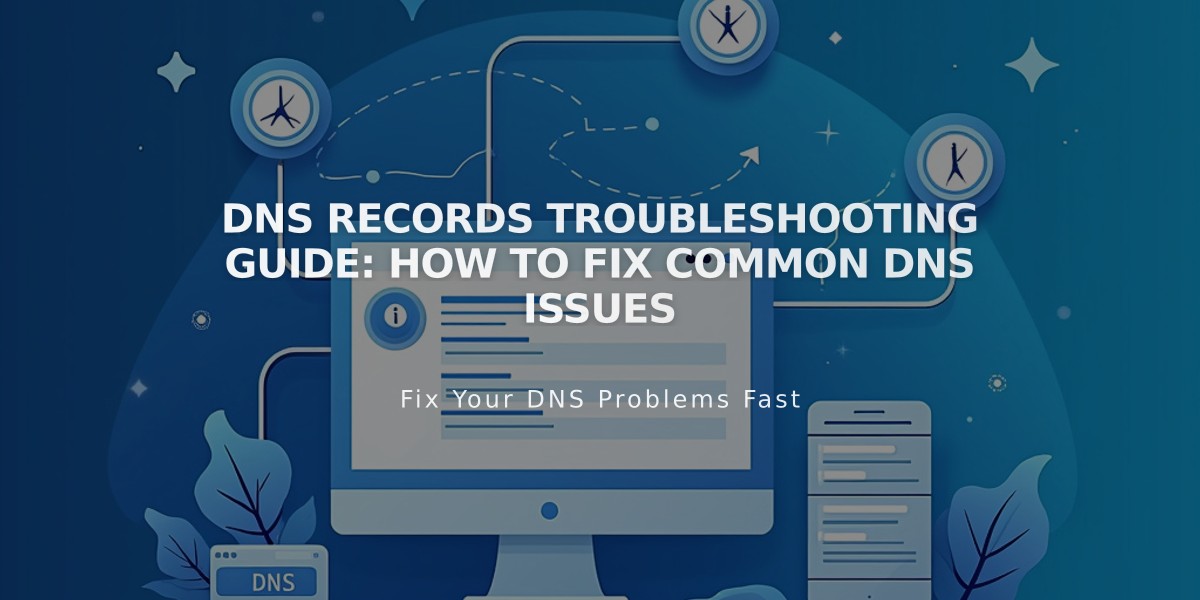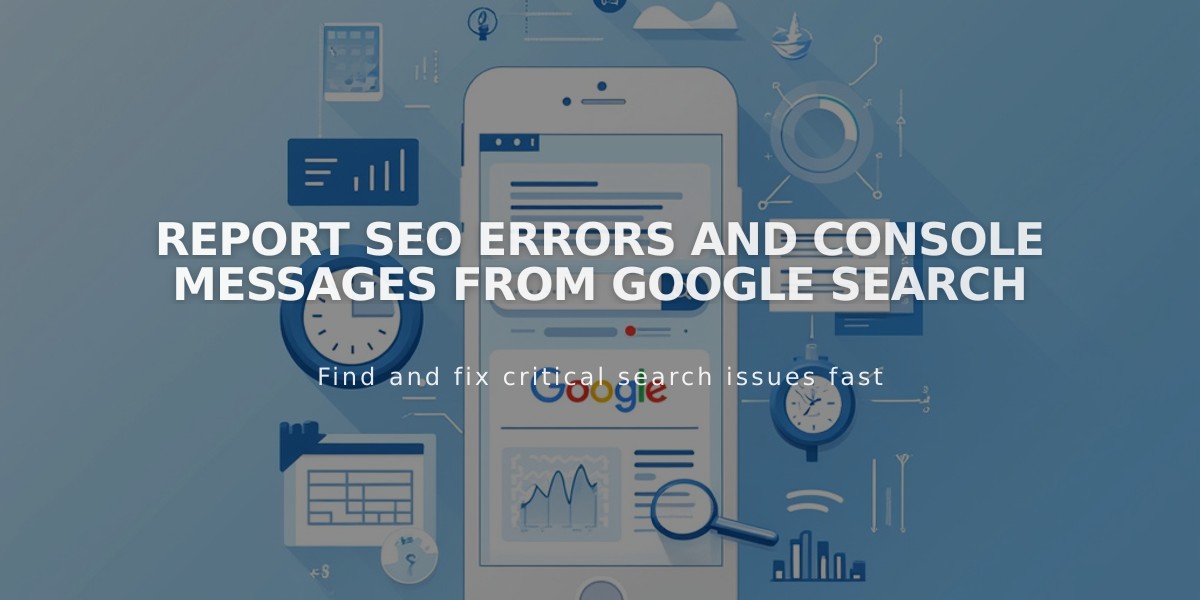
Report SEO Errors and Console Messages from Google Search
Mobile-first indexing means Google prioritizes your site's mobile version for indexing and ranking, reflecting that most users access Google via mobile devices. If you receive this notification, it's positive - no action needed for Squarespace sites as they're already responsive.
Mobile usability alerts indicate elements that need optimization, like too-close clickable elements or small text. While we can't investigate specific alerts, follow responsive design best practices to ensure mobile-friendliness.
alt text
Robots.txt errors are normal - Squarespace manages this file to follow SEO best practices. Common restricted areas include:
- /search
- Author pages
- Tag pages
- Month archives
- View configurations
- Format specifications
Noindex tags prevent specific pages from appearing in search results while remaining publicly visible. Checkout and cart pages automatically receive these tags.
Canonical tag errors on homepages are standard, as Squarespace directs Google to index example.com instead of example.com/home to avoid duplication.
Structured data warnings don't affect indexing or rich snippet eligibility. Use Google's Data Markup tool for manual markup if needed.
HTML improvement suggestions can be ignored if irrelevant to your site type, as they don't impact site accessibility.
Common crawl errors include:
- 404 errors (fix with redirects)
- Soft 404s (avoid error-suggesting phrases)
- Redirect errors (usually ignorable for HTTP/HTTPS transitions)
For deceptive behavior flags:
- Check Google Search Console
- Remove potentially malicious content
- Request a site review
Third-party SEO tools may provide misleading results for Squarespace sites as they're designed for custom-coded websites.
Related Articles
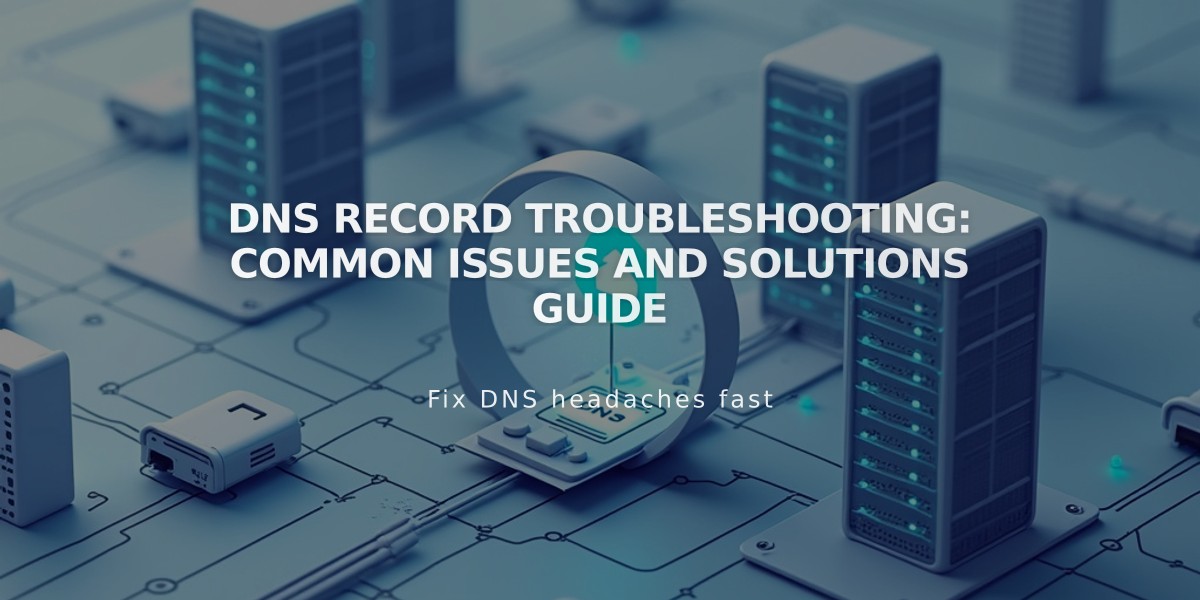
DNS Record Troubleshooting: Common Issues and Solutions Guide