Sales Orders & Shipment Processing Management Procedure
Physical products, service orders, and digital products/gift cards require different handling:
- Physical products: Mark as processed and send shipping notifications with tracking
- Service orders: Mark as processed and send completion notifications
- Digital products/gift cards: Process automatically
To receive order notifications:
-
Email notifications include:
- Billing and shipping info
- Item details
- Custom form responses
- Subscription renewal dates (if applicable)
-
Mobile notifications through Squarespace app:
- New orders
- Low stock alerts
- Fulfillment reminders
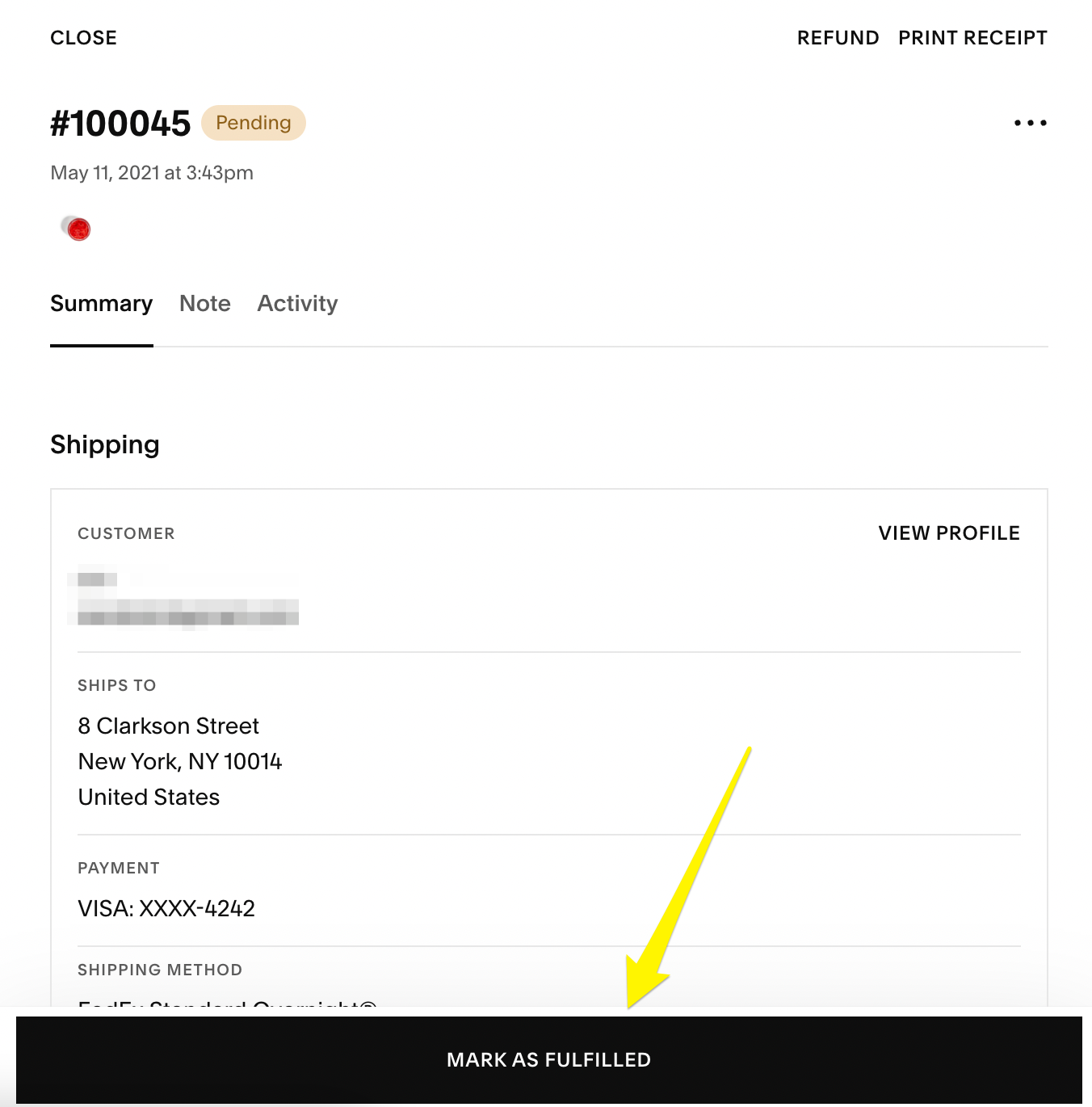
Shipping Label Squarespace
To process orders:
- View order details in Orders panel
- Mark as processed
- Add tracking number (optional)
- Send notification email to customer
- Confirm processing
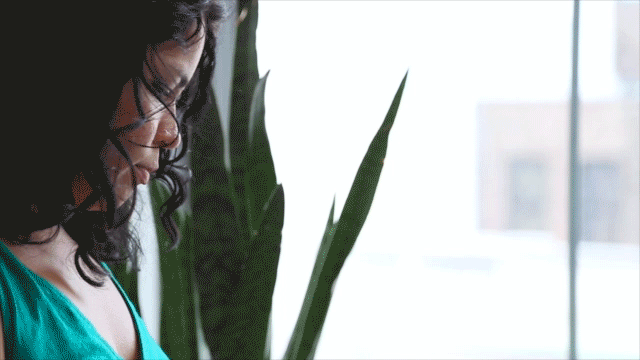
Woman in blue near a plant
Tracking numbers:
- Available for physical products
- Included in processing notifications
- Clickable links for major carriers
- Can add multiple numbers per order
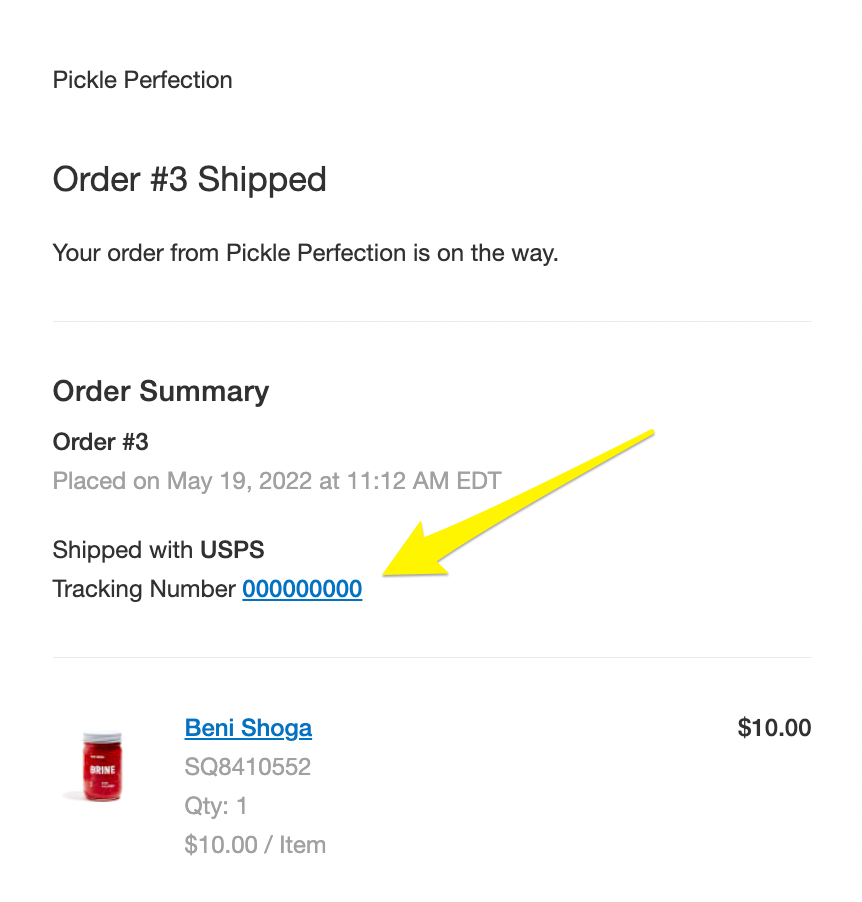
USPS Shipping Label
Additional features:
- Bulk order processing
- View processed orders history
- Cancel processing if needed
- Access transaction details in payment processor
- Track shipments
- Resend confirmations
- Manage test orders
For best results:
- Keep accurate records
- Use tracking numbers
- Send timely notifications
- Monitor inventory levels
- Maintain communication with customers
Related Articles
How to Connect ShipStation to Your Squarespace Store: A Complete Guide

