
Send Email Campaigns Guide: Everything You Need to Know For Mass Mailings
Email Campaign Sending Guide
Before sending your campaign, ensure you have:
- A mailing list
- Sender details
- Email draft
- Verified email address
- Custom domain verification (recommended)
- Valid physical address
- Sufficient monthly campaign allowance
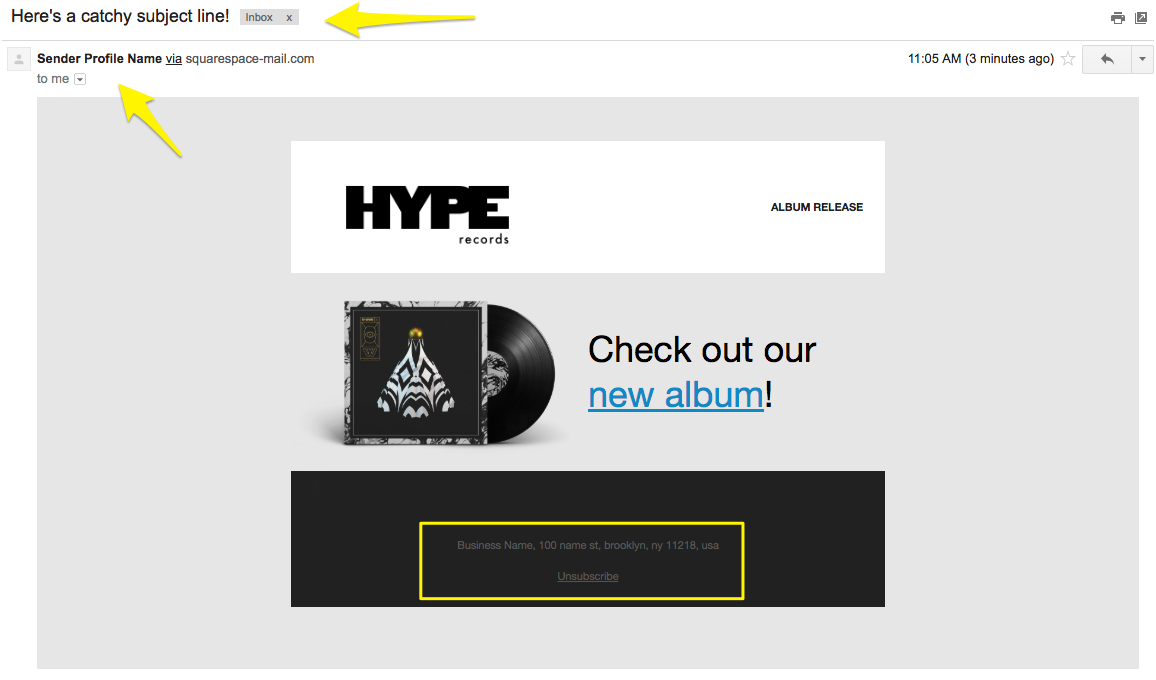
Vinyl record with decorative cover
Setting Up Your Campaign:
- Add Essential Information:
- Navigate to Email Campaigns dashboard > Drafts
- Add compelling subject line and preview text
- Select recipients (mailing lists, customers, or segments)
- Choose sender details
- Include legal physical address
- Test Your Campaign (Recommended):
- Send test emails to personal address
- Check all links and buttons
- Review for typos
- Verify image display
- Test on multiple devices
- Confirm unsubscribe link visibility
- Send or Schedule:
Immediate Sending:
- Click Schedule in sidebar
- Enable "Send Immediately"
- Click "Send to Recipients"
Scheduled Sending:
- Click Schedule
- Disable "Send Immediately"
- Select date and time
- Click "Campaign Scheduling" then "Schedule"
Important Notes:
- Campaigns may enter "In Review" status for security checks
- Custom domain verification removes "via squarespace-mail.com" footer
- Sent campaigns cannot be canceled or retracted
- Timezone follows your device settings
- New subscribers may need to confirm subscription
- Individual campaign resending isn't possible
Track Performance: Monitor campaign success through:
- Open rates
- Click rates
- Delivery statistics
- Comparative analysis with previous campaigns
Troubleshooting: If campaign sending fails:
- Verify monthly limits
- Check subscriber count
- Ensure list confirmation
- Contact support before resending
Related Articles

How to Grow Your Email List with Squarespace Forms and Tools

