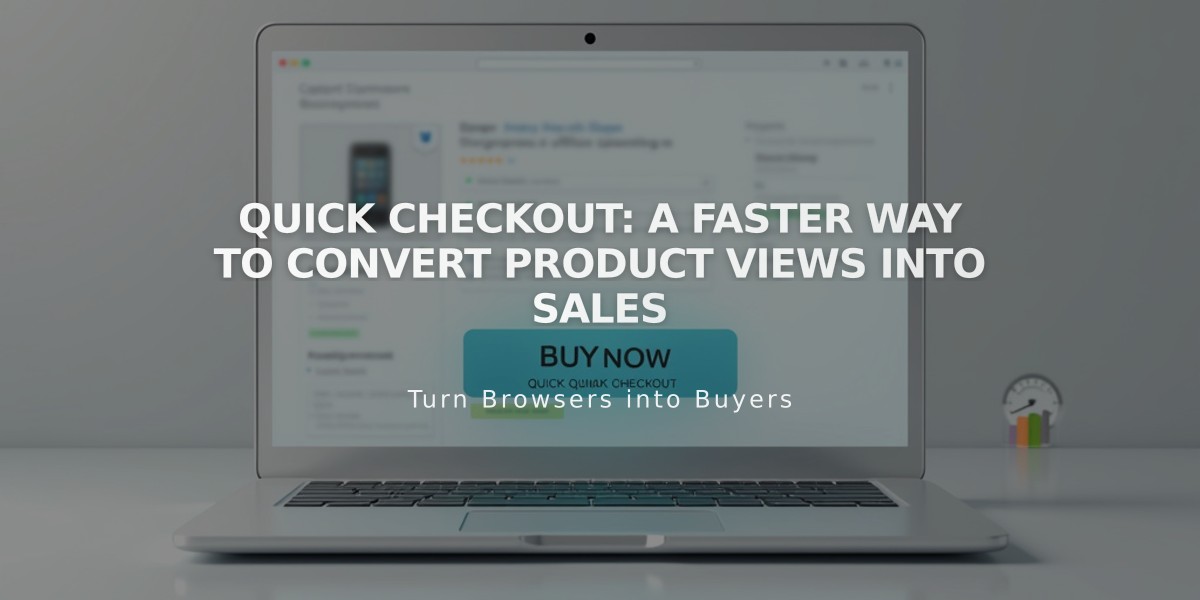Set Up and Manage Promotional Discounts in Your Online Store
Discount creation in Squarespace is a powerful tool to boost sales and customer engagement. Here's how to set up effective discounts:
Creating a New Discount
- Navigate to the "Discounts" panel
- Click "Add Discount"
- Customize settings
- Click "Save"
Types of Discounts Available:
- Percentage off
- Fixed dollar amount
- Buy X get Y
- Free shipping
- Order-specific discounts
- Category-based discounts
- Digital product discounts
Discount Trigger Options:
- Promotional Code:
- Customer must enter code at checkout
- Case-insensitive
- Best practice: Keep codes short (e.g., SUMMER10)
- Automatic Discount:
- Applies automatically when conditions are met
- Available on Advanced Commerce and Digital Products plans
- Limit: 100 automatic discounts
Discount Application Options:
- Any order
- Orders above specific value
- Single product
- Product categories
- Digital product pricing plans
Setting Limitations:
- Usage Limits:
- Total order limit
- Per-customer limit
- Subscription payment limits
- Time Restrictions:
- Start date
- End date
- Option for never expires
Subscription Discount Rules:
- First payment only
- All payments
- Exclude subscription products
Best Practices:
- Set clear expiration dates
- Use simple, memorable promotional codes
- Monitor usage through discount management
- Ensure discounts align with business goals
- Test discount functionality before promotion
Remember: Some features are only available on Advanced Commerce and Digital Products plans. Monitor discount performance through the Discount Management panel.
To promote your discount:
- Create email campaigns
- Add notification bars
- Share on social media
- Display prominently on your site
After setup, test the discount by adding products to cart and completing a test checkout to ensure proper functionality.
Related Articles

How to Enable and Manage Express Checkout