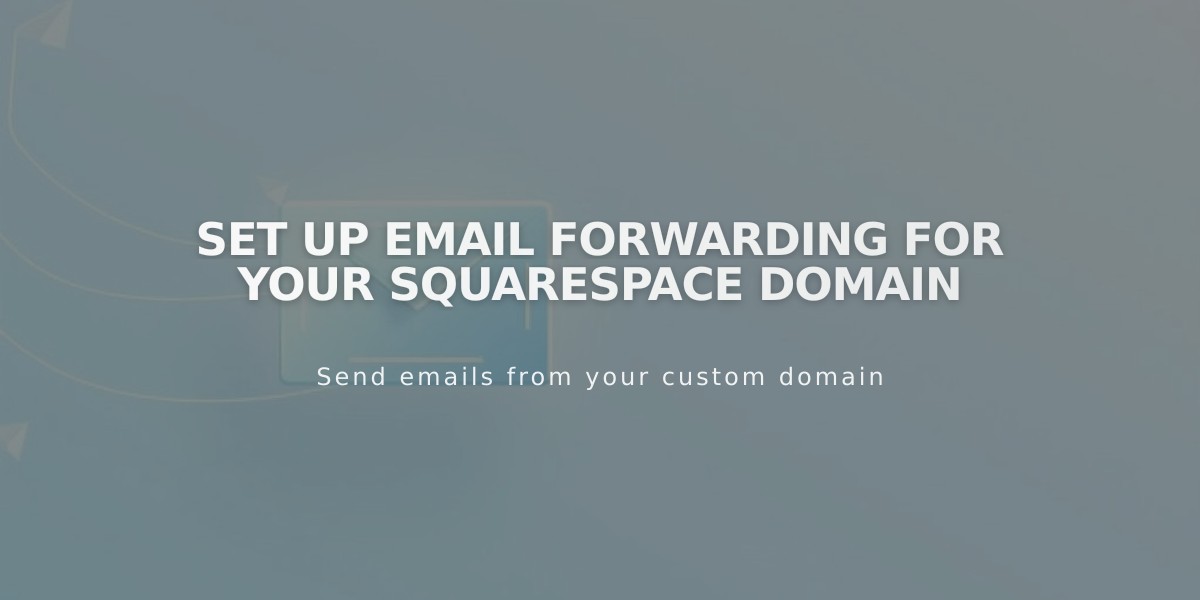
Set Up Email Forwarding for Your Squarespace Domain
Email forwarding allows you to receive emails at custom addresses matching your Squarespace-managed domain. This free feature lets you create up to 100 email aliases that automatically redirect to your existing email address.
Key Features:
- Free with Squarespace-managed domains
- Up to 100 email aliases
- Takes 24-48 hours for changes to take effect
- Cannot forward to multiple addresses
- Not available for IDNs or non-ASCII domain names
Eligibility Requirements:
- Domain must be managed by Squarespace
- Domain cannot have existing custom email addresses
- Must use ASCII characters only
Email Forwarding vs Custom Email Addresses:
- Forwarding: Free, no separate inbox, replies show original email address
- Custom Email: Paid service, dedicated inbox, can send/reply from custom address
Unsupported Email Providers:
- aol.com
- centurylink.net
- icloud.com
- mac.com
- me.com
- squarespace.com
- squarespace-mail.com
- yahoo.com
Setting Up Email Forwarding:
- Open domain dashboard
- Select domain
- Click [Email]
- Go to [Email Forwarding]
- Click [Add Rule]
- Enter alias and destination email
- Save and verify email
Managing Email Forwarding:
- Edit rules through domain dashboard
- Delete rules using trash can icon
- Resend verification emails if needed
- Updates may take 24-72 hours
For Domains Using Custom Name Servers:
- Review required DNS records
- Log into name server provider
- Add MX and TXT records
- Wait 24-72 hours for changes
Troubleshooting:
- If migrating from Google Domains, existing rules require additional DNS records
- Cannot use email providers that apply DKIM
- For free email recipients, Gmail is recommended
- Contact Mailgun if receiving rule creation errors
Related Articles

Why Domain Changes Take Up to 48 Hours to Propagate Worldwide

