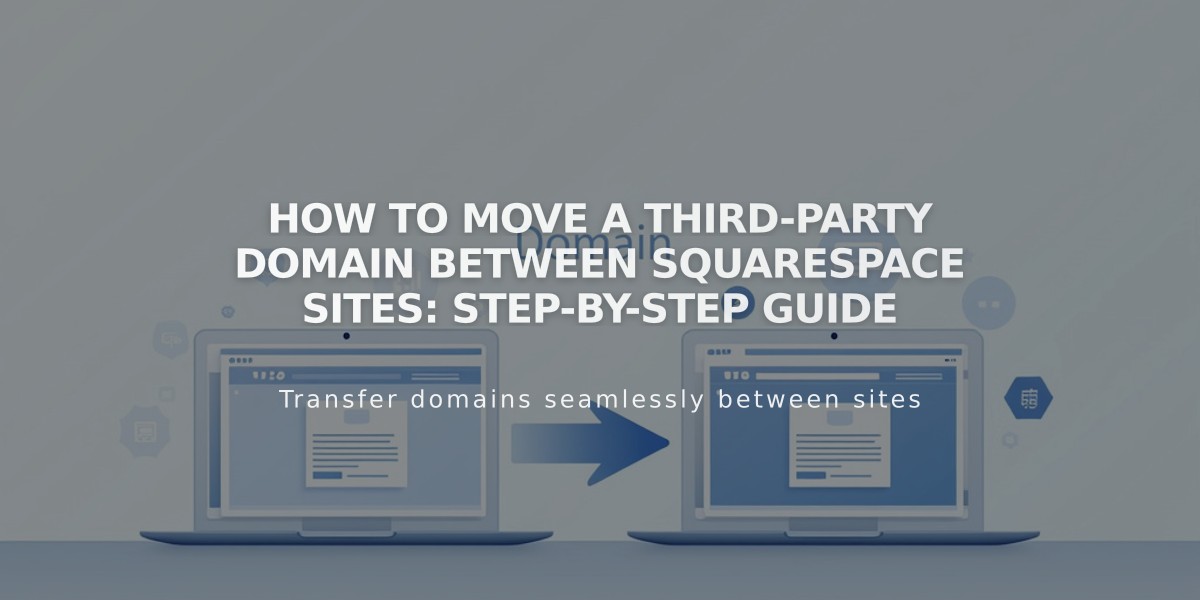Share URLs and Site Content: A Guide to External Link Sharing
Share URLs from your site effectively by following these simple methods:
For public pages in navigation:
- Open a private browsing window
- Navigate to the desired page without logging in
- Copy the URL from the address bar
- Share the URL on social media or via email
For pages in Off Navigation:
- Log in to your site
- Navigate to the desired page
- Click the arrow at the top left for full preview
- Copy the URL from the address bar
- Replace predefined domain with custom domain if applicable
Example of domain replacement:
- Original: https://predefined-domain.squarespace.com/blog
- Modified: https://custom-domain.com/blog
Special URL cases:
Blog homepage:
- Full URL: https://example.squarespace.com/blog/post-title
- If blog is homepage: https://example.squarespace.com/post-title
Portfolio homepage:
- Full URL: https://example.squarespace.com/portfolio/subpage-title
- If portfolio is homepage: https://example.squarespace.com/subpage-title
Important notes:
- Always verify URLs before sharing
- Logged-in URLs (containing /config/) cannot be shared
- Image and file URLs cannot be modified
- To share images, share the page URL containing the image
- Index pages can be shared via direct page URL or index page URL
- Enable automatic social media sharing for new content to save time
This ensures your content is properly shared and accessible to your intended audience.
Related Articles
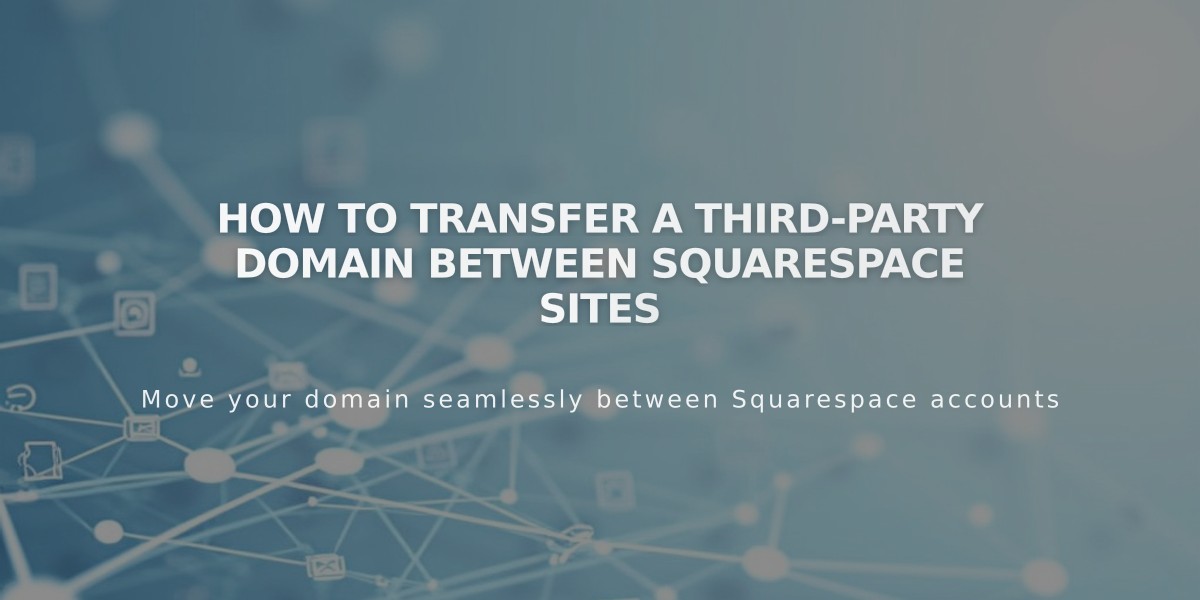
How to Transfer a Third-Party Domain Between Squarespace Sites