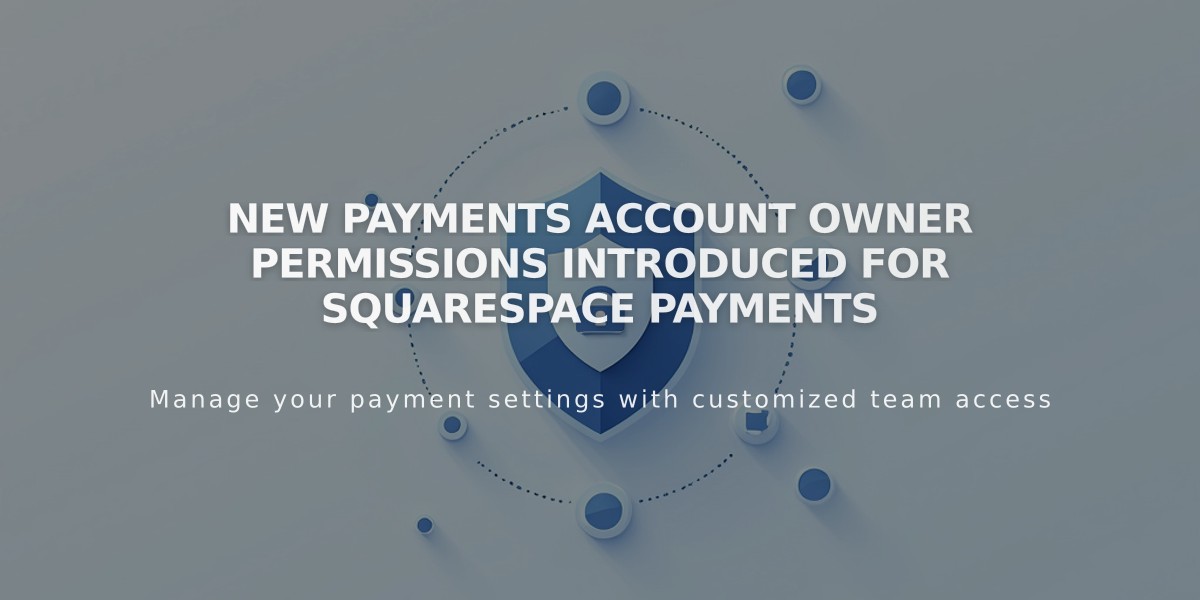Squarespace Digital Products: How to Modify Your Plan and Billing Cycle
To modify your Digital Products plan:
Before Making Changes
- Changes can be made by site owners and admins with billing permissions
- Update your card on file first if payment is overdue
- Plan and billing cycle changes must be made separately
- Digital Products plans cannot be transferred between sites
How to Change Your Plan
- Go to Billing panel
- Click Digital Products under Subscriptions
- Click Edit next to current plan
- Select new plan and billing cycle
- Review changes and charges
- Click Confirm and Purchase
How to Change Billing Cycle
- Access Billing panel
- Click Digital Products under Subscriptions
- Click Edit next to current cycle
- Choose Annual or Monthly
- Confirm change
Billing Cycle Changes Impact
- Monthly to Annual: Charged immediately with prorated adjustment
- Annual to Monthly: New cycle begins with new monthly rate
Plan Change Effects
- Downgrading: Current plan features remain until cycle end
- Upgrading: Immediate access to new features with prorated charge
- Changes affect:
- Transaction fees
- Video storage limits
- Billing amounts
Important Notes
- Current billing cycle must end before new rates apply
- Renewal dates stay the same
- Review plan features before changing
- Prorated charges apply for mid-cycle changes
All changes can be managed through your Billing panel, with charges processed to your card on file.
Related Articles

Squarespace Payments Permission Guide: Understanding Account Roles and Access