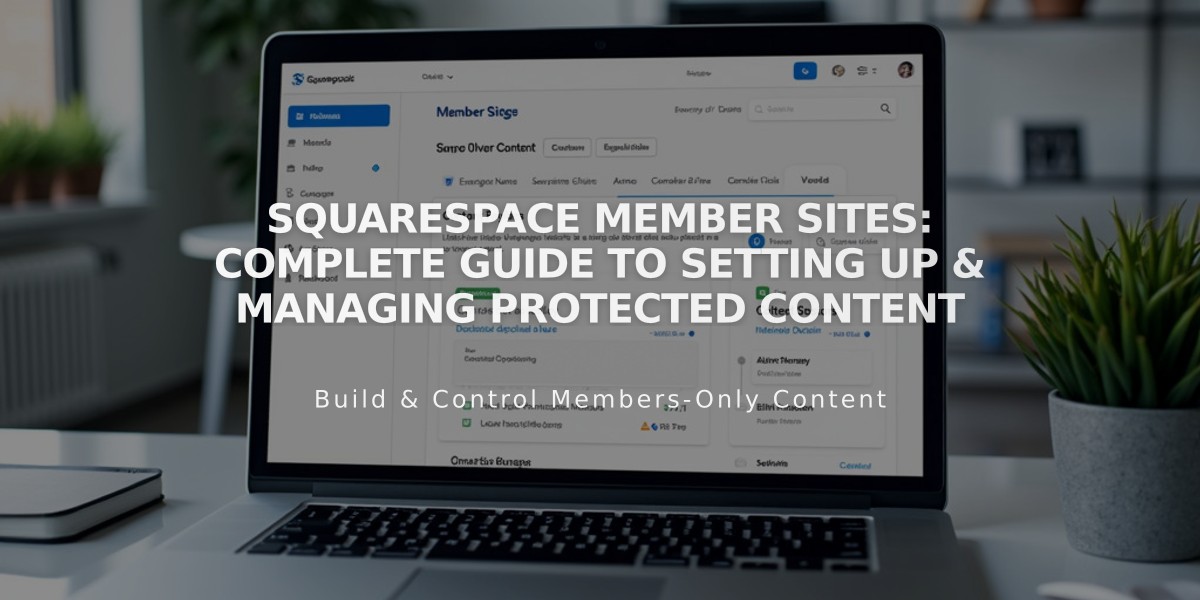
Squarespace Member Sites: Complete Guide to Setting Up & Managing Protected Content
Member Site creation and management is simple with proper setup and organization. Here's how to effectively use this feature:
Creating a Member Site
- Enable Member Sites in your Pages panel
- Click the + icon next to Member Sites
- Name your member site
- Choose a pricing structure (free, one-time fee, or subscription)
- Set up your content pages
Adding Protected Content
- Open the Pages panel
- Select your member site
- Click "Add Page"
- Choose a layout
- Name your page
The first page automatically becomes the homepage, but you can reorder pages through drag-and-drop.
Member Site Settings Options:
- Name customization
- Pricing plan management
- Paywall customization
- Global settings configuration
- Site deletion options
Content Protection Features:
- Pages automatically hidden from search engines
- Paywall protection for non-members
- Password protection and SEO options disabled
- URL removal from sitemap
Navigation Management:
- Add external links to member navigation
- Create custom member navigation
- Option to replace main navigation with member navigation (version 7.1)
- Ability to link to public pages within member areas
Best Practices:
- Create a public signup page with digital product blocks
- Use summary blocks to preview member content
- Customize your paywall to encourage signups
- Email members before making significant changes
- Maintain organized page structure
Important Considerations:
- No strict page limit, but consider navigation clarity
- Content cannot be completely protected from copying
- Deleting a member site doesn't remove pricing plans
- Removed pages become publicly accessible unless protected
For Member Site Deletion:
- Notify all members
- Access Pages panel
- Click settings icon
- Select "Delete member site"
- Confirm deletion
Remember to update pricing plans and secure any content you want to keep private after deletion.
Related Articles

Manage Domain Permissions & Editor Access: A Complete Guide

