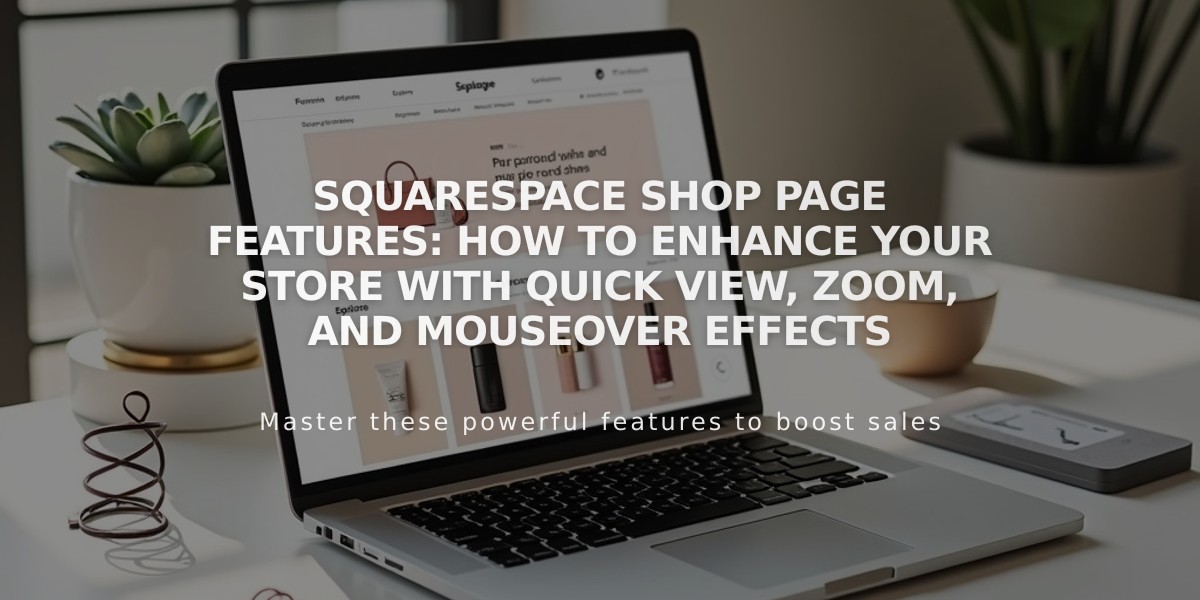
Squarespace Shop Page Features: How to Enhance Your Store with Quick View, Zoom, and Mouseover Effects
Squarespace shop pages offer several features to enhance the shopping experience, including quick view, image zoom, and mouseover effects. Here's what you need to know about each feature:
Quick View
- Allows customers to view product details in a lightbox without leaving the current page
- Available on Summary Blocks, Product Blocks, and Shop Pages
- Button appears on hover over product images
- Contains product details, images, and link to full item page
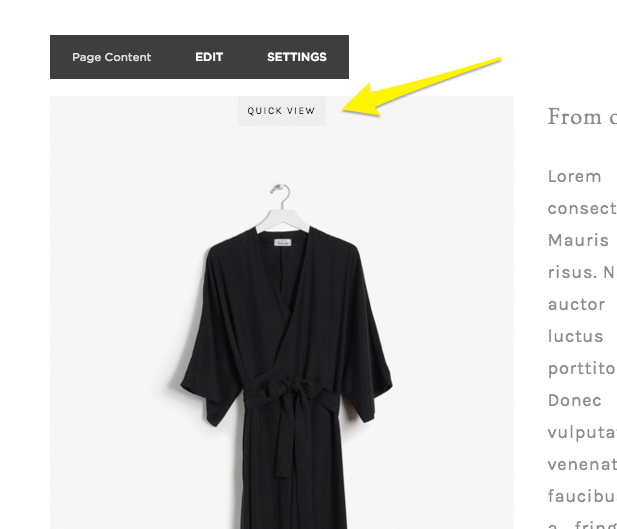
Black Kimono on Hanger
Image Zoom
- Lets customers examine product details more closely
- Available on product detail pages and quick view lightboxes
- Can be set to activate on mouseover or click
- Zoom factor adjustable between 1-5
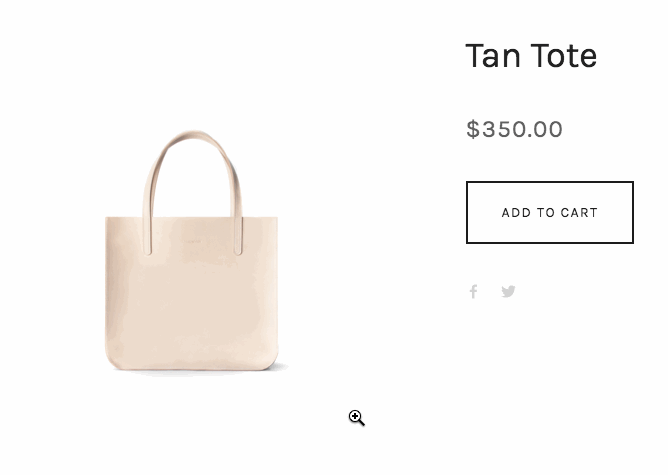
Beige Canvas Shopping Bag
Mouseover Effects Version 7.1:
- Displays second alternative product image on hover
- Available on all shop pages
Version 7.0:
- Three options in Brine, Farro, Skye, Tremont, and York templates:
- Alternative Image
- Fade
- Product Info Overlay
- Product info overlay available in additional templates
- Galapagos and Supply templates have unique mouseover options
Important Notes:
- Quick view and zoom features not available on mobile devices
- Quick view button text cannot be customized
- Product images in quick view display as cropped squares
- For optimal zoom results, format images before uploading
- PNG images with transparent backgrounds show original image behind zoom
To enable these features, access your website's design settings and customize according to your template version and preferences.
Related Articles
How to Create and Manage Sale Prices for Products

