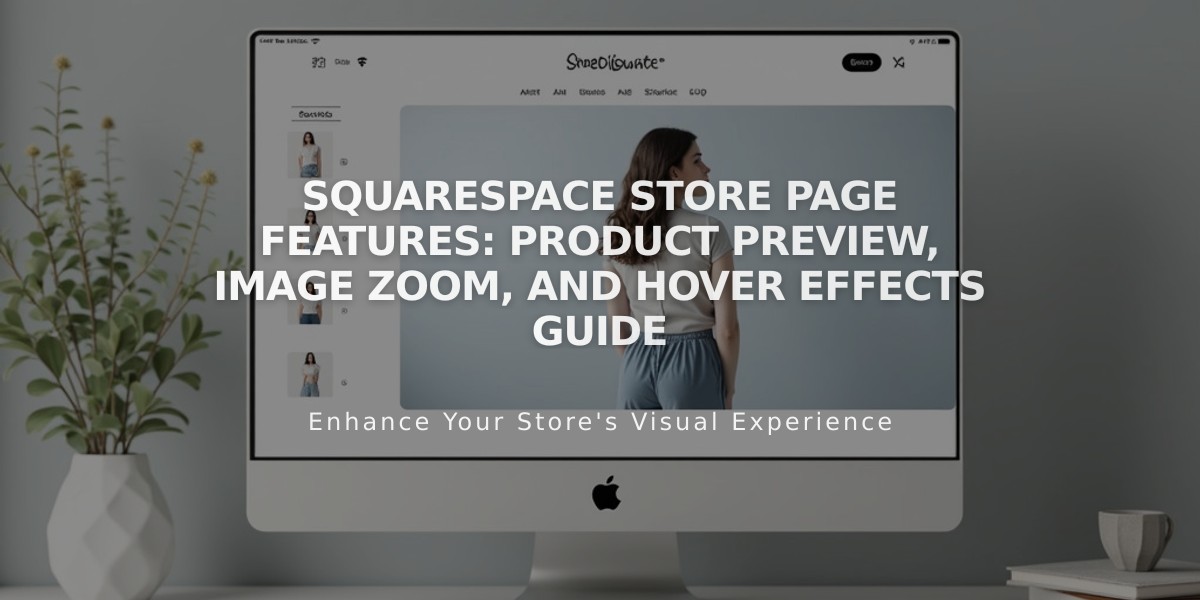
Squarespace Store Page Features: Product Preview, Image Zoom, and Hover Effects Guide
Squarespace store pages offer several features to enhance the shopping experience, including product previews, image zoom, and hover effects. Here's what you need to know about these features and their availability.
Image Zoom
Image Zoom lets customers see product details up close by enlarging product images. Available on product detail pages and lightbox previews.
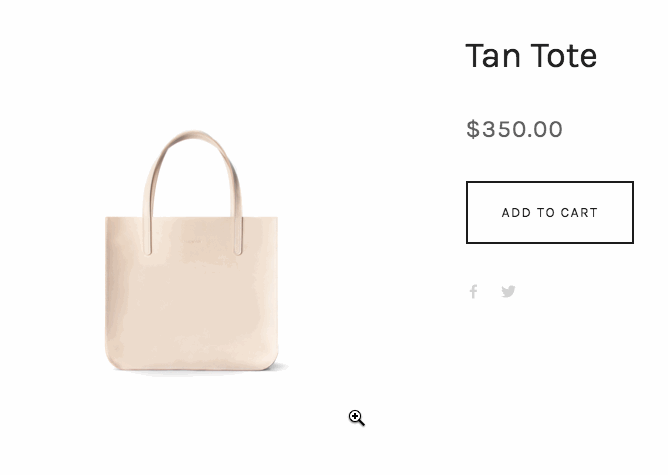
Sandy color tote bag product page
To Enable Image Zoom:
- Version 7.1: Edit product detail page > Click pencil icon > Select Zoom from Mouse Hover Action
- Version 7.0: Website panel > Design > Site Styles > Enable Image Zoom > Set zoom factor (1-5)
Important Notes:
- Not available on mobile devices
- Shows larger version without enlarging file
- PNG files show original image behind enlarged version
- Not available for carousel galleries in 7.1
Preview Feature
Preview allows customers to view product details in a lightbox without leaving the current page.
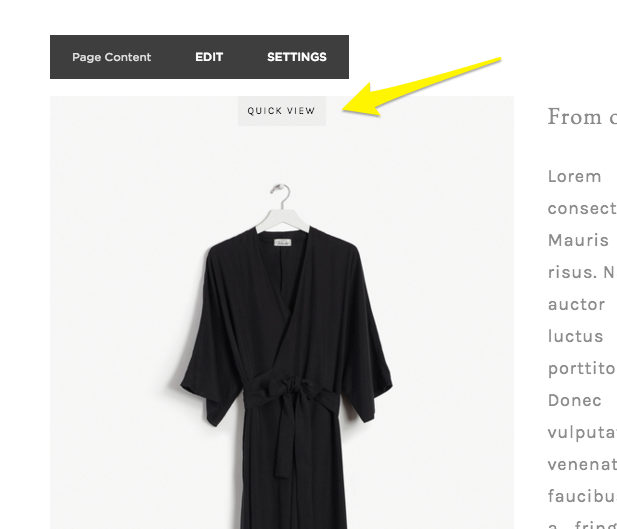
Black dress on hanger
Available On:
- Summary Blocks
- Product Blocks
- Store Pages
To Enable Preview:
- Product Blocks: Editor > Design tab > Enable Product Preview
- Summary Blocks: Editor > Design tab > Enable Product Preview
- Store Pages: Page settings > Advanced > Preview > Enable
Hover Effects
Version 7.1:
- Shows alternative product image on hover for all store pages
Version 7.0 (Brine, Farro, Skye, Tremont, York families):
- Alternative Image
- Fade effect
- Product Info Overlay
Template-Specific Features:
- Galapagos: Custom options for alternative images and info overlays
- Supply: Exclusive product info overlay options
- Other templates offer various hover effects for product names and prices
Feature Compatibility:
- Version 7.0: Available in Brine, Farro, Galapagos, Skye, Tremont, and York template families
- Version 7.1: Available on product detail pages with Simple layout
- Mobile compatibility varies by feature
Related Articles

How to Manage Squarespace Payments Settings and Account Details

