
Tracking Website Traffic and Analytics: Overview and Key Metrics
Traffic data and interactions on your website can be analyzed through three key metrics in the Analytics Traffic menu:
-
Unique Visitors: Tracks actual visitors through browser cookies (active for 2 years), representing your loyal audience.
-
Visits: Records individual browser sessions lasting up to 30 minutes, with sessions ending at midnight. Multiple visits can be logged by the same user if they return after 30+ minutes.
-
Pageviews: Counts actual page requests, including:
- Collection content
- Password-protected pages (post-access)
- Unlinked section pages
- Index pages (version 7.0)
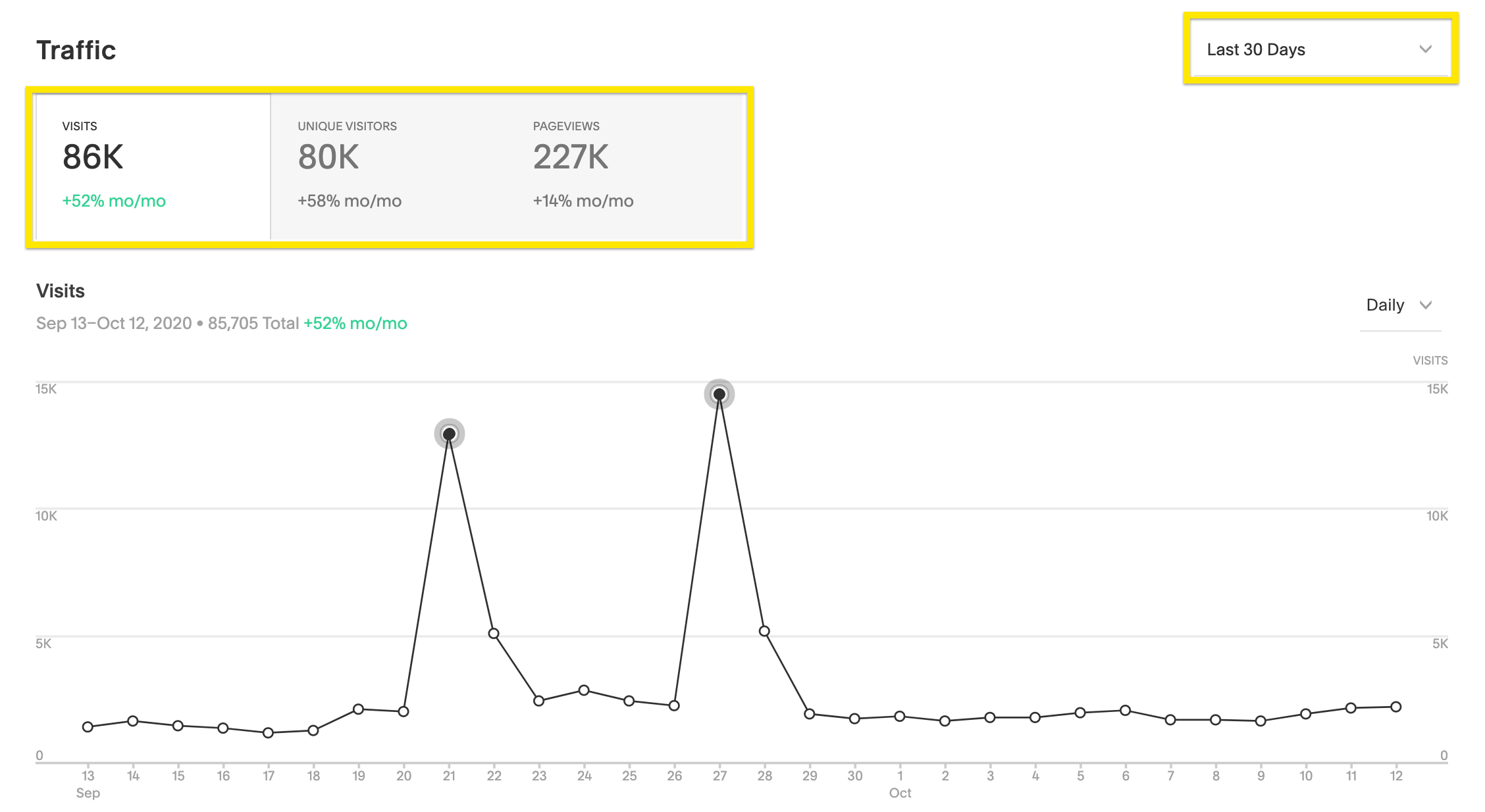
Line graph of website visitor statistics
Analyzing Traffic Data
- Select date ranges from January 2014 onward
- View percentage changes between periods
- Track trends through interactive line graphs
- Filter by specific KPIs
Device and Source Analytics When viewing Visits data, you can analyze:
- Device types (Mobile, Desktop, Tablet)
- Traffic sources
- Browser usage
- Operating systems

Website visitor statistics displayed in a line graph
Index Page Tracking
- Main index page views count for the index, not subpages
- Direct subpage URL visits count separately
- Customize sharing methods to optimize page views
Note: Chrome's "Do Not Track" setting may affect Analytics accuracy by logging each page view as a new visitor when enabled.
Related Articles
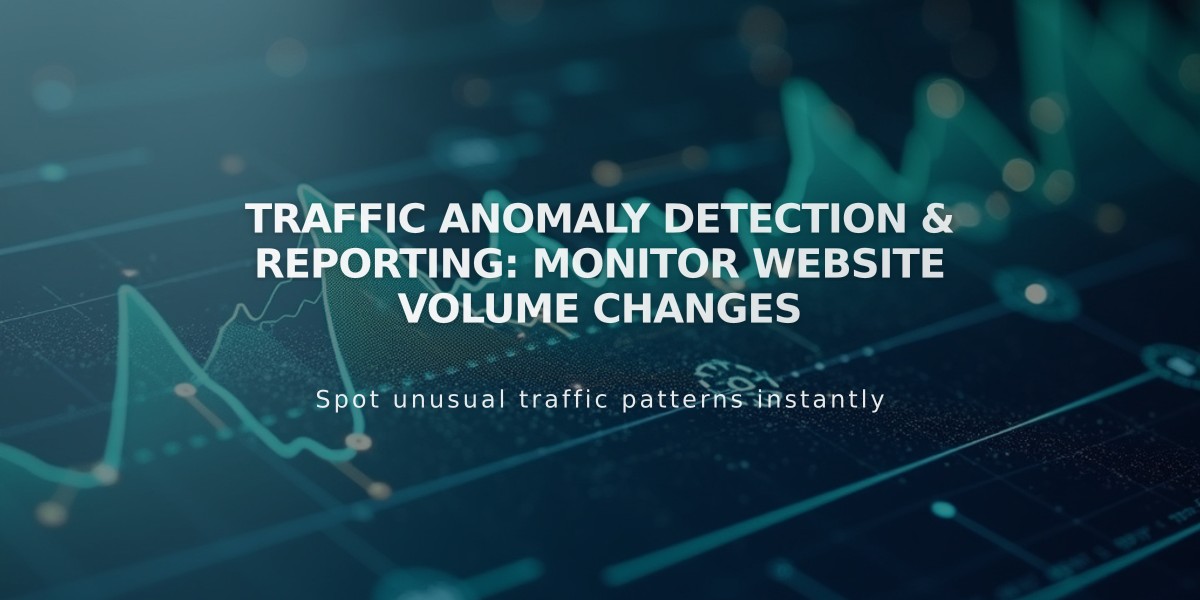
Traffic Anomaly Detection & Reporting: Monitor Website Volume Changes

