
Traffic Anomaly Detection: Monitoring and Analyzing Spikes in Website Traffic
Traffic alerts help monitor your site's performance by identifying significant changes in visitor traffic. These alerts use machine learning and anomaly detection to spot unusual spikes or drops in traffic patterns.
The system analyzes traffic by comparing current volumes against the previous 28 days of data. Significant changes are identified when traffic levels deviate from 99% of the normal distribution during this period. Note that the site needs at least 28 days of traffic data before anomaly detection becomes active.
To view traffic anomalies:
- Open Analytics panel and select Traffic
- Choose your date range from the dropdown menu
- Look for warning icons on the traffic graph
- Click icons to view detailed information
When viewing anomaly details, you'll see:
- Date of the anomaly
- Traffic volume during the event
- Top affected pages (up to 2) and their percentage changes
- Main traffic channels contributing to the change
Using Anomaly Information:
- Identify which traffic sources drive significant changes
- Make informed adjustments to improve site traffic
- Test different strategies based on the insights provided
- Monitor the effectiveness of marketing channels
For traffic spikes, examine:
- Which pages attracted more visitors
- Which channels brought the additional traffic
- What content or marketing efforts coincided with the increase
For traffic drops, analyze:
- Which pages lost visitors
- Which channels decreased in effectiveness
- What changes might have contributed to the decline
You can provide feedback on the accuracy and usefulness of anomaly alerts by:
- Clicking the thumbs up/down button under "Was this helpful?"
- Adding optional detailed comments
- Submitting your feedback
This feedback helps improve the system's accuracy and effectiveness over time.
Related Articles
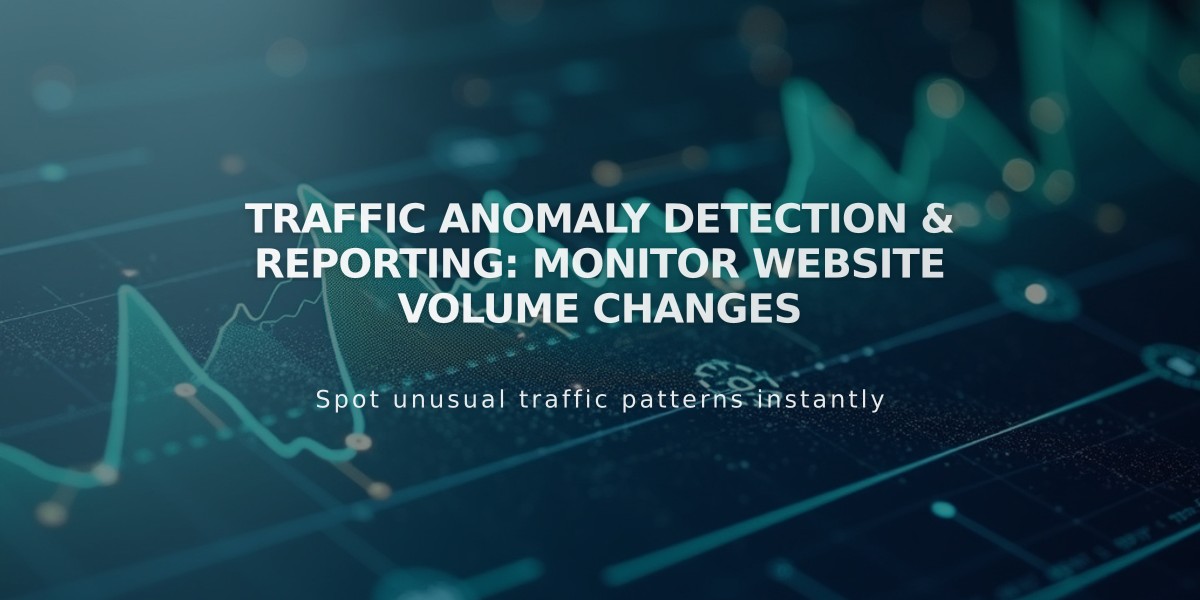
Traffic Anomaly Detection & Reporting: Monitor Website Volume Changes

