
Understanding Your Site's Global Reach: Complete Guide to Geographical Analysis Reports
Geographical analysis helps track and understand visitor locations through an interactive heat map and detailed data tables. This tool provides valuable insights into visitor distribution and helps inform marketing strategies.
Key Insights From Geography Panel:
- Most active visitor locations
- Potential marketing focus areas
- Business reach and growth patterns
Accessing Geographic Data:
- Open Analysis panel
- Click Traffic
- Select Geography
- Choose date range (data available from January 2014)
Map Features:
- Interactive heat map shows visitor volume by location
- Darker shades indicate higher traffic
- Hover over areas to view exact visit numbers
- Click locations to view detailed regional data
Table Features:
- Syncs with map navigation
- Shows locations with >0 visits
- Sortable by visit numbers
- Displays country, region, and city data
Mobile App Features:
iOS App:
- Interactive heat map
- Pinch-to-zoom functionality
- Detailed regional breakdown
- Visit percentages and totals
Android App:
- Bar chart for top countries
- Country-wise visit breakdown
- Google Maps integration
- Detailed regional statistics
Understanding "Unknown" Locations:
- Appears when IP address location data is unavailable
- Common occurrence in analytics data
- Part of normal data collection process
Note: Geographical data may show discrepancies between Squarespace and Google Analytics due to different IP address interpretation methods.
Related Articles
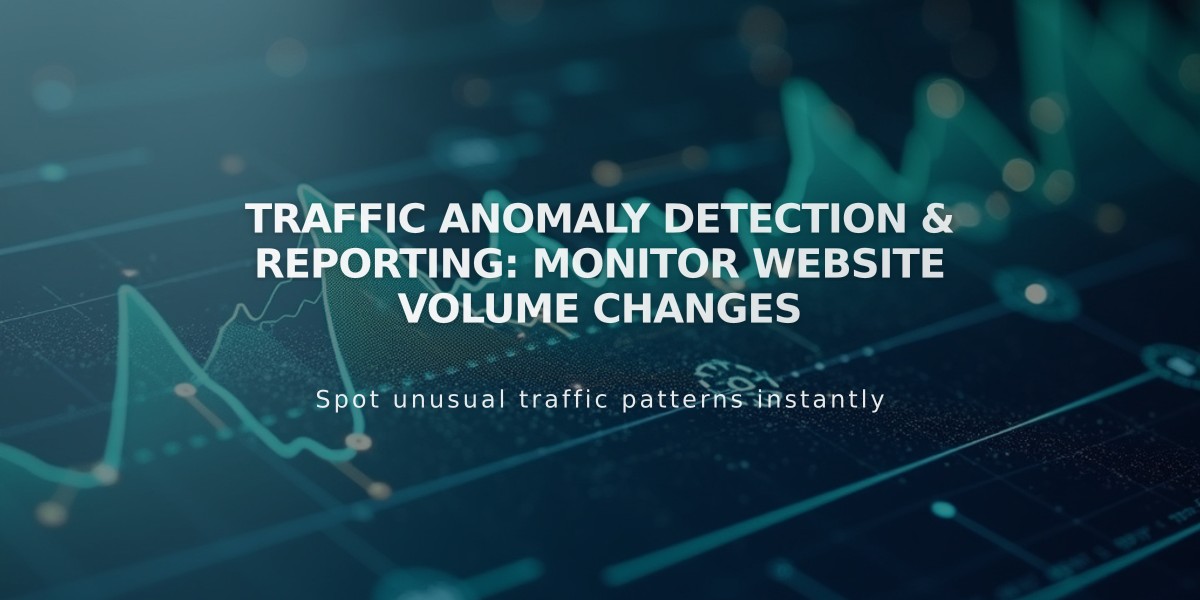
Traffic Anomaly Detection & Reporting: Monitor Website Volume Changes

