
Web Analytics: Understanding Traffic, Visitors, and Page Views Tracking
Visitors to your site can be tracked through three key performance indicators (KPIs): unique visitors, visits, and page views.
Unique visitors represent the estimated total number of real visitors accessing your site during a selected period, tracked through a two-year browser cookie. This metric best measures your loyal audience.
Visits track individual browsing sessions using a 30-minute cookie. One person can register multiple visits if they return after the cookie expires. Sessions automatically reset at midnight.
Page views count actual page requests, including:
- Collection item pages
- Password-protected pages (after access)
- Offsite section pages
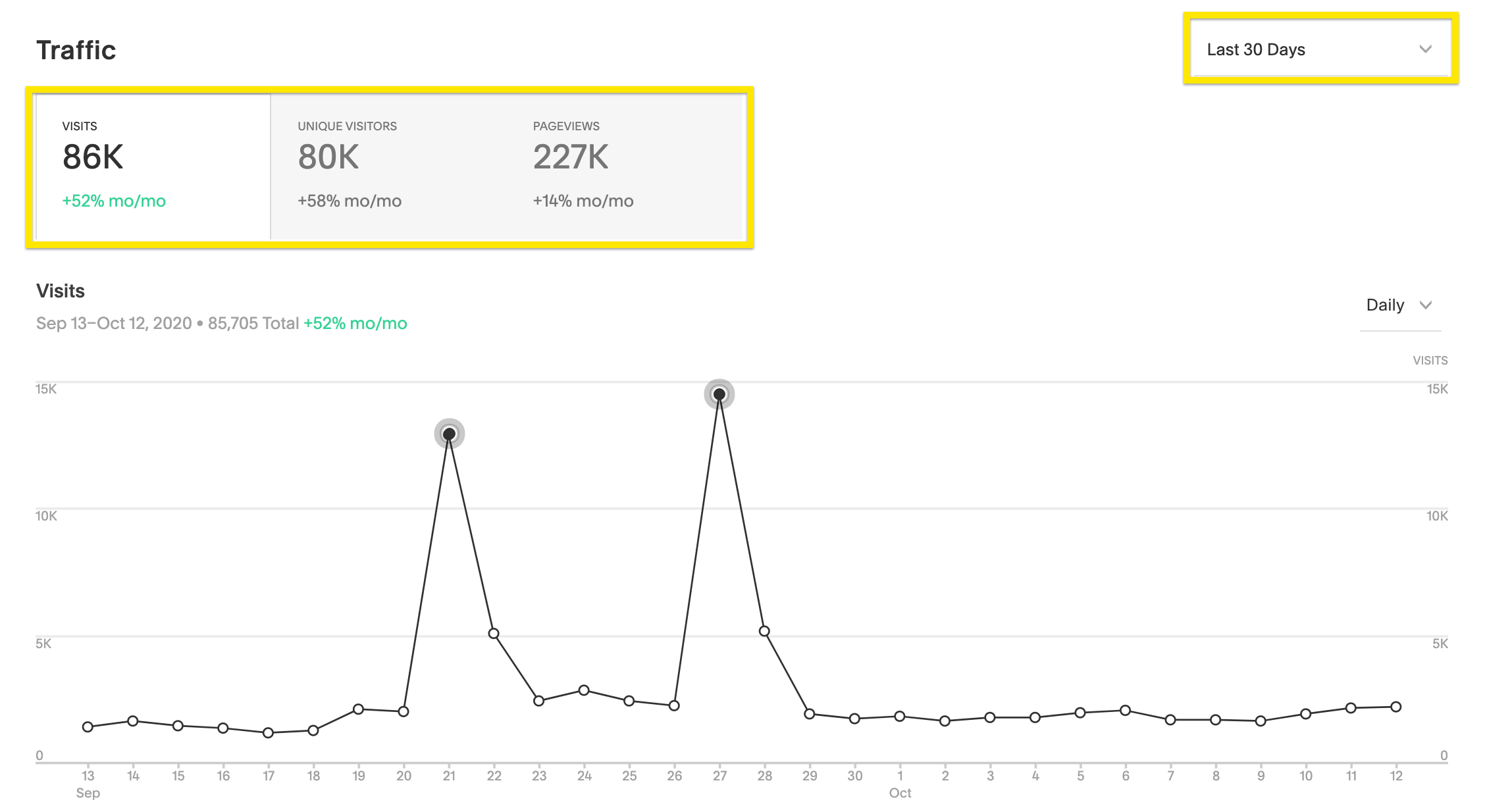
Squarespace web traffic graph
For Index pages (version 7.0):
- Sub-pages viewed from main Index count as Index page views
- Direct sub-page URL views count separately
The Analytics panel features:
- Customizable date range filtering (from January 2014)
- Interactive line graph showing KPI trends
- Detailed data on hovering over graph points
- Adjustable frequency views based on available data
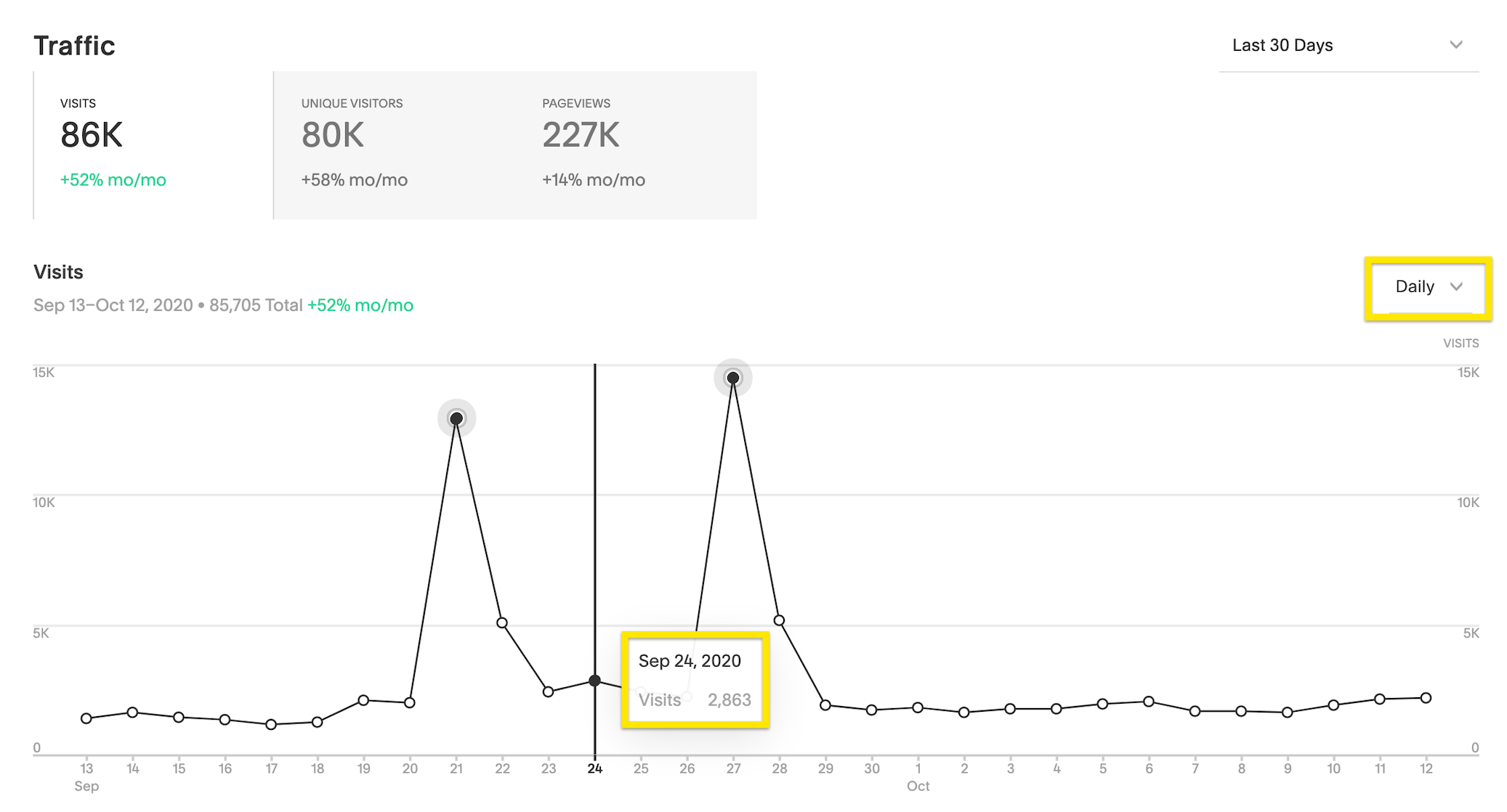
Squarespace web traffic graph
Visit analysis includes breakdown by:
- Device type (mobile, desktop, tablet)
- Traffic source
- Browser
- Operating system
Note: Chrome's "Do Not Track" setting, when enabled by visitors, may affect analytics accuracy by counting each page view as a new visitor hit.
Related Articles
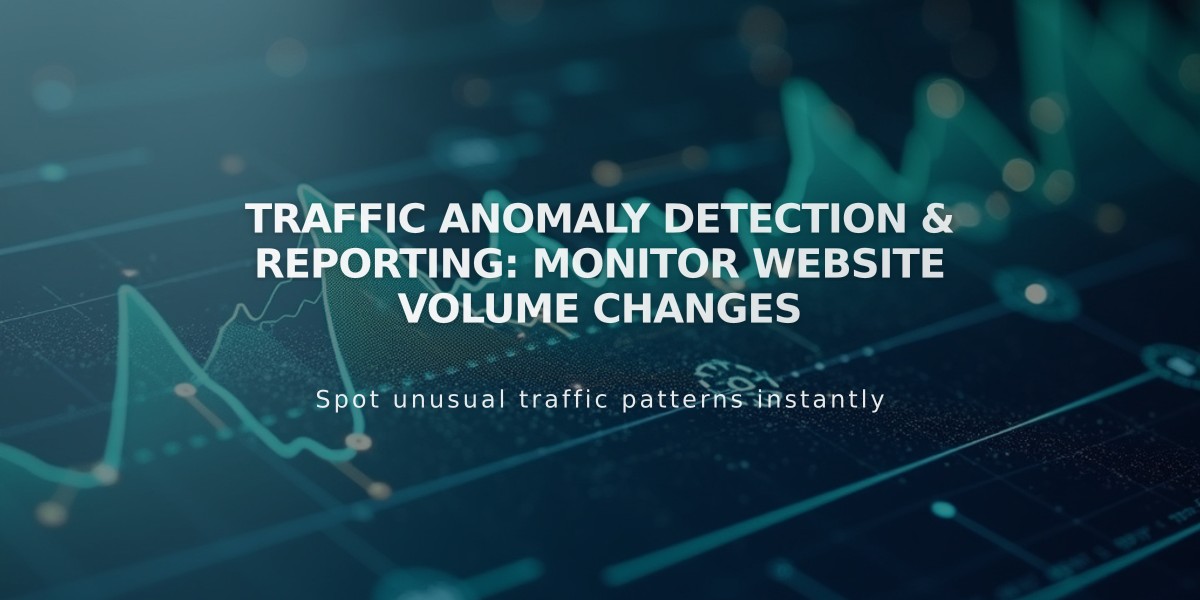
Traffic Anomaly Detection & Reporting: Monitor Website Volume Changes

