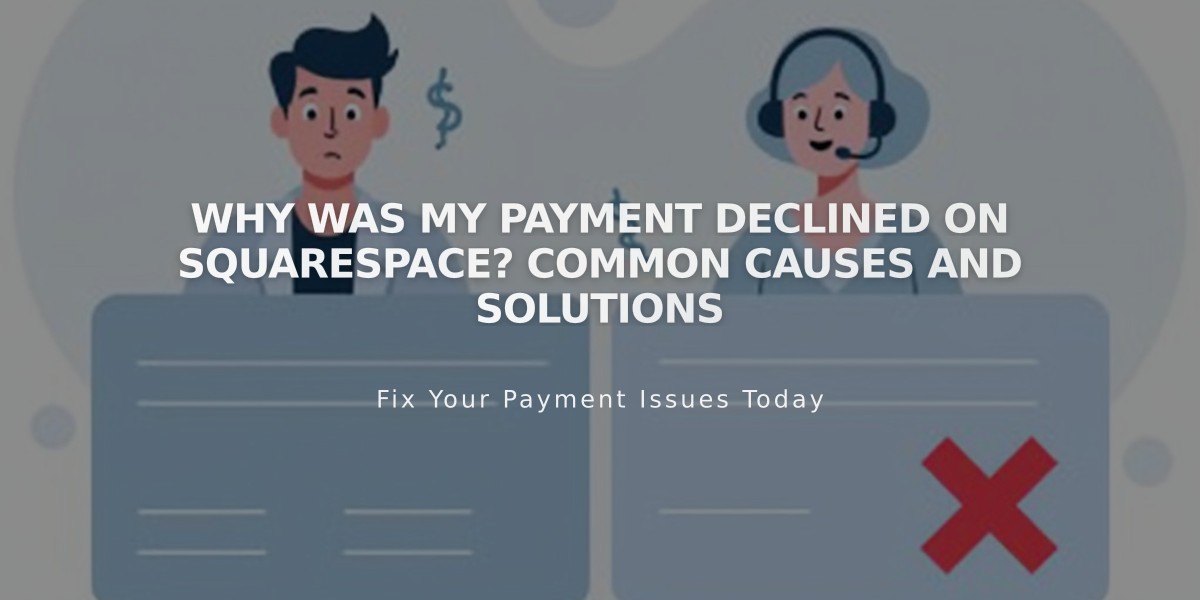
Why Was My Payment Declined on Squarespace? Common Causes and Solutions
Your card may be declined at checkout for several common reasons:
Incorrect Card Information
- Double-check your card number, expiration date, and CVC code
- Verify billing address matches what's on file with your bank
- Ensure the name exactly matches your card
Authorization Issues
- For European Economic Area (EEA) customers: Complete Strong Customer Authentication (SCA) when prompted
- Watch for bank authorization requests during checkout
- Enable international purchases if buying from a foreign merchant
Bank-Related Declines
- Insufficient funds
- Unusual activity triggering fraud protection
- Card expired or deactivated
- Transaction exceeds card limits
How to Fix a Declined Payment:
- Verify Card Details
- Re-enter card information carefully
- Check for typos in card number
- Confirm current expiration date
- Contact Your Bank
- Ask about specific decline reason
- Request authorization for the transaction
- Update any outdated billing information
- Try Alternative Solutions
- Use a different payment method
- Contact merchant support
- Clear browser cache and cookies
- Try again in a few minutes
Common Error Messages:
"Purchase Error"
- Usually indicates failed bank authorization
- Click "Edit Card" to verify details
- Select "Try Again" after confirming information
"Subscription Failed"
- Check card details accuracy
- Verify sufficient funds
- Contact bank for specific decline reason
For persistent issues, contact your bank with the exact date, time, and merchant name of the attempted transaction for fastest resolution.


