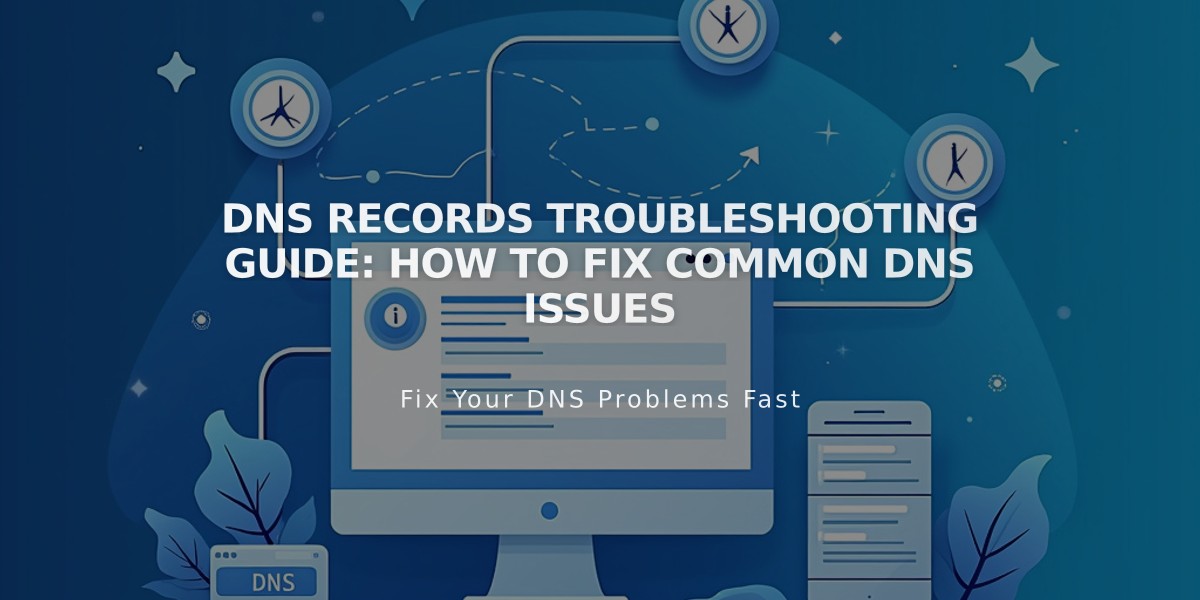Why Your Site Might Not Show Up in Google Search Results: A Troubleshooting Guide
Check if your site is visible on Google by performing a "site:" search with your domain name. This quickly shows all pages Google has indexed.
If no pages appear in search results:
- Ensure you have a paid subscription and your site is published
- Remove any site-wide passwords or homepage passwords
- Check and remove noindex tags from site-wide code
- Verify your site with Google Search Console
- Submit your site for indexing through Google Search Console
If only some pages appear in search results, check these settings for missing pages:
- Confirm the page is enabled in page settings
- Remove any page-specific passwords
- Ensure "Hide from search results" is unchecked
- Remove any noindex code from the page
If your site appears but doesn't rank for specific keywords:
- Review Search Keywords analytics to understand visitor search patterns
- Optimize your content with relevant, targeted keywords
- Ensure your content matches user search intent
For better image visibility in Google Images:
- Use unique, relevant images
- Optimize image filenames with keywords
- Add descriptive alt text and captions
- Ensure images are properly formatted and compressed
Remember that Google takes time to process changes and update search results. The indexing timeline varies based on Google's algorithms and crawling schedule.
Pro tip: Also verify your site with Bing Webmaster Tools to improve visibility across multiple search engines.
Note: Search engines don't index trial or password-protected sites. Always ensure your site is properly published and accessible to maximize visibility in search results.
Related Articles
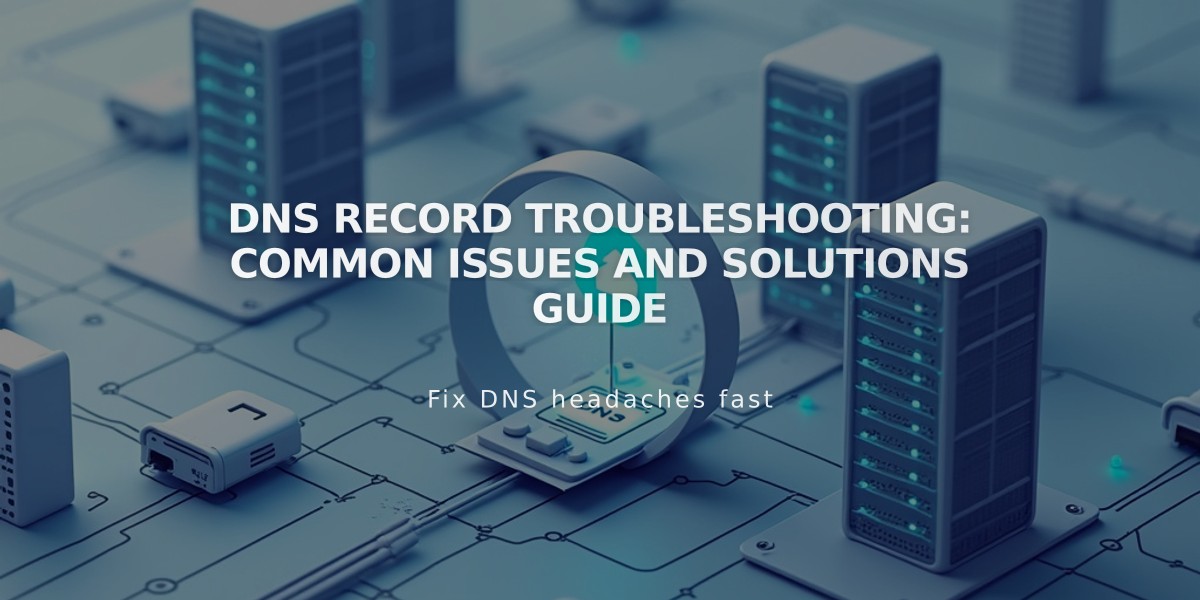
DNS Record Troubleshooting: Common Issues and Solutions Guide